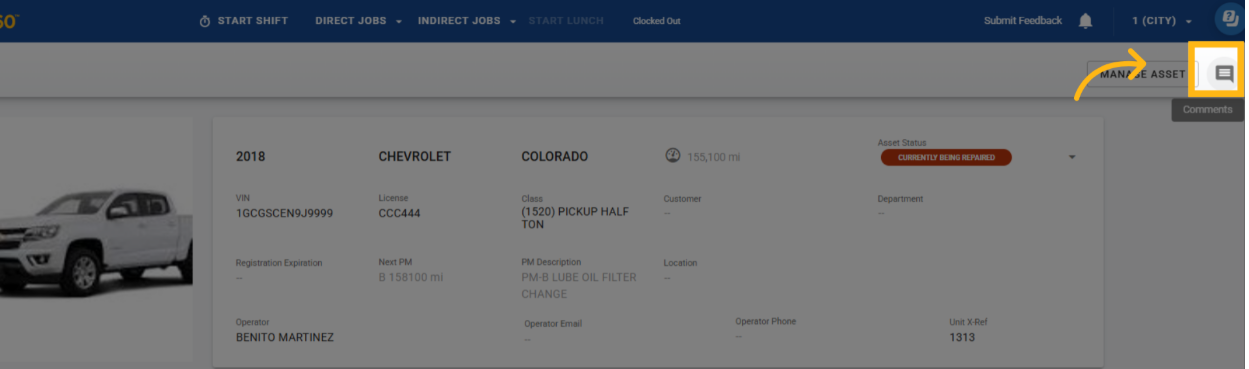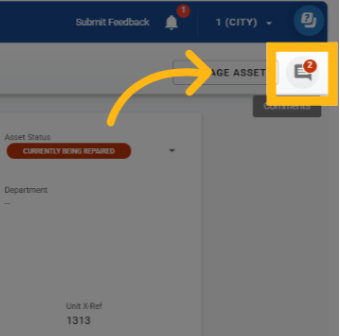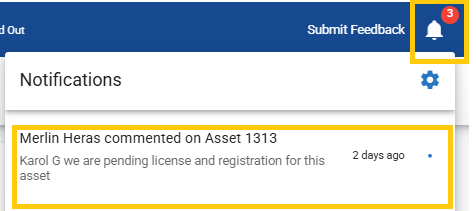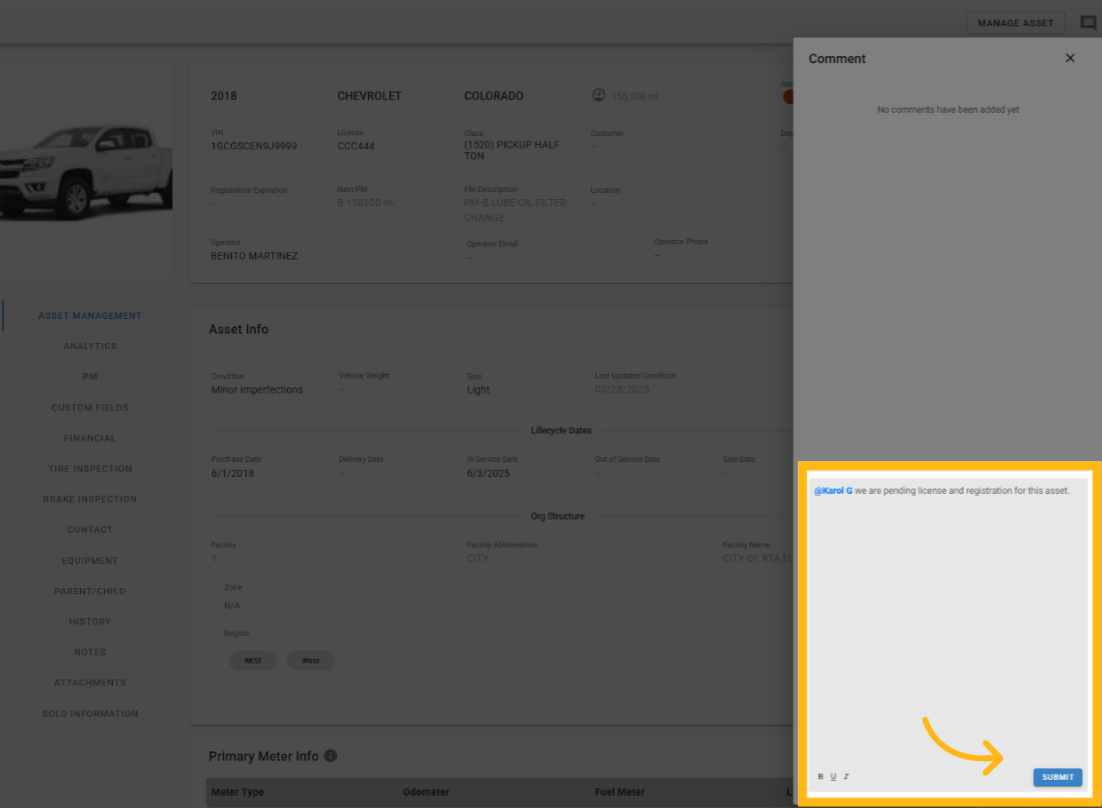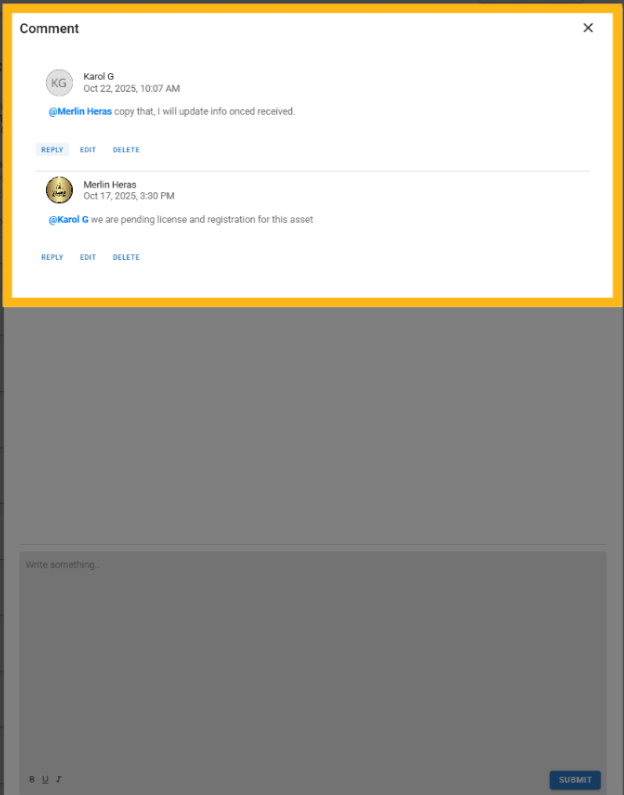Record Comments/In-App Chat and Messaging
The purpose of record comments/In-App Chat and Messaging is to provide comments and messages to individuals that will be date/time stamped for accountability, have running notifications for the first time each user views that record, and even allow for @-tags to other users when needed.
This feature is available to all users and is easy to use.
📍Applicable Record Types
The commenting system will be available on the following record types:
Work Orders
Paperless Shop Jobs (may refer to WO or individual line)
Assets
Purchase Orders
Parts
Submitted Forms
Estimate Work Orders
Comment Button
A comment icon is located at the header section of each record screen.
Clicking the icon toggles the comment panel and allows you type your comment
A red badge counter will show the number of unread/new comments since last visit.
Clicking the X will close the comment panel.
Notifications
Users receive a notification (via the top-right bell icon) when tagged in a comment.
The notification includes:
A snippet of the message
A link that navigates directly to the specific record
The comment panel auto-opens on arrival
User Tagging
Users can be tagged using:
@firstname lastname@username
Tagging a user automatically:
Sends them a notification
Highlights their name in the comment
Enables hover functionality
Comment Functionality
All comments are timestamped.
Users can:
Edit their own comments (shown as edited)
Delete their own comments
(With permission) Edit/Delete others' comments
Comments include:
Author name
Timestamp
Edit indicator (if applicable)
Replies
Replies to comments auto-tag the original commenter.
Replying in a thread (if supported) notifies all tagged participants.