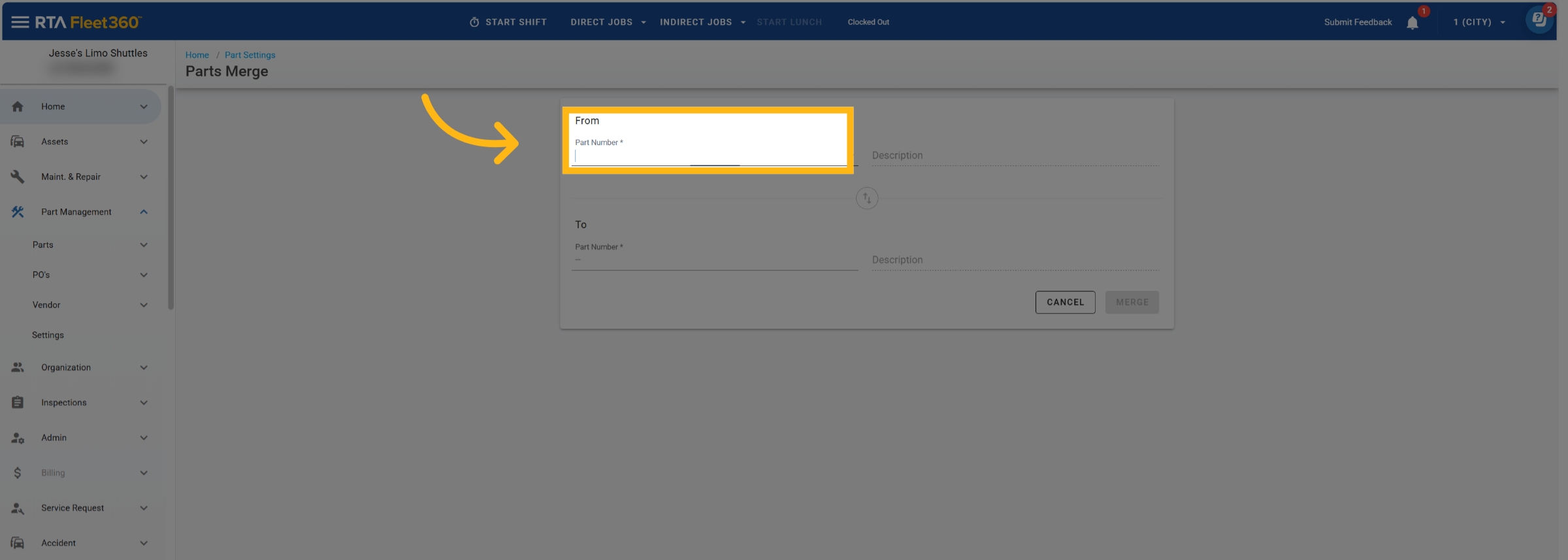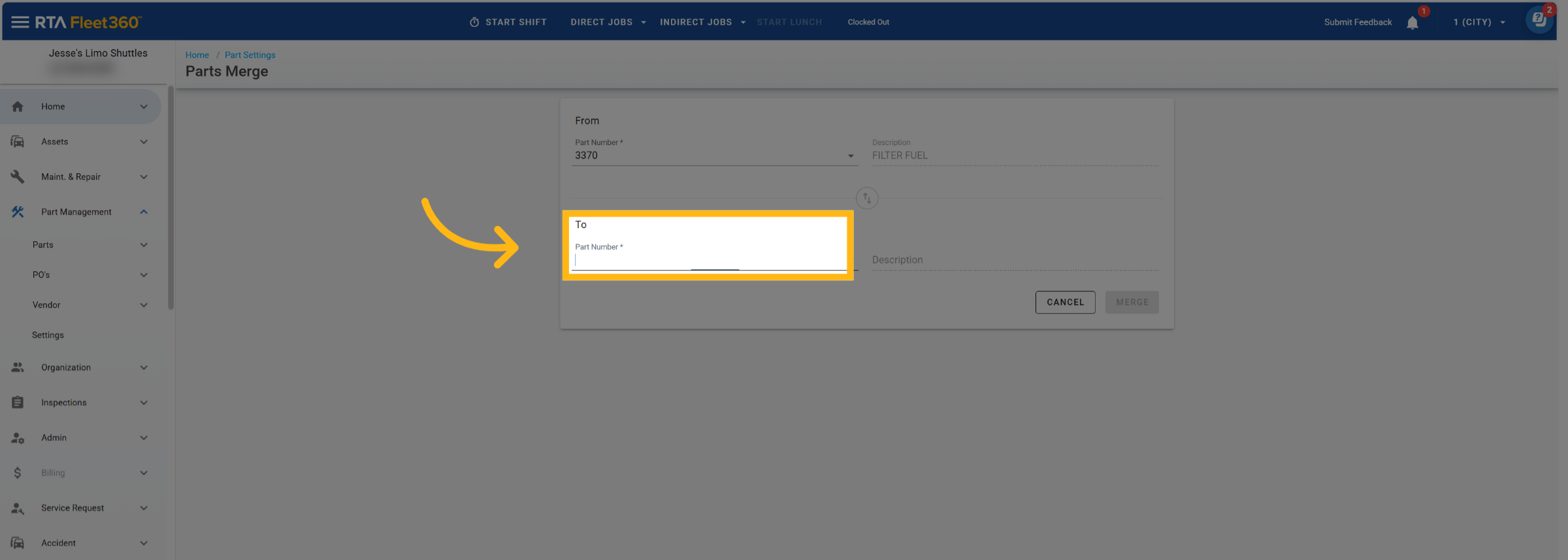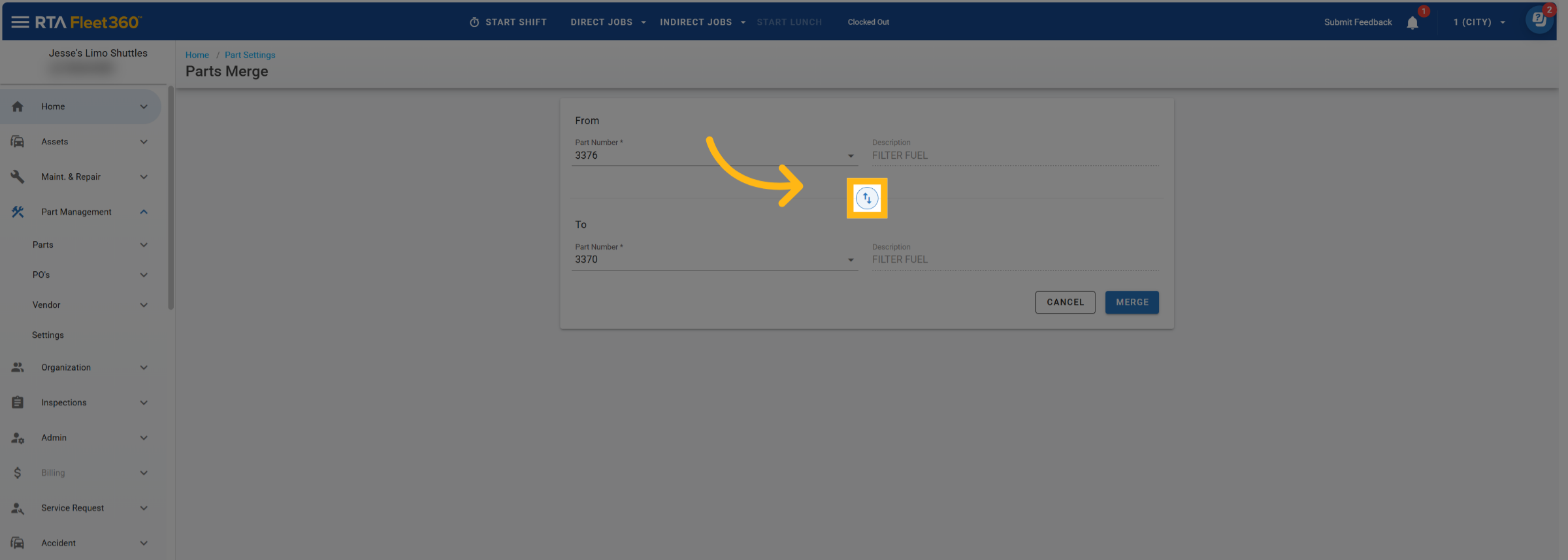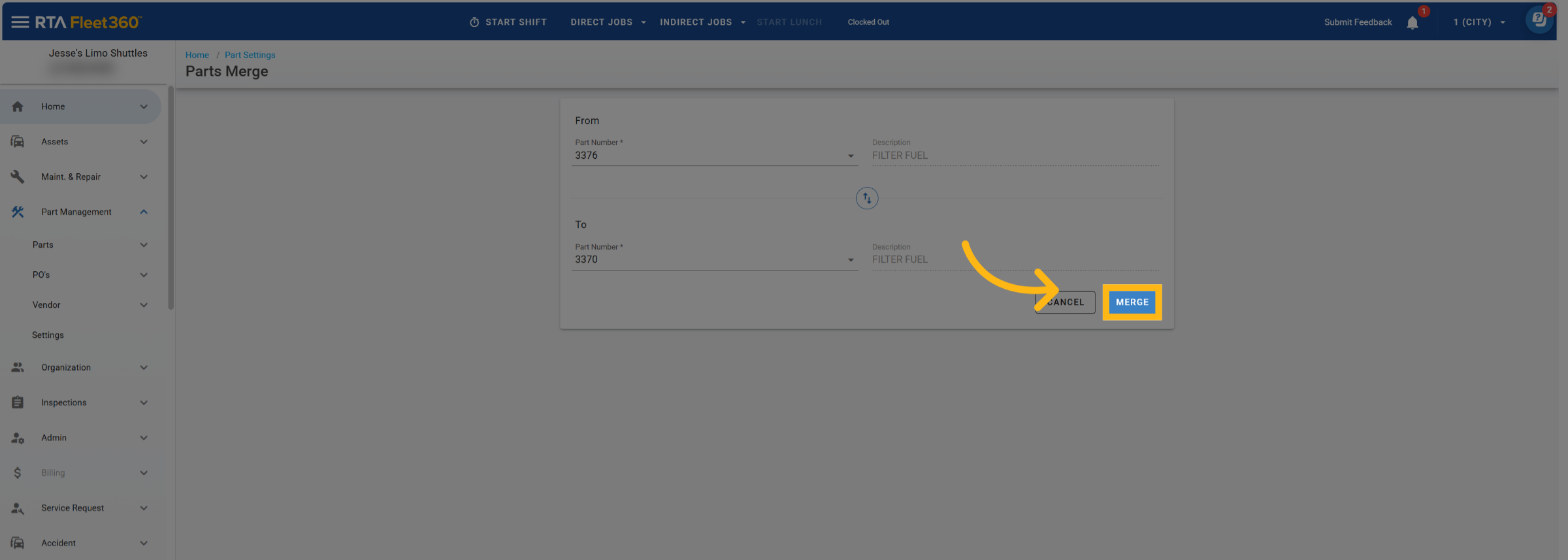Parts Merge
The Part Merge tool is designed to help you maintain a clean, accurate, and organized parts database. By consolidating duplicate part files into a single authoritative record, you ensure that your inventory, reporting, and purchasing workflows stay accurate and efficient.
This document will explain how to use the Parts Merge Tool. To learn how to merge parts from the parts file with further explanation of the merging process, see Manage Part Link Options.
Select Part Management → Settings → Parts Merge
Enter the “From” part number
This is the part that will be merging. The “From” part will be the one deleted once merge is complete.
Either type the part number in or use catalog to find part numbers.
Enter the “To” part number
This will be the final part number after merging.
Click the reverse button to change what selected part numbers are merging to which part (OPTIONAL).
Click Merge
Confirm merge