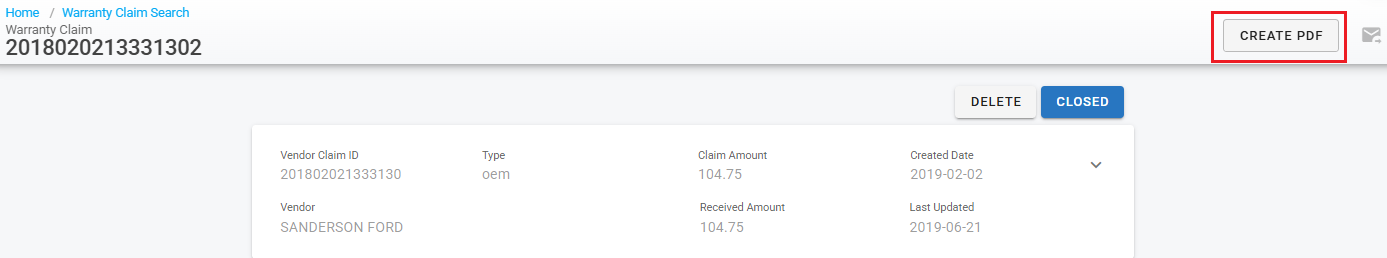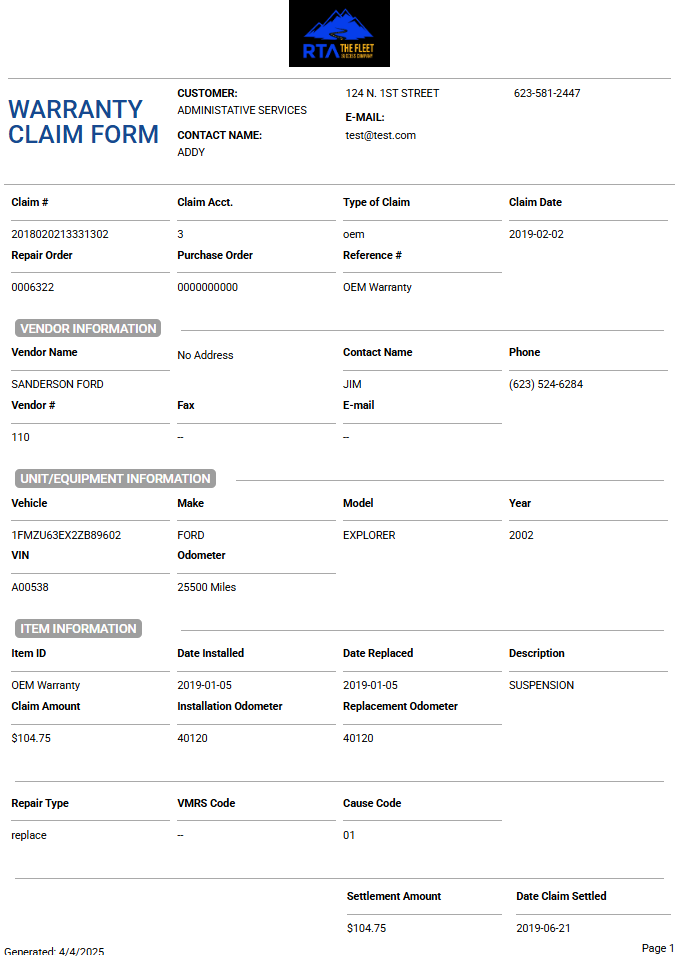Warranty Claims Printout
Part Management>Vendor>Warranty Claims
Generating a PDF of a Warranty Claim
This article explains how to generate a PDF version of a warranty claim, including all relevant attachments, for record-keeping or printing purposes.
Instructions:
Access the Warranty Claim
Navigate to the specific warranty file you want to print.Generate the PDF
Click on the PDF tab located at the top right corner of the screen.View the PDF
A new browser tab will open displaying the formatted warranty claim along with any attached documents.Print or Save
Print, download and save the PDF for your records. You can also share the link.
Note: Ensure all necessary attachments are uploaded to the warranty file before generating the PDF to include them in the final document.