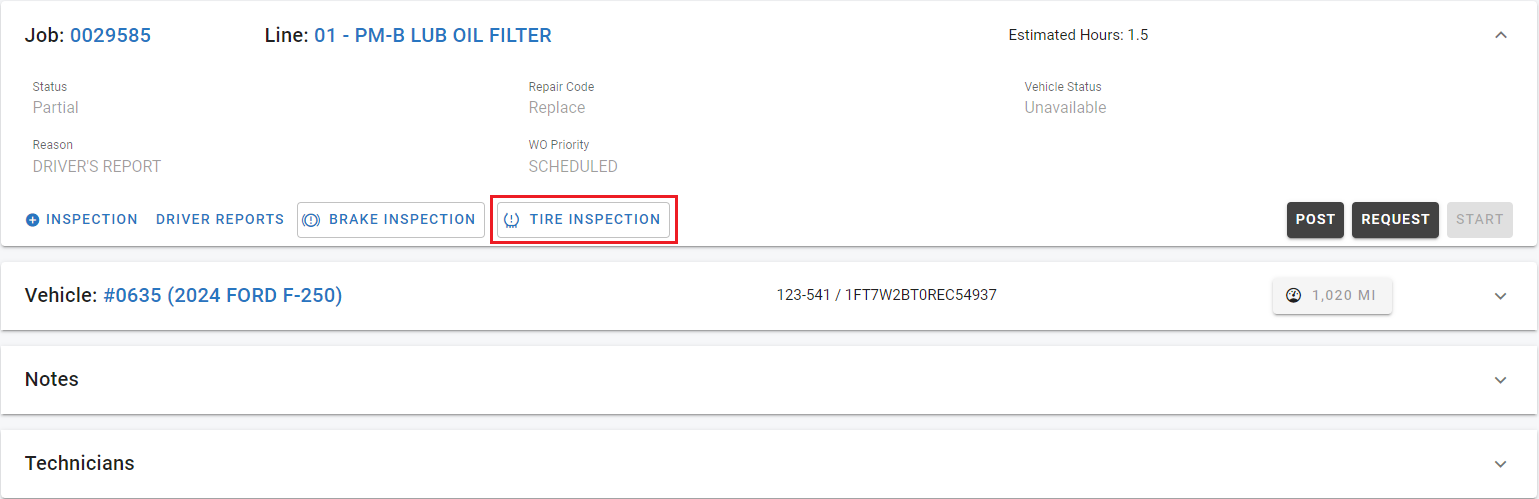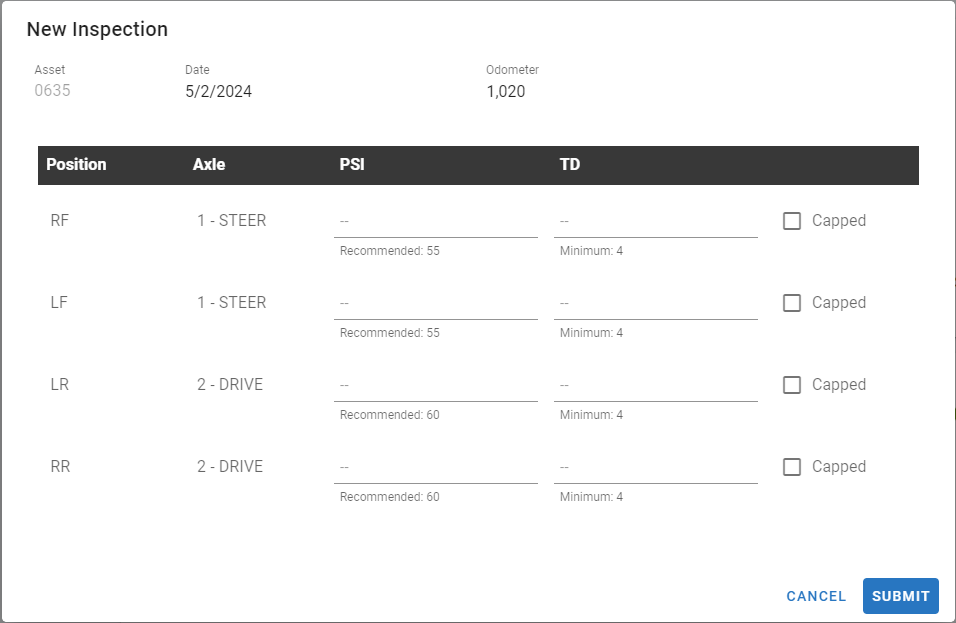Tire Inspection via Paperless Shop
Adding a Tire Inspection through the Paperless Shop Work Order Screen
Once the Tire and Axle Setup is complete you can enter the Tire inspections electronically in the system. See Tire Inspection Setup for more information on how to.
From RTA, clicking the Shop/My Work menu option under Maint. & Repair and clocking into a direct job.
While clocked in to a Work Order select the Tire Inspection button from Job Line section.
The following Inspection entry panel will pop up:
Refer to Adding Tire Inspection in Work Orders for the step-by-step instructions on adding the Tire Inspection data into the New Inspection form.