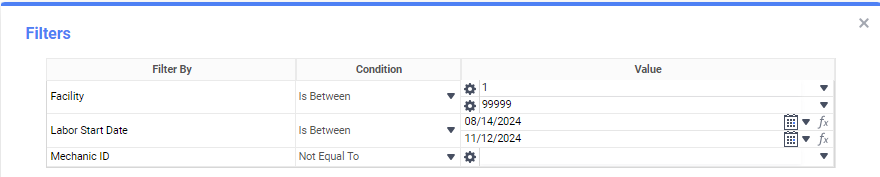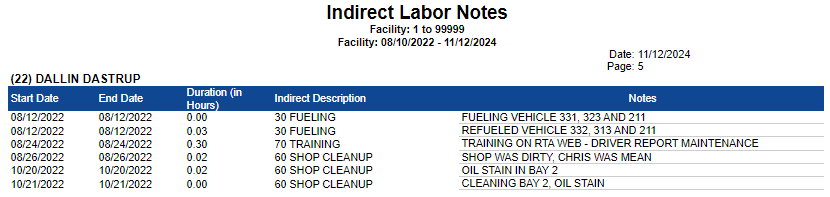Mechanic Indirect Labor Notes
Summary/Use Case
Report Summary
The Indirect Labor Notes report provides detailed records of indirect labor activities, categorized by facility and department. This report helps fleet managers track specific labor tasks, durations, and notes related to indirect labor activities such as fueling, training, and cleanup efforts. It’s valuable for analyzing labor resource allocation and optimizing maintenance and operational workflows.
Use Case
Monitor indirect labor activities across various facilities to identify workload distribution.
Track specific maintenance tasks, such as fueling or cleaning, and their duration.
Analyze labor time allocation to optimize scheduling and improve resource planning.
Use data for cost analysis and allocation to improve operational efficiency.
Location: Where to Find It
Reports > RTA Standard Reports > Employee > Indirect Labor Notes
(Screenshot of the location within the system has been provided.)
Data Filter Prompts
You will be prompted for filtering of the Data to specify and narrow down the data that will be pulled. See Data Filter List Below for Options
Data Filter List
Filter Name | Recommended Filter Condition(s) | Value (Options) | Value (Default) |
|---|---|---|---|
Facility | Is Between | 1 to 99999 | 1 to 99999 |
Labor Start Date | Is Between | Any Date Range | 90 Days Previous to Current Day |
Mechanic ID | Not Equal To | 0 to 999999999 | blank |
Report Output and Data Elements
When the Indirect Labor Notes report is generated, it displays detailed records sorted by facility and mechanic, listing each labor activity with associated dates, duration, task description, and additional notes. This view allows fleet managers to see specific labor entries and any notable remarks, providing insights into task distribution and labor resource usage.
Report Output
Report Data Elements
Column Number | Column Title | Data Notes |
|---|---|---|
1 | Start Date | The date when the labor activity started. |
2 | End Date | The date when the labor activity ended. |
3 | Duration (in Hours) | Time duration allocated to the specific labor activity. |
4 | Indirect Description | Description of the type of indirect labor performed (e.g., fueling, cleanup, training). |
5 | Notes | Additional context or specific details regarding the labor task, such as vehicle numbers or location details. |