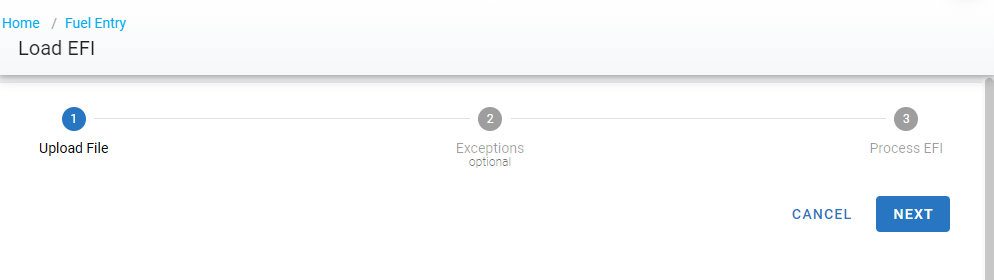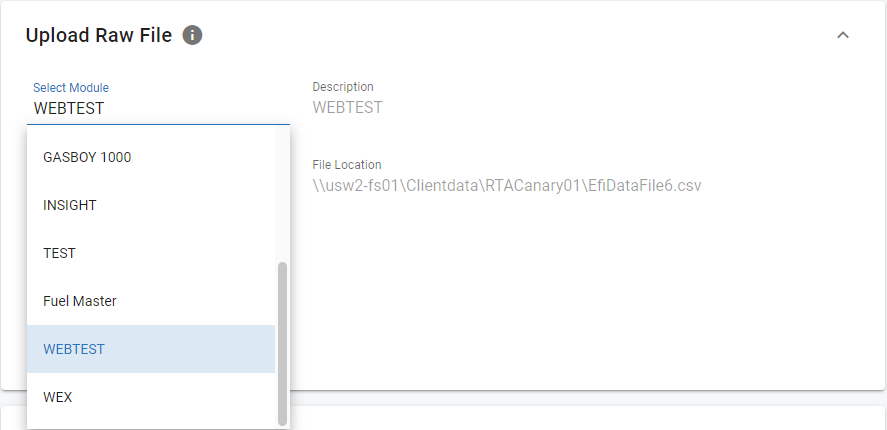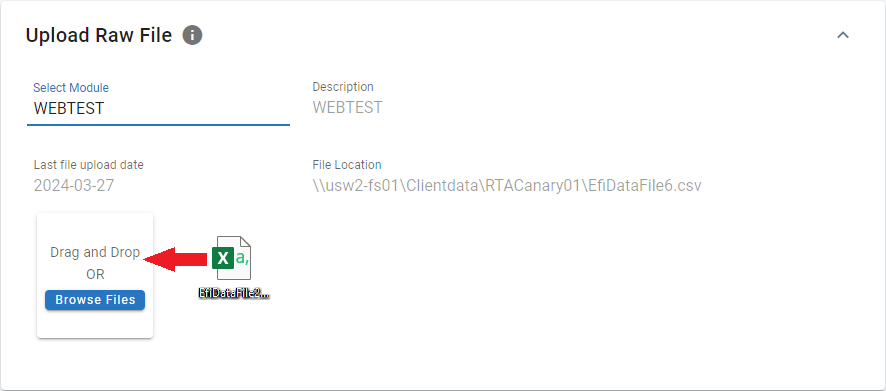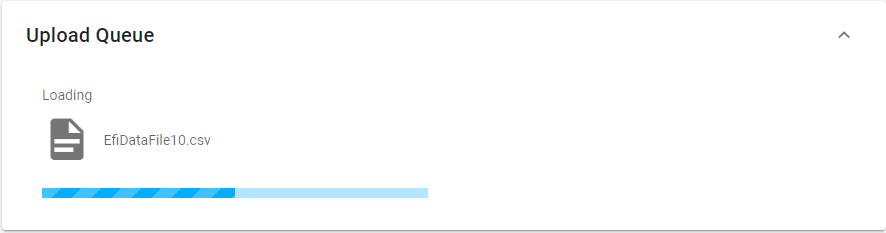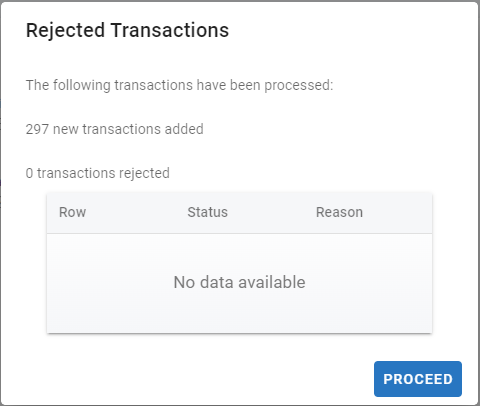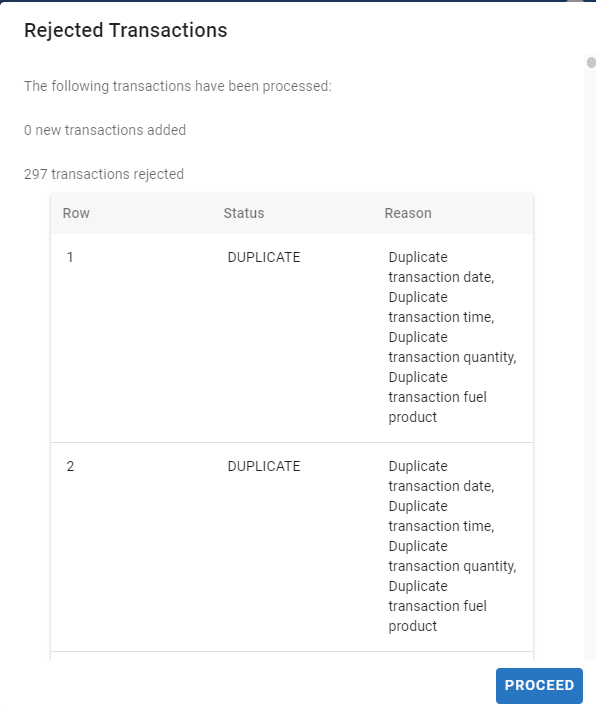Fuel - Load EFI
Before using EFI for fueling in Fleet360, the module needs to be set up behind the scenes. If this has not yet been done, please reach out to RTA Support at support@rtafleet.com
Follow the EFI steps in this order for optimal success:
Load EFI - load fuel transactions from the fuel vendor
Review exceptions and make corrections where applicable
Process EFI - Data records are updated in the system
The load routine reads the text data file from the fueling system and loads the fuel data into the RTA system. This data is placed "on hold" until it is reviewed and processed.
TIP: When loading fuel data for the first time, RTA highly recommends loading a very small batch of data. Load just a few hours or one days worth of fuel transactions. This makes reviewing the loaded data for accuracy much easier.
Select Fuel > Load EFI
Select the Fuel Module you wish to load from the drop down
Select ‘Browse Files’ or drag and drop the file into the box (must be .txt or .csv).
If the drag and drop/browse option is not available or doesn’t work, it is likely that the fuel module is not a configurable EFI. Please contact our tech support team at support@rtafleet.com or 1-800-279-0549 for assistance in rebuilding the module.
Wait for the file to upload in the upload queue
Once completed, select Next
NOTE: The last load date is displayed below the module name. This indicates the last time EFI transactions were loaded. Any transactions prior to that date will not be loaded.
Transactions will be rejected if:
The transactions have already been loaded
The transactions have a zero-fuel quantity (rejected only if the Drop zero quantity checkbox in the load module is marked)
Or you may get rejections: