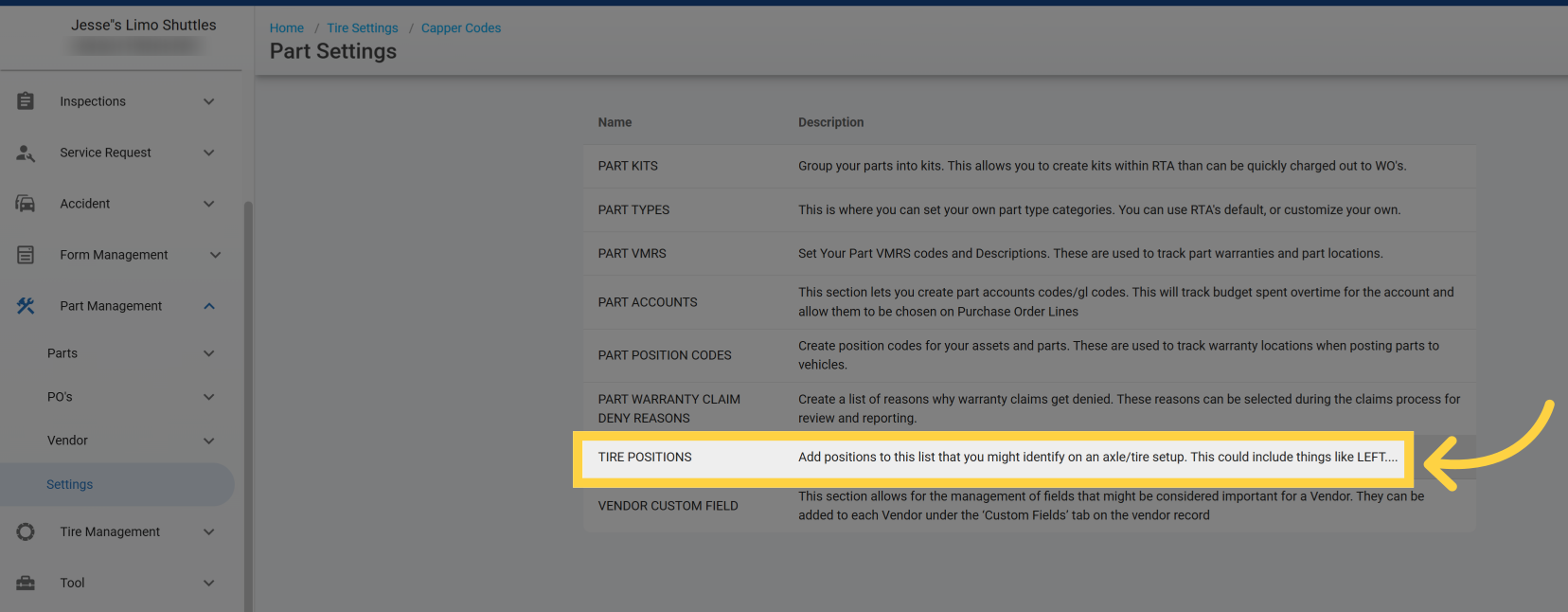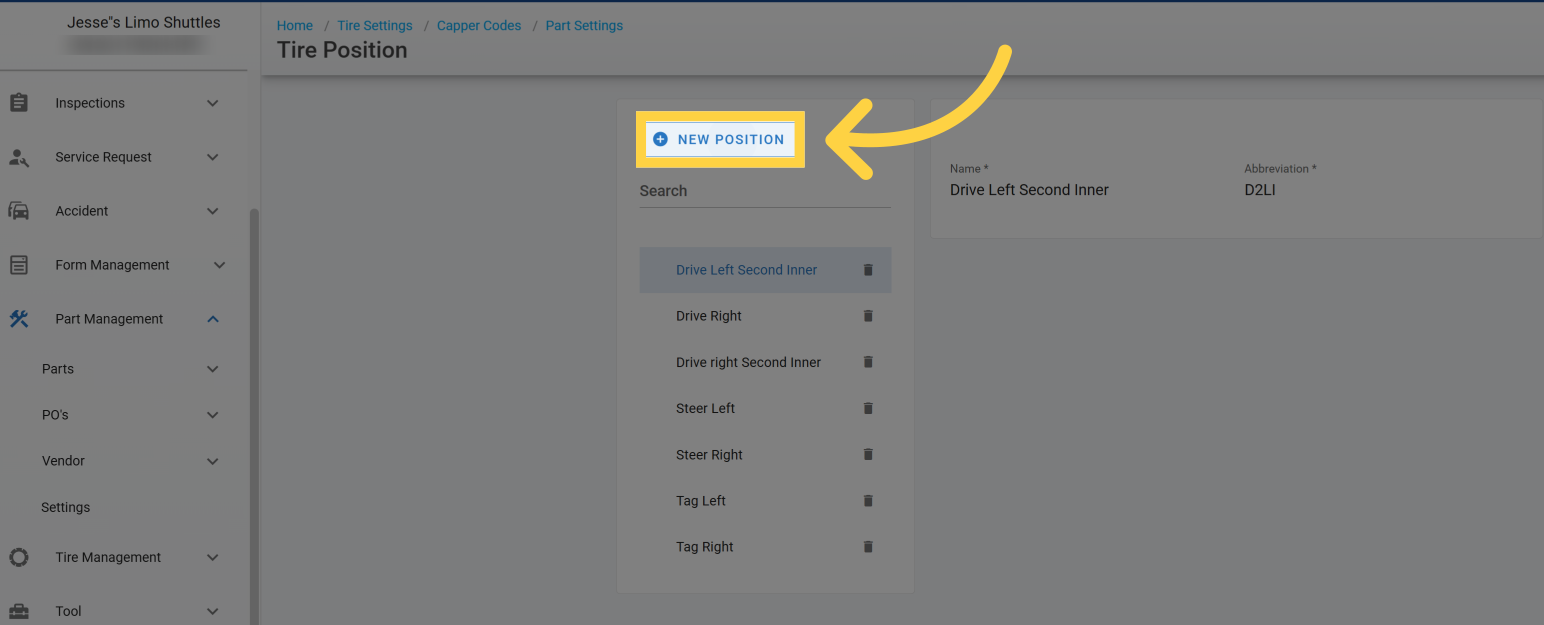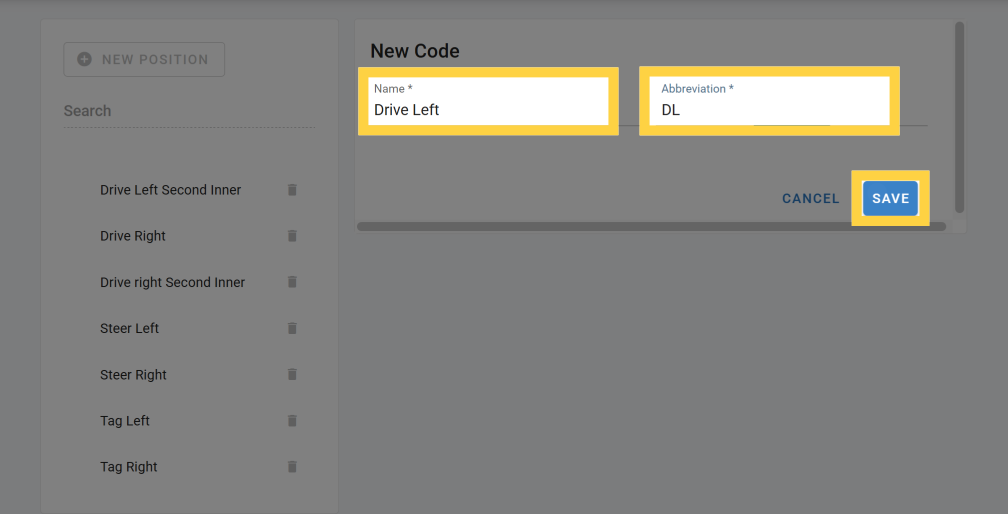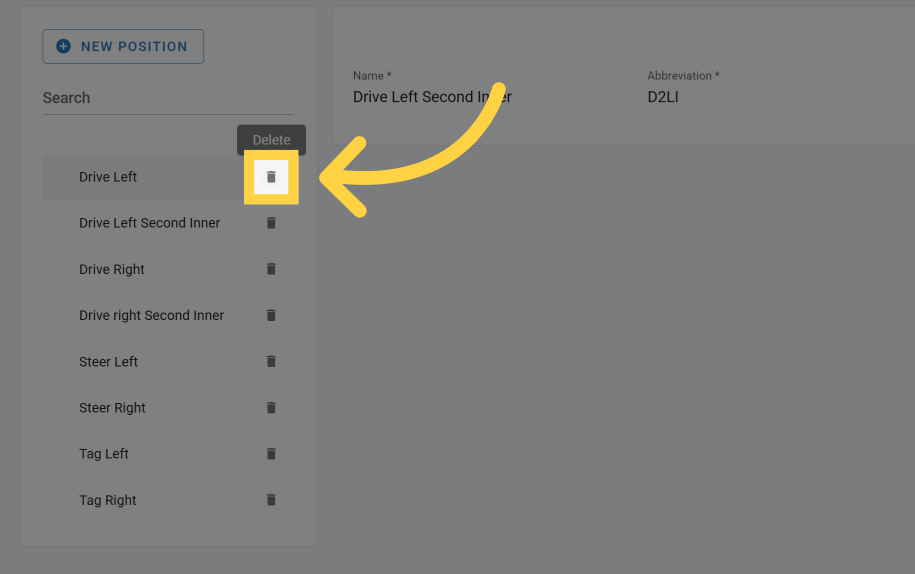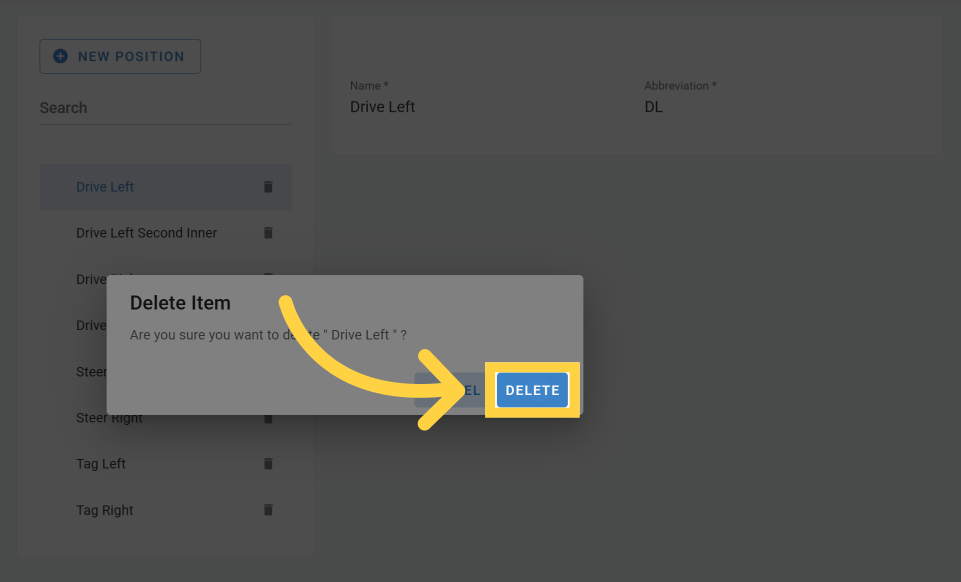Tire Positions
Create and manage your Tire Positions that represent locations of which a tire can be mounted. This section lives under the Parts Management> Settings> Tire Positions.
Creating Tire Positions
Click on Part Management → Settings → Tire Positions
Click on New Position
Enter Name
Enter Abbreviation
Click Save
Editing Tire Positions
Click on the position you wish to edit.
Hover over and click on each area to update with new information.
Click the checkmark to save.
Deleting Tire Positions
Click on the trashcan icon next to the Tire position code.
Click delete when the confirmation box pops up.