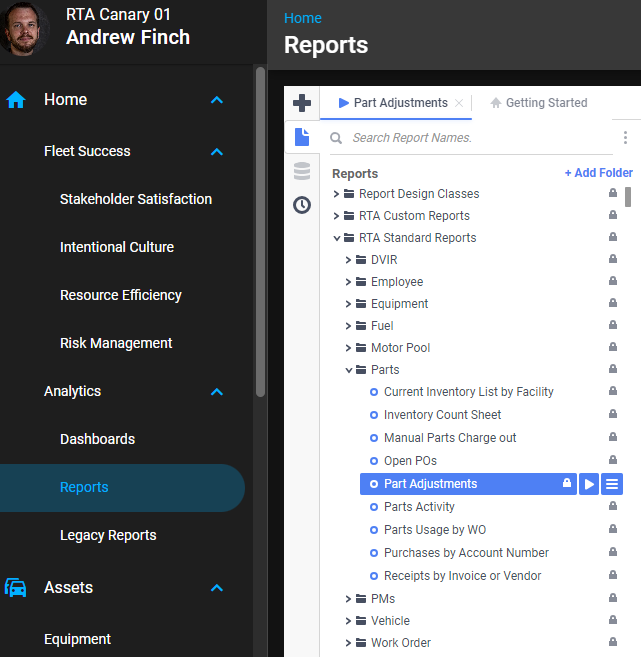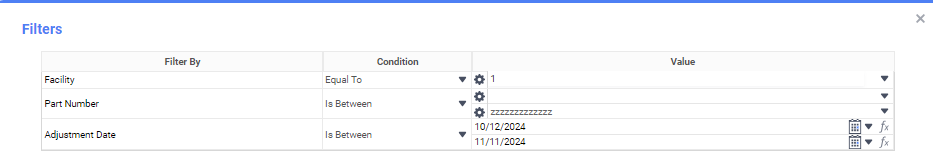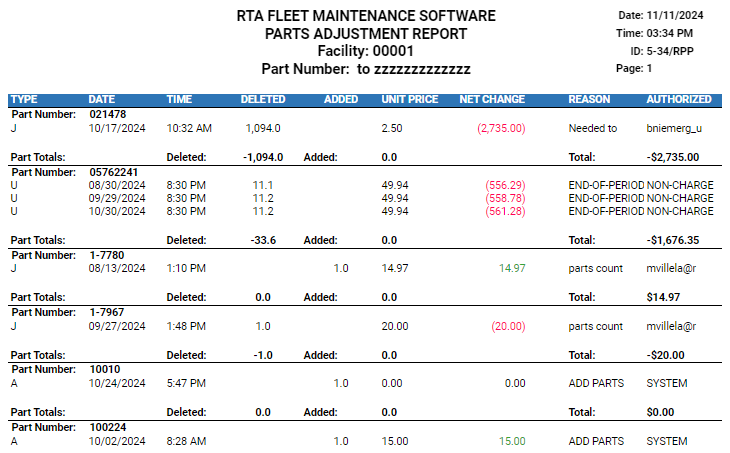Part Adjustments
Summary/Use Case
Report Summary
The Part Adjustments report provides detailed information on parts adjustments by facility and part number, including changes in quantities and associated reasons. This report is valuable for fleet managers to track inventory adjustments, understand usage patterns, and monitor authorization and accountability within the parts inventory.
Use Case
Track inventory changes and reconcile parts usage and adjustments
Identify discrepancies or unusual usage patterns in parts adjustments
Review authorization details for parts adjustments to ensure accountability
Assist in budgeting by analyzing parts added or removed over time
Monitor facility-specific adjustments for localized inventory management
Location: Where to Find It
Reports > RTA Standard Reports > Parts > Part Adjustments
Data Filter Prompts
You will be prompted for filtering of the Data to specify and narrow down the data that will be pulled. See Data Filter List Below for Options.
Data Filter List
Filter Name | Recommended Filter Condition(s) | Value (Options) | Value (Default) |
|---|---|---|---|
Facility | Equal To | 1 - 99999 | 1 |
Part Number | Is Between | blank - zzzzzzzzzzzz | blank - zzzzzzzzzzzz |
Adjustment Date | Is Between | Any Date Range | 1 Month Previous to Current Day |
Report Output and Data Elements
Once the Part Adjustments report is run, it displays detailed information about each parts adjustment, including the type, date, quantity added or removed, net change, reason, and authorization details. Totals for each part are included to help identify the total impact of adjustments. Fleet managers can quickly see trends in parts inventory adjustments and associated reasoning.
Report Output
Report Data Elements
Column Number | Column Title | Data Notes |
|---|---|---|
1 | Type | Type of adjustment, e.g., Added, Deleted |
2 | Date | Date the adjustment was made |
3 | Time | Time of the adjustment |
4 | Deleted | Quantity deleted from inventory |
5 | Added | Quantity added to inventory |
6 | Unit Price | Price per unit for the part |
7 | Net Change | Net change in quantity (added - deleted) |
8 | Reason | Reason for the adjustment, such as End-of-Period |
9 | Authorized | Name or ID of the individual authorizing the adjustment |