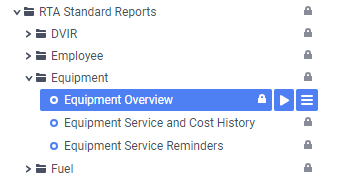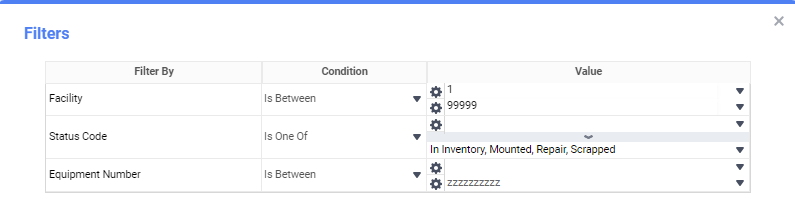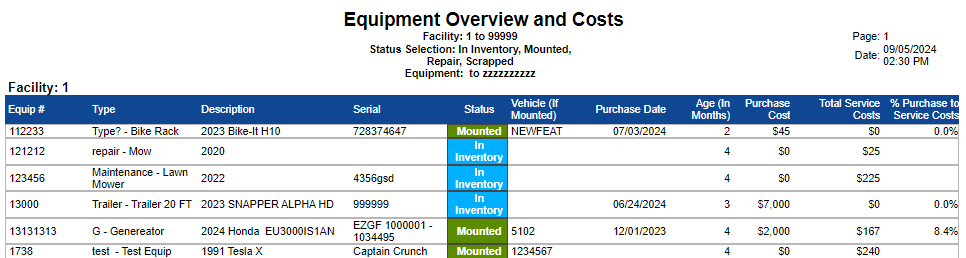Equipment Overview
Summary/Use Case
Report Summary
The intended use of this report is to give an overview of the equipment in the system. In addition to the equipment’s identifying information, the user can view purchase date, equipment age, purchase cost, total service costs, and % of purchase to total service costs.
Use Case
Provides a master list of all equipment in the system, including identification information, status, and vehicle mount
The report also gives totals for equipment valuation and service costs per facility
Information to perform lifecycle cost analysis is included
Location: Where to Find it
Reports > RTA Standard Reports > Equipment > Equipment Overview
Data Filter Prompts
You will be prompted for filtering of the Data to specify and narrow down the data that will be pulled. See Data Filter List Below for Options:
Data Filter List
Filter Name | Recommended Filter Condition(s) | Value (Options) | Value (Defaults) |
|---|---|---|---|
Facility | Any | 1 - 99999 | Between 1 and 99999 |
Status Code | Is One Of | In Inventory Mounted Repair Scrapped | In Inventory Mounted Repair Scrapped |
Equipment Number | Is Between | 1 - zzzzzzzzzz | Between 1 and zzzzzzzzzz |
Report Output and Data Elements
When the report runs, you will see the report is grouped/sorted by Facility > Equipment Number. The primary function of this report is to provide a master list of equipment contained in the system and give identification and associated costs.
Report Output:
Report Data Elements List
Column Number | Column Title | Data Notes |
|---|---|---|
1 | Equip # | This is the assigned equipment number |
2 | Type | This is the user assigned equipment type |
3 | Description | This is the user assigned description of the equipment |
4 | Serial | This is the serial number of the equipment |
5 | Status | This is the current status of the equipment |
6 | Vehicle (If Mounted) | This is the vehicle that the equipment is currently mounted to, if mounted |
7 | Purchase Date | This is the date the equipment was purchased |
8 | Age (In Months) | This is the vehicles age in months; this field is the date difference between today and the purchase date |
9 | Purchase Cost | This is the purchase cost of the equipment |
10 | Total Service Costs | This is the sum of all service costs over the life of the equipment |
11 | % Purchase to Service Costs | This is the percentage of total cost of service compared to the purchase cost; this field is helpful for determining the need for replacement |
Add label