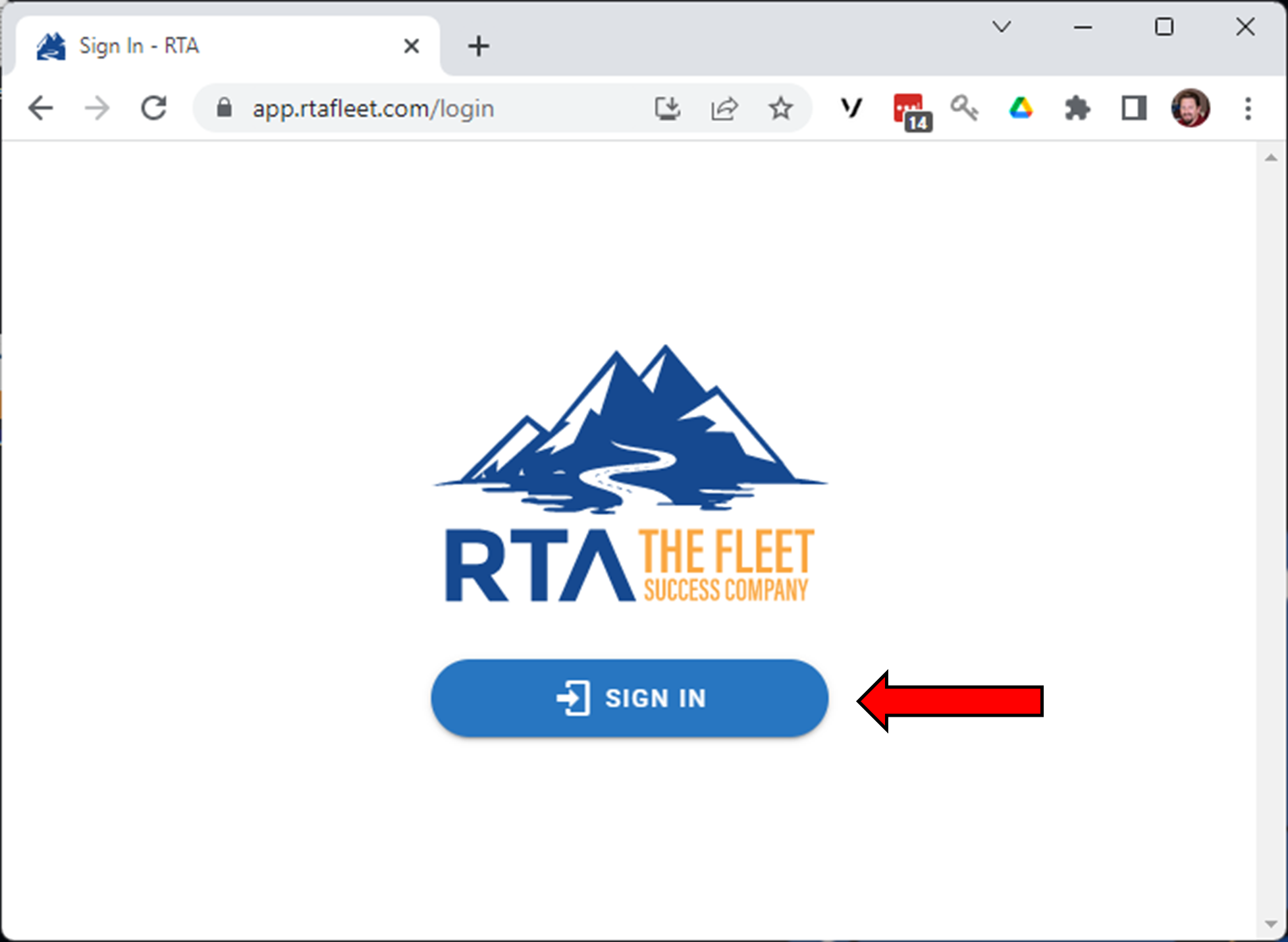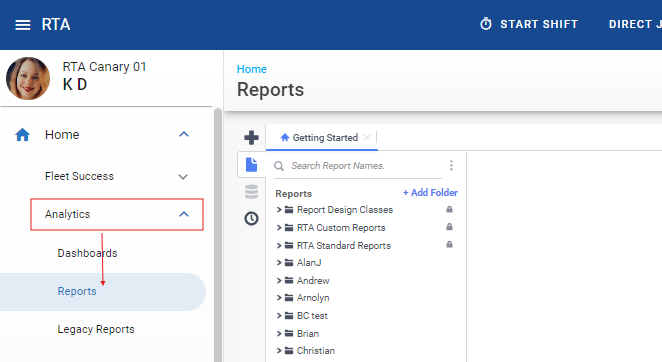Starting the Reporting Tool
RTA Reports section is a report-writing tool that allows you to retrieve data from the RTA system then view it, format it and export it in a way that is professionally presentable to fit your business needs.
Starting RTA Reporting
You can start by navigating to the Web Login screen at app.rtafleet.com
Once you correctly enter your password and login you will see the following screen:
For more information on Basic Navigation of the Fleet360 Reporting Tool check out the Following Link: Reporting Basic Navigation