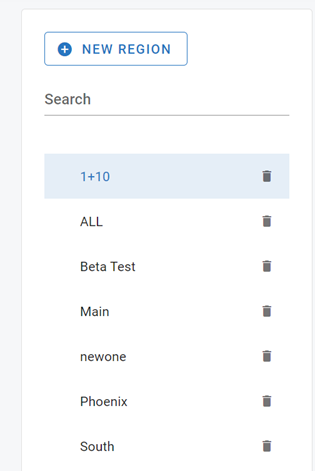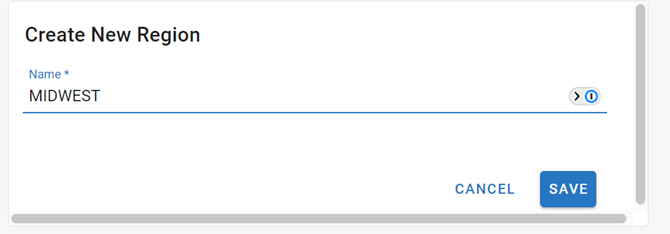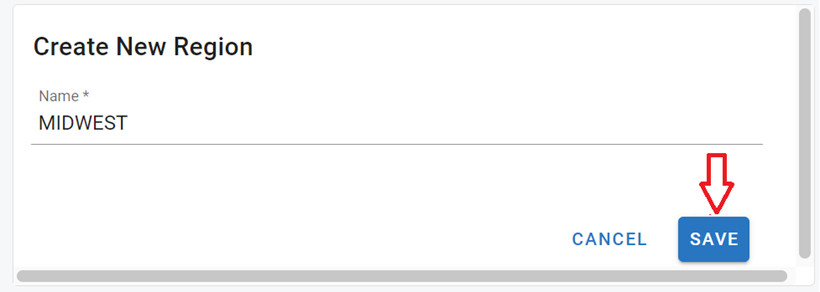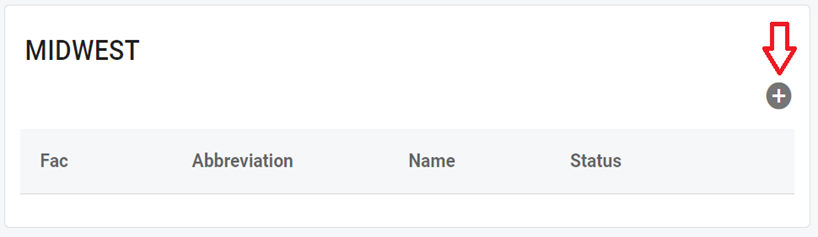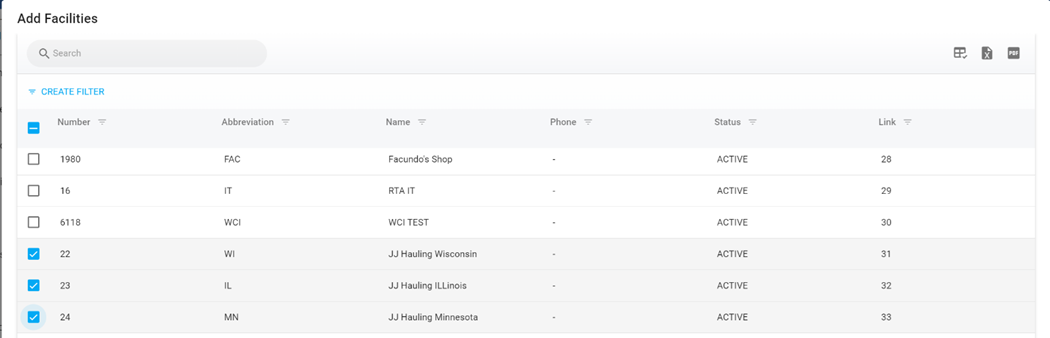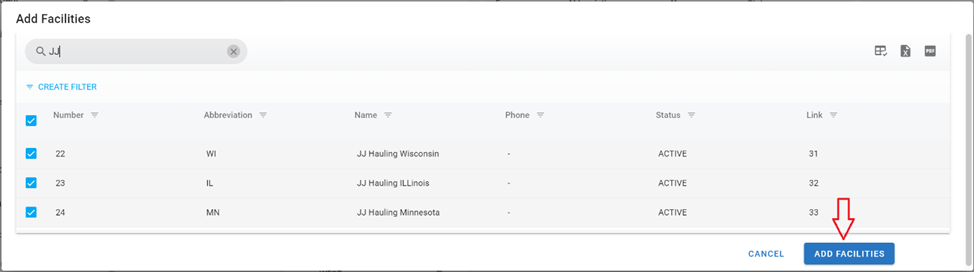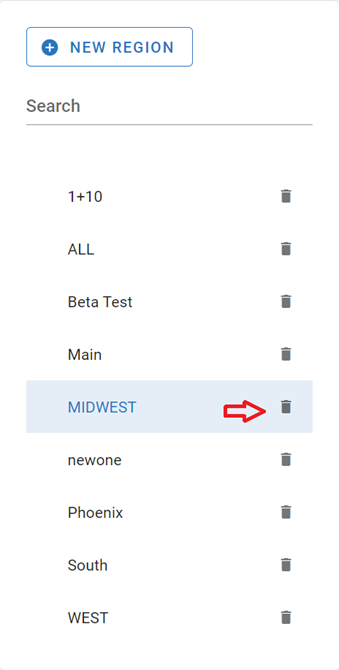Region Set Up and Maintenance
The Purpose of Regions
The Region Maintenance Module assists fleet managers by organizing facilities into regions, promoting better asset and resource management. This grouping of facilities enhances reporting and operational efficiency. By creating regions, managers can track facility performance, generate targeted reports, and gather critical data (like labor and costs) to support decision-making. The module simplifies fleet management by dividing complex operations into manageable, geographically or operationally relevant units.
This document contains instructions for adding and deleting regions to Fleet360.
Adding a new region
From the main menu, select Organization> Facilities> Region
Select the NEWCODE Box
Give your region a name
Click Save and the new region will now be created
Select the to add facilities to your new region
Select the Facilities you want to add to your region by clicking on the check box
No click on “Add Facilities” as shown in the picture below
Deleting Facilities within the region
From the main menu, select Organization> Facilities> Region
Click on the trashcan next to the region or facility you wish to delete
Click delete when the confirmation box pops up
Deleting Full Regions
From the main menu, select Organization> Facilities> Region
Click on the region to be modified
Click on the trashcan next to the facility you wish to delete
Click delete when the confirmation box pops up