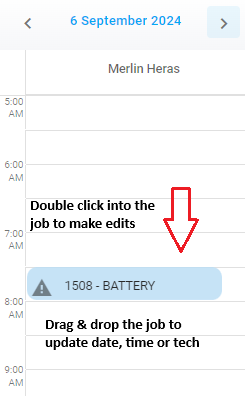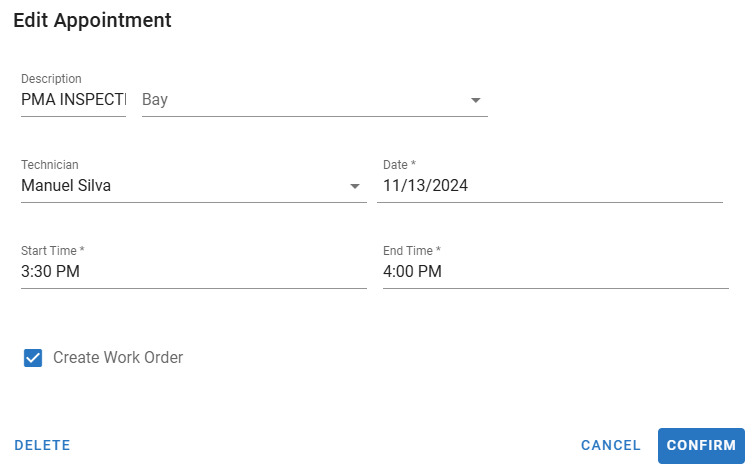Editing & Rescheduling Jobs
There are a couple ways to reschedule jobs within shop scheduler, you can review them below.
Drag & Drop to Reschedule
To change jobs to a different technician or time click and hold the blue job description, then drag and drop it to a new different tech or time. Play the video below for a visual view. (Video does not have sound)
Double click to Edit
Double click in the blue job description to edit the appointment. This will open the Edit Appointment window and allow you to make additional changes to the appointment.