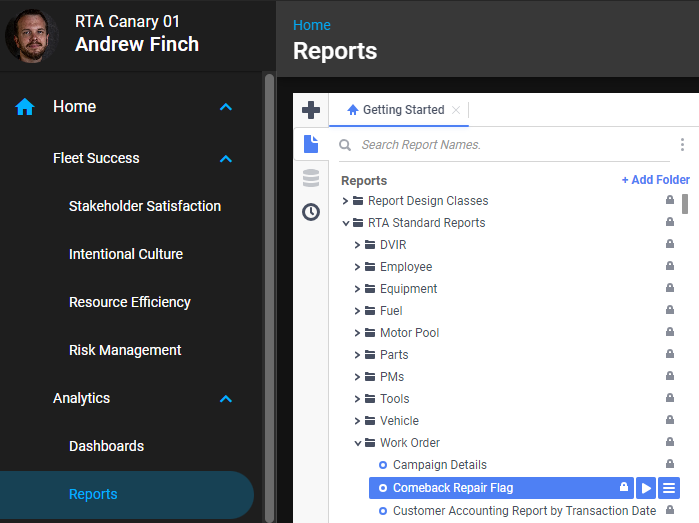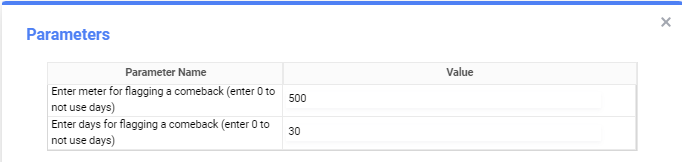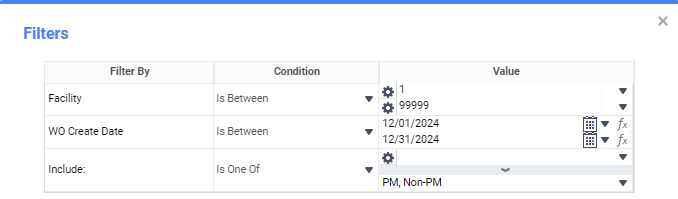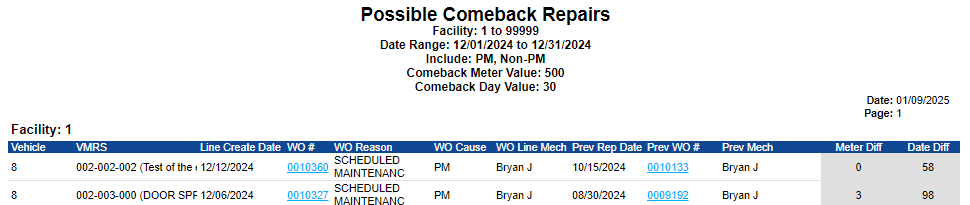Comeback Repair Flag
Summary/Use Case
Report Summary
The Comeback Repair Flag Report provides a summary of vehicle work orders where a possible comeback repair has occurred. The report identifies repairs performed on the same vehicle within a specified meter or time threshold, indicating potential repeat repairs. This report is valuable for fleet managers to monitor repair quality and identify patterns of recurring issues, which can help in improving service efficiency and technician performance.
Use Case
Identify vehicles with repeated maintenance or repair issues within a set meter or time threshold
Monitor technician performance for potential quality concerns
Improve preventive maintenance strategies by identifying repeat failures
Reduce costs associated with comeback repairs by early detection and corrective actions
Location: Where to Find It
Reports > RTA Standard Reports > Work Order > Comeback Repair Flag
Data Filter Prompts
You will be prompted for filtering of the Data to specify and narrow down the data that will be pulled. See Data Filter List Below for Options.
Parameter List
Parameter Name | Value (Default) | Value (Notes) |
|---|---|---|
Enter meter for flagging a comeback (enter 0 to not use days) | 500 | This value will bring in any repair that has less than the defined number of miles/hours |
Enter days for flagging a comeback (enter 0 to not use days) | 30 | This value will bring in any repair that has less than the defined number of days Note: this is generally what is used for comeback repair tracking |
Data Filter List
Filter Name | Recommended Filter Condition(s) | Value (Options) | Value (Default) | Value (Notes) |
|---|---|---|---|---|
Facility | Is Between | 1 to 99999 | 1 to 99999 | Represents the first and last possible values |
WO Create Date | Is Between | Any date range | First - Last Day of the Previous Month | The identifies the date range of WO Creation Dates that will be included in the report |
Include | Is One Of | PM, Non-PM | PM, Non-PM | This field allows for the removal of PMs from reporting as comebacks |
Report Output and Data Elements
The Comeback Repair Flag Report presents a summary of potential comeback repairs for a selected facility within a specified date range and repair conditions. It highlights repair work orders where a vehicle has returned for the same issue within the defined meter or time thresholds.
Report Output
Report Data Elements
Column Number | Column Title | Data Notes |
|---|---|---|
1 | Vehicle | The vehicle ID for which the repair was performed |
2 | VMRS | The VMRS code and description for the repair |
3 | Line Create Date | The date when the work order line was created |
4 | WO # | The work order number for the current repair |
5 | WO Reason | The reason for the repair (e.g., Scheduled Maintenance) |
6 | WO Cause | The cause of the repair |
7 | WO Line Mech | The mechanic assigned to the repair |
8 | Prev Rep Date | The date of the previous repair |
9 | Prev WO # | The work order number for the previous repair |
10 | Prev Mech | The mechanic assigned to the previous repair |
11 | Meter Diff | The meter difference between the two repairs |
12 | Date Diff | The difference in days between the two repairs |