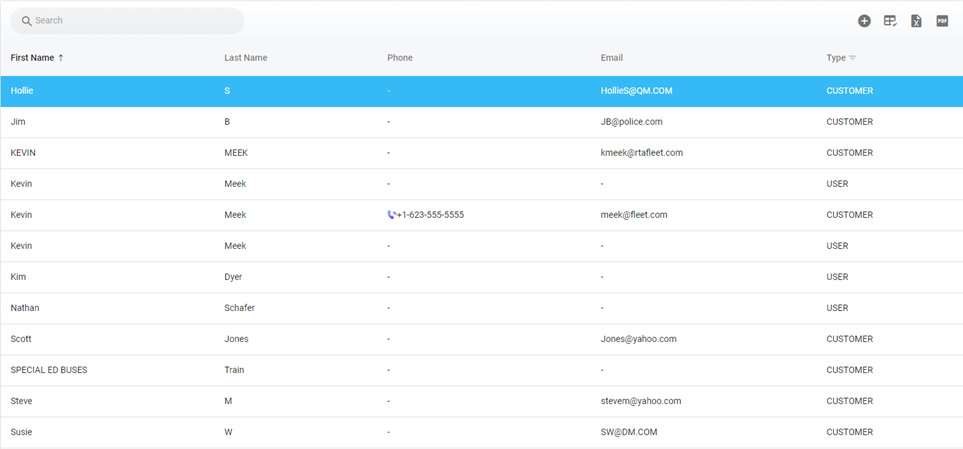Contact List and Notifications
The Contact's section is found under the Organization main menu area. It is designed to house the basic information about your internal and external people or organizations you work with including customers, departments, employees, and drivers.
Contacts are currently being pulled from the Admin User Records and Customer files and include:
First Name
Last Name
Email Address
Phone Number
Contact Type (Customer vs. User) to show where the data originates from
From the Main Search screen, you can:
Filter by Type
Sort by any available column
Organize the data columns in any order
For more information on customizing lists, then refer to: Master List TOC
The Contacts info can be edited by simply clicking on one of the contact lines.
You can manually add a Contact in by using the + button in the top right corner.
Contacts are the notification engine driver. To learn more about setting up contact notifications and receiving them, refer to Notifications TOC