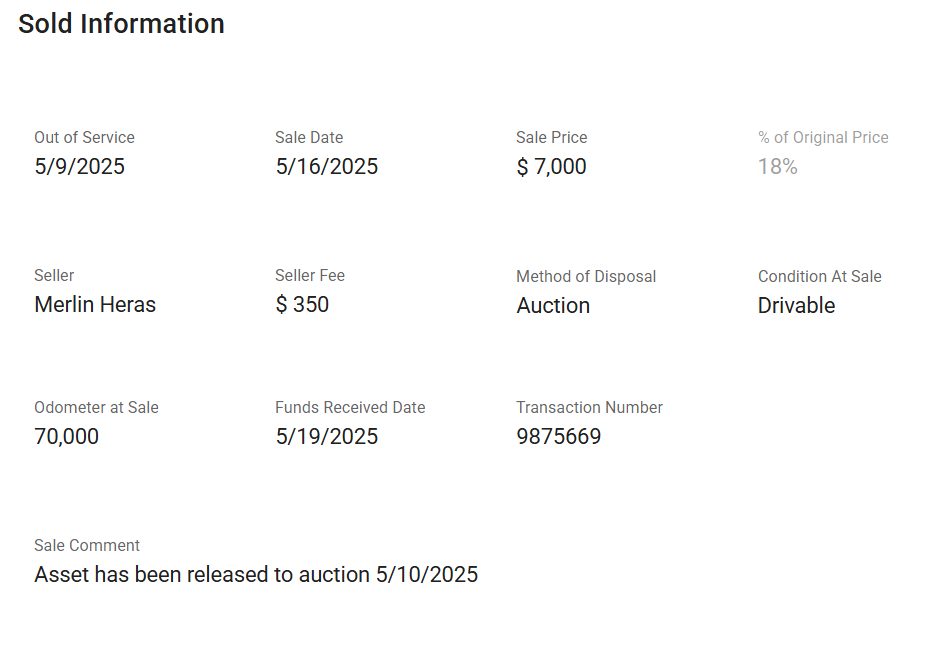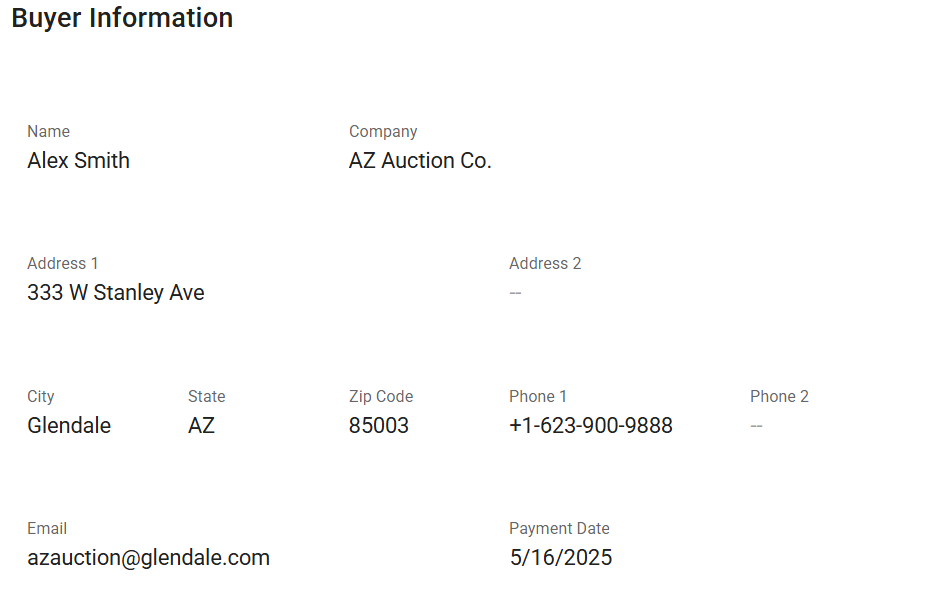Asset Sold Information Tab
Assets> Asset File> Sold Information
📘 Recording Asset Sale and Disposal Data
🧭 Purpose
This document provides step-by-step guidance for entering sold or disposed asset data. Accurate entry is crucial for asset lifecycle tracking and financial analysis.
📋 Fields and Descriptions
🔄 Asset Lifecycle Details
Field | Type | Description |
|---|---|---|
Out of Service Date | Date (Picker) | The date the asset was taken out of active service. |
Sale Date | Date (Picker) | The date the asset was sold. |
Sale Price | Currency ($) | Final sale price of the asset. |
% of Original Price | Auto-Calculated | System will calculate this: |
Method of Disposal | Dropdown | Select from: |
Condition at Sale | Dropdown | Select one: |
Meter at Sale | Number | Enter the asset's odometer reading at the time of sale. |
Funds Received Date | Date (Picker) | Date when the sale proceeds were received. |
Seller | Short Text | Name or department responsible for handling the sale. |
Seller Fee | Currency ($) | Any fees paid for processing the sale. |
Transaction/Check # | Text | Enter check number or transaction reference. |
🧾 Buyer Information
Field | Type | Description |
|---|---|---|
Buyer Name | Text | Full name of the buyer. |
Company | Text | Company name (if applicable). |
Address Line 1 | Text | Primary street address. |
Address Line 2 | Text | Optional secondary address line. |
City | Text | City where the buyer is located. |
State | Dropdown/Text | U.S. state or other regional identifier. |
Zip Code | Numeric | Postal code. |
Phone 1 | Phone | Primary contact number. |
Phone 2 | Phone | Secondary contact number (optional). |
Must be a valid email address. | ||
Payment Date | Date (Picker) | The date payment was made by the buyer. |
✅ Important Notes
Ensure total acquisition cost is already filled in the financial tab before entering sale data to calculate % of Original Price.
All date fields should use the provided date picker for consistency.
Use dropdowns only as provided — do not manually enter disposal method or condition values.
Email field must pass validation for proper formatting.
🛠 Example Use Case
Asset ID 12345 was sold via Auction on 04/15/2025 for $8,000. The asset had originally cost $20,000, making the % of Original Price 40%. The odometer read 95,000 miles, and it was Drivable. The buyer, Jane Doe from FleetCo, paid via check on 04/20/2025.