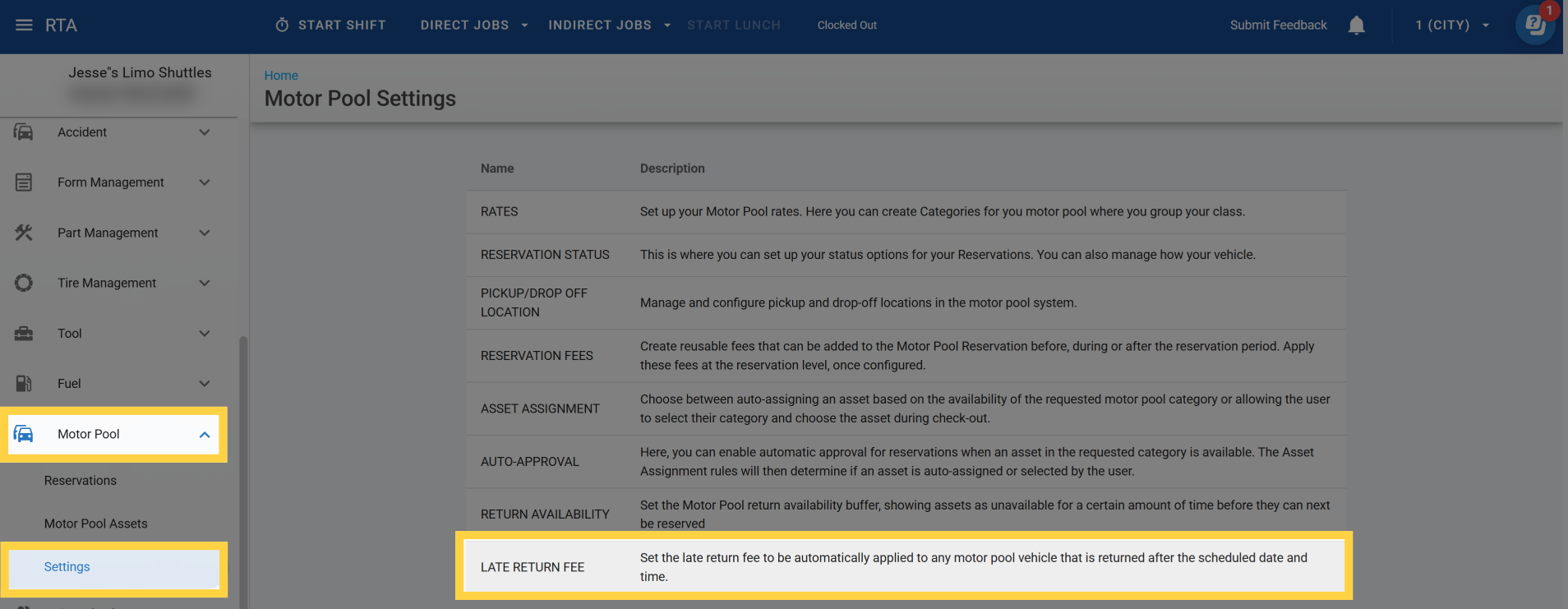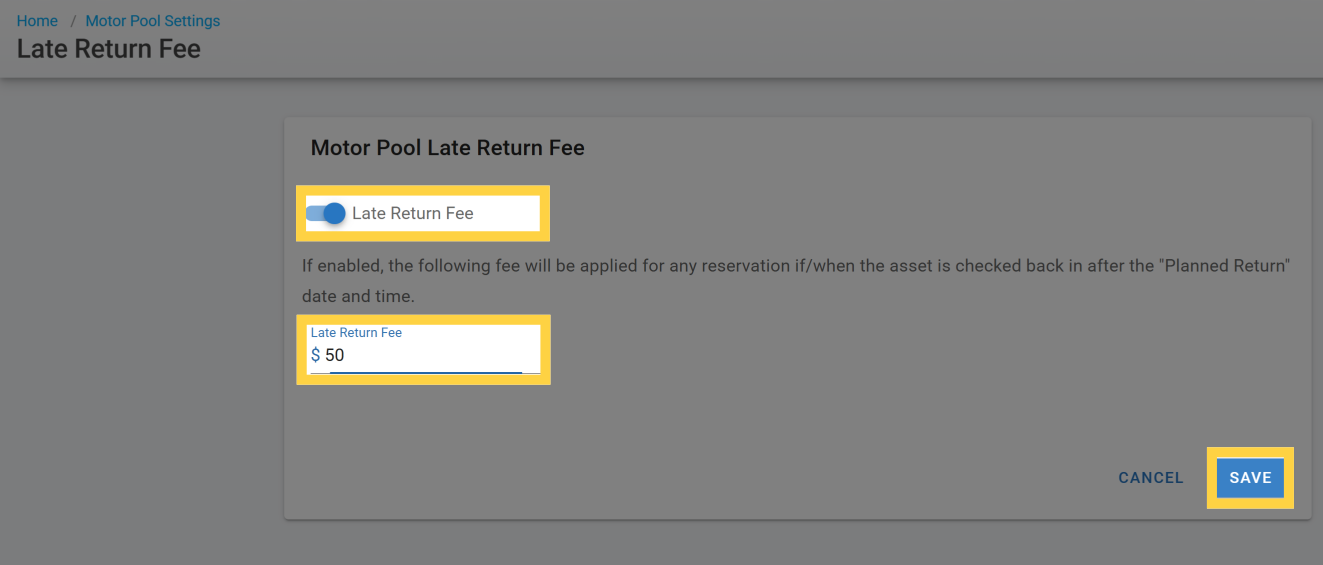Motor Pool Late Return Fee
This setting allows for automated charges of a late fee when the actual date exceeds the planned return date. This Fee will be auto-applied to the reservations when activated. The fee can be deleted by the appropriate user on the reservation.
Accessing the Motor Pool Late Return Fee Settings
Navigate to the Motor Pool Main Menu and select the Settings Sub-Section.
Select the option for Late Return Fee from the main menu.
Enable Motor Pool Late Return Fee
Click the toggle next to Late Return Fee to enable the setting
Enter the Late Return Fee amount
Click save