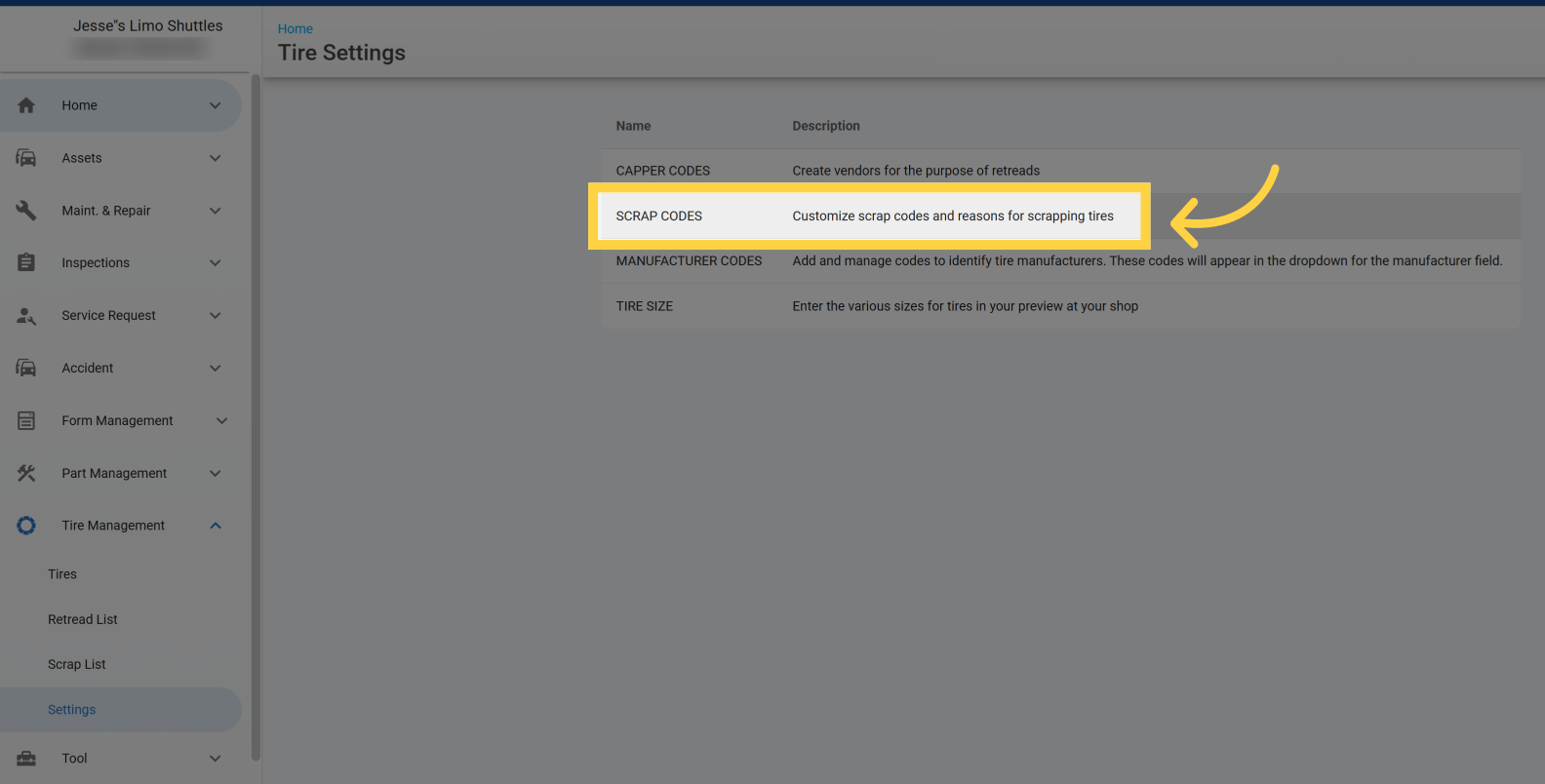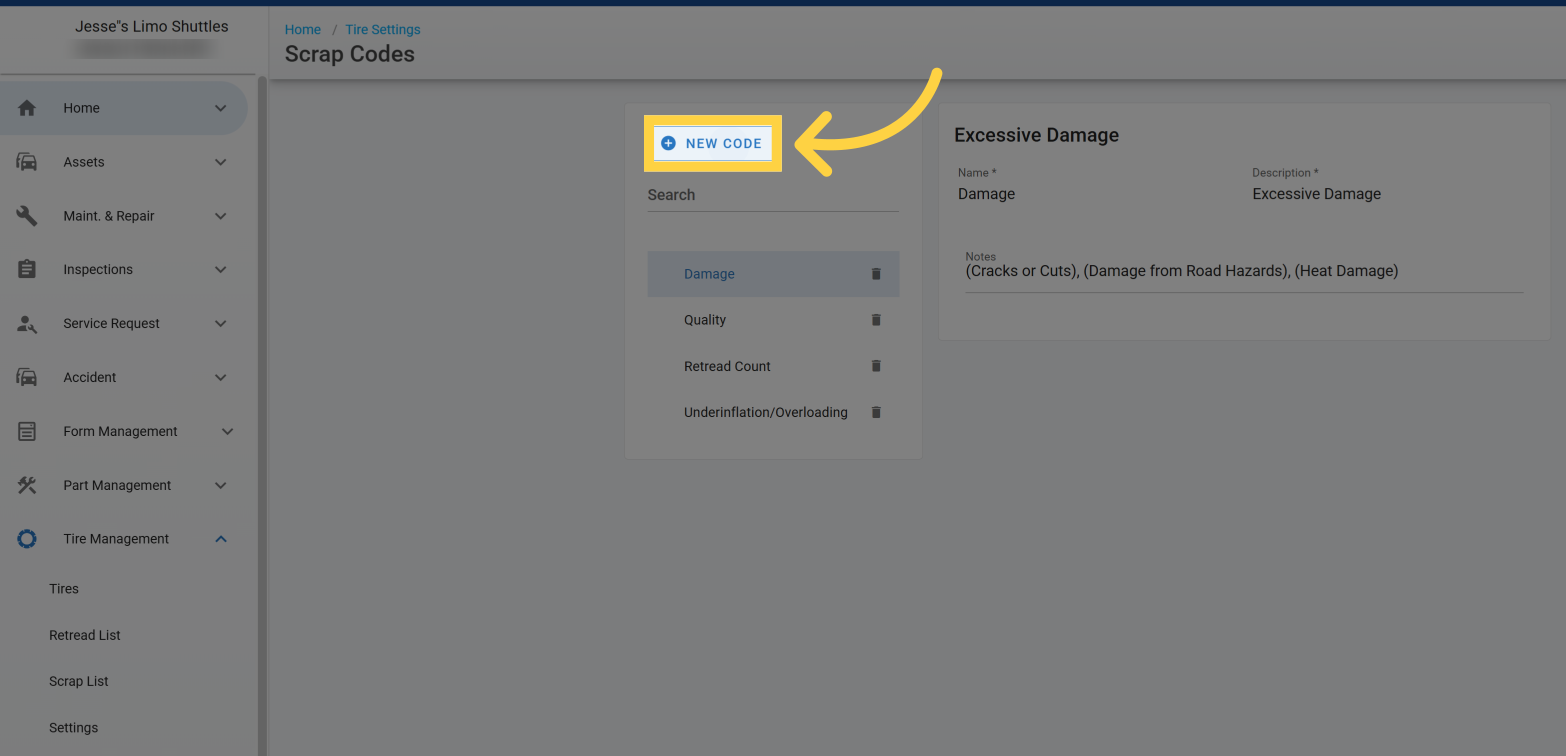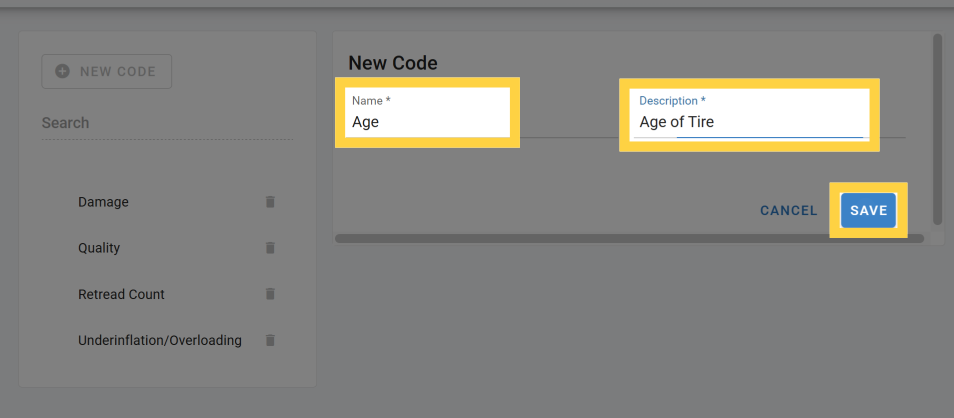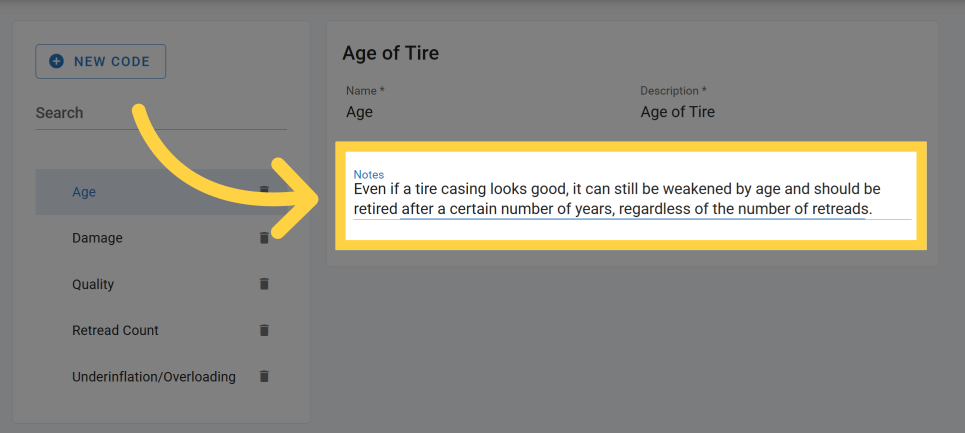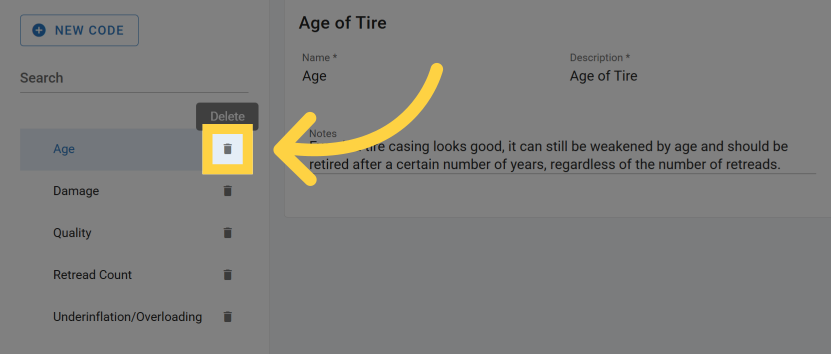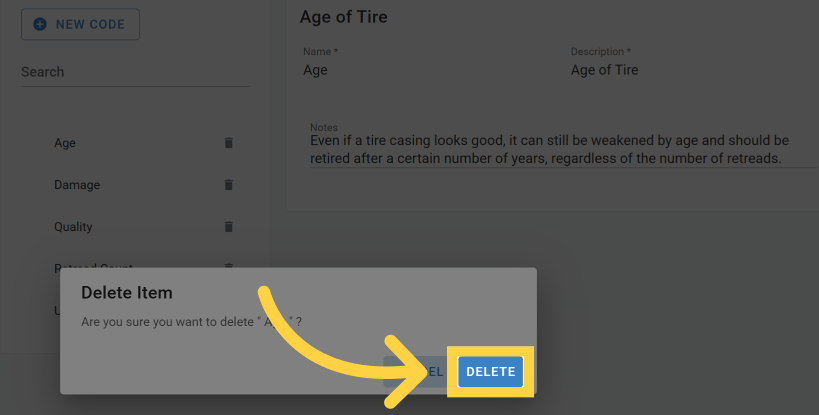Scrap Codes
Purpose of Scrap Codes:
Scrap Codes are used to define and manage the specific reasons why a tire is removed from service, such as age, damage, or blowouts. These codes provide consistent documentation and help analyze tire failure trends, supporting better decision-making around tire purchasing, maintenance practices, and overall fleet safety.
This section lives under the Tire Management section> Settings> Scrap Codes.
Creating Scrap Codes
Click on Settings Under the Tire Management main menu and select Scrap Codes
Click on New Code
Enter Name of Scrap reasoning
Enter Description of Scrap reasoning
Click Save
After completion of creating new code, notes can be entered for each Scrap Code
Editing Scrap Codes
Click on the position you wish to edit.
Hover over and click on each area to update with new information.
Click the checkmark to save.
Deleting Scrap Codes
Click on the trashcan icon next to the Scrap Code.
Click delete when the confirmation box pops up.