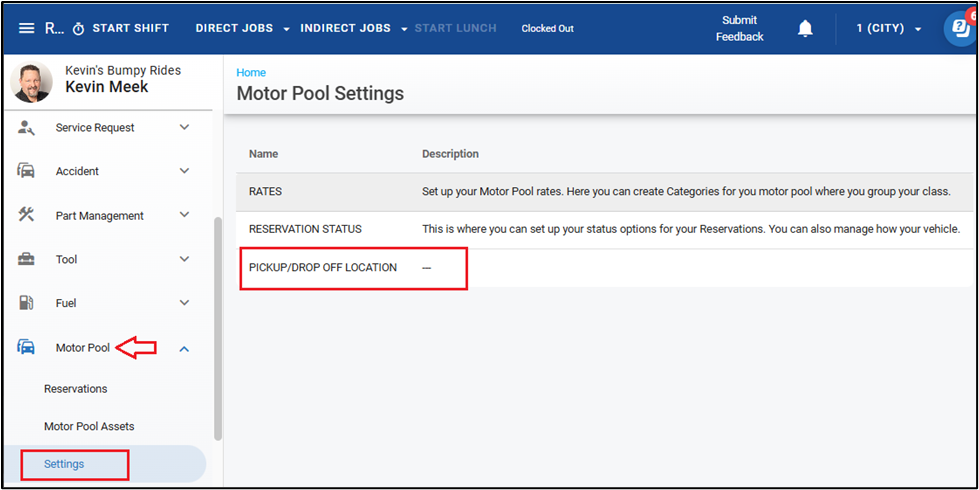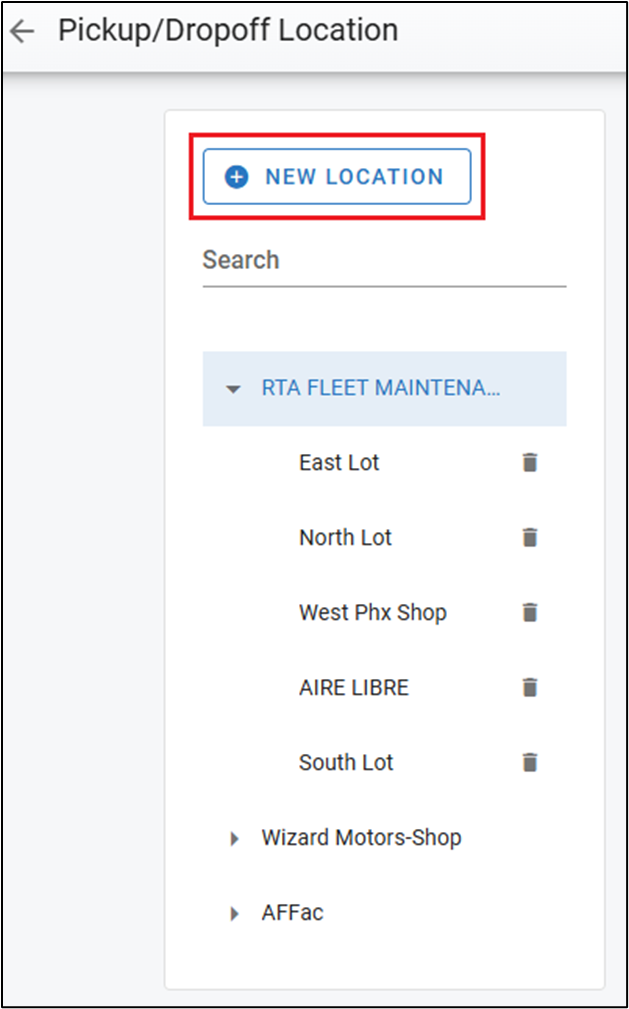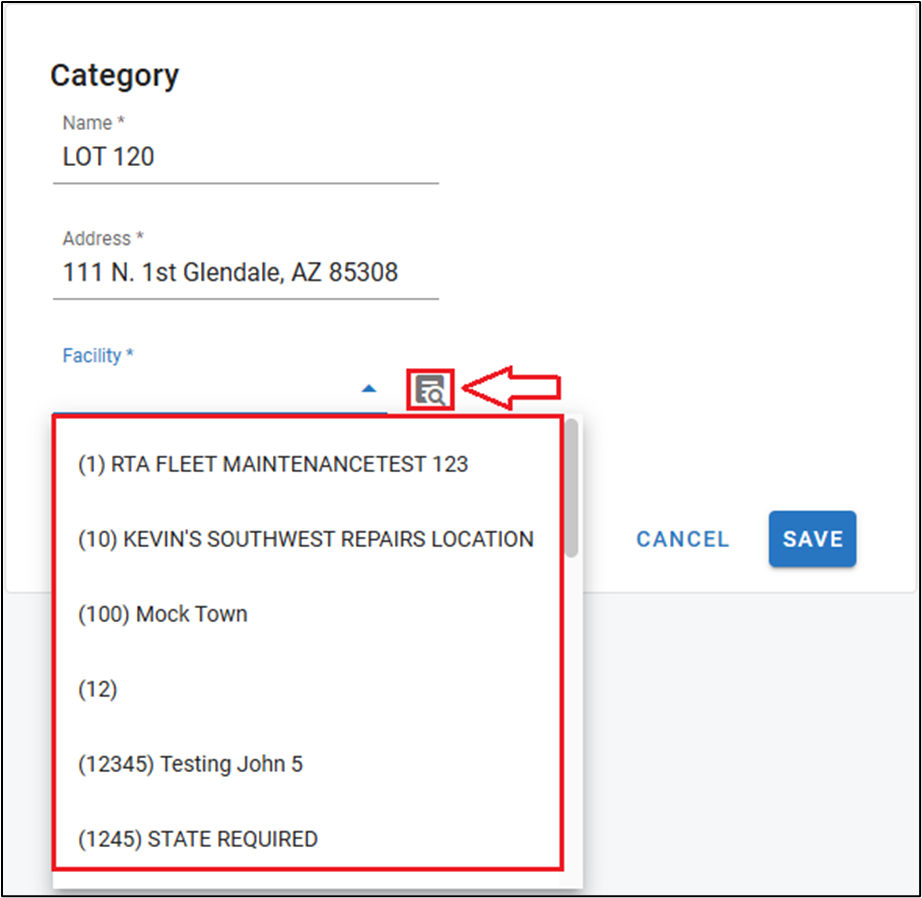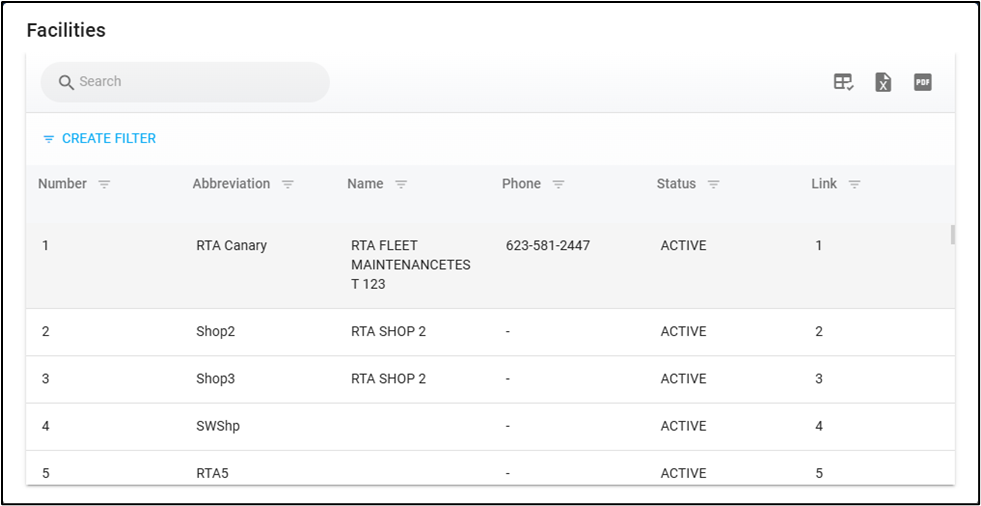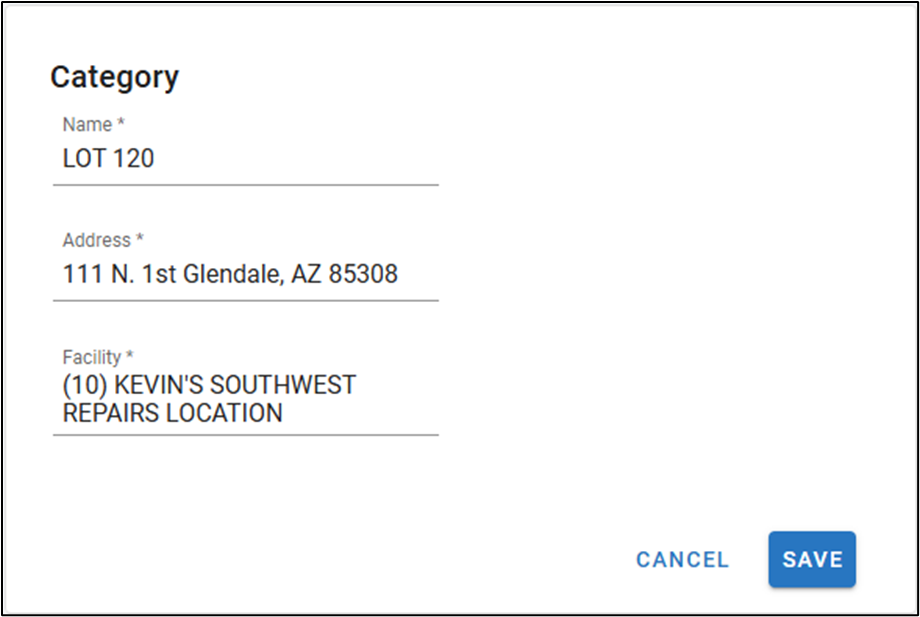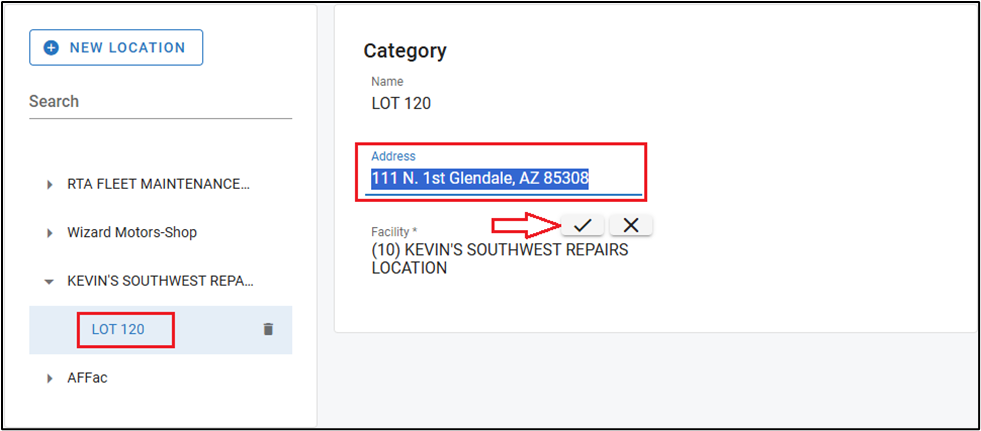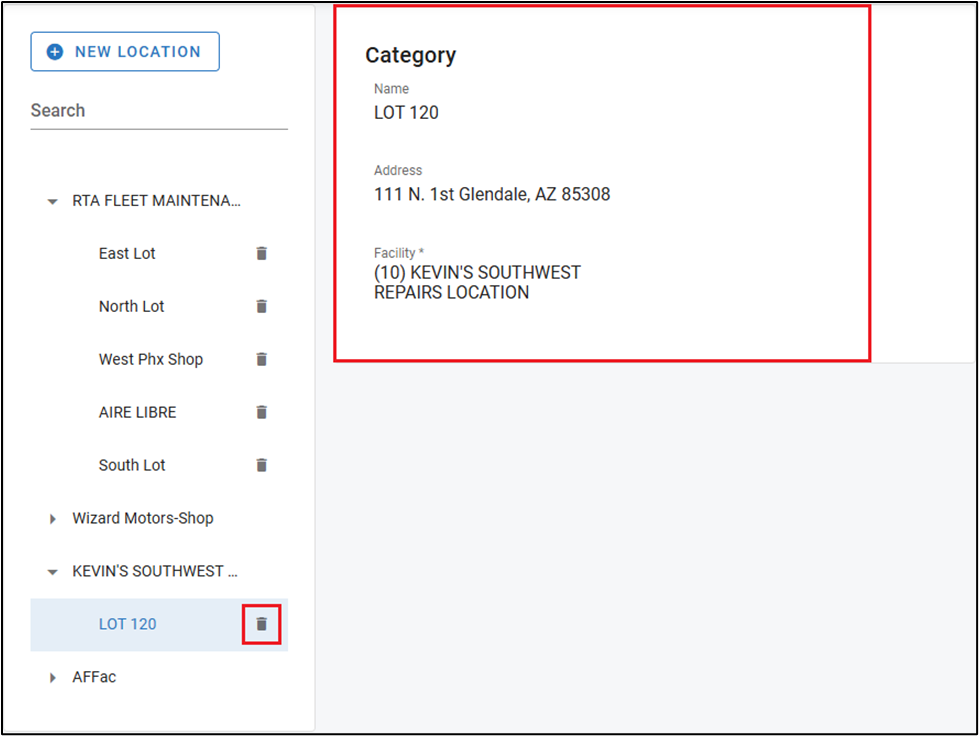Motor Pool Pickup/Dropoff Location Setup
This document explains how users can manage and configure pickup and drop-off locations in the motor pool system. Providing flexible location management ensures the fleet can optimize where vehicles are picked up and returned. This capability allows the use of multiple locations, lots, or any custom-defined points to meet operational needs.
The system enables users to freely add and manage locations, which will serve as selection points for requestors through the kiosk or portal interface in the future.
Create a New Location
Accessing the Motor Pool Pickup/Dropoff Location Settings
Navigate to the Motor Pool Main Menu and select the Settings Sub-Section.
Select the option for Pickup and Drop-off Locat from the main menu.
Add a New Location
Click the Add Location button.
In the "Location Name" field, input a descriptive name for the location (e.g., "Lot A - Main Entrance").
Enter additional details such as:
Address of the Location
Facility: The Facility this location is associated with
Click Save to add the location.
Edit an Existing Location
In the Pickup and Drop-off Locations list, locate the desired entry.
Click on the Location under the Facility Drop down.
Simply modify the location details as needed.
Click Checkmark to confirm the changes.
Removing a Location
Locate the entry to delete in the Pickup and Drop-off Locations list.
Click the Delete icon.
Note: Deleting a location will remove it from the list of available options for requestors.
Using Configured Locations
The Pickup/Dropoff locations configured in Motor Pool will serve as selection points for the Motor Pool Administrator and Driver/Requestors using the:
Motor Pool Request Kiosk The Information on how to use can be found in the Kiosk Mode for Motor Pool Reservations section
Motor Pool Reservation Management Screen The Information on how to use can be found in the Creating a Motor Pool Reservation section as well as the Managing Motor Pool Reservations
This integration ensures users can efficiently request vehicles based on predefined pickup and drop-off locations.