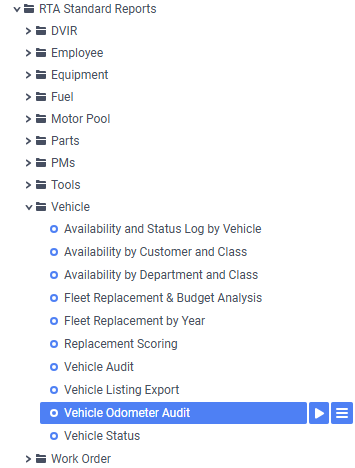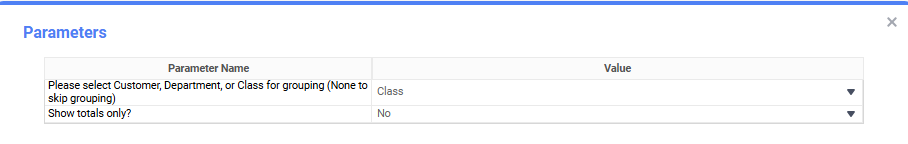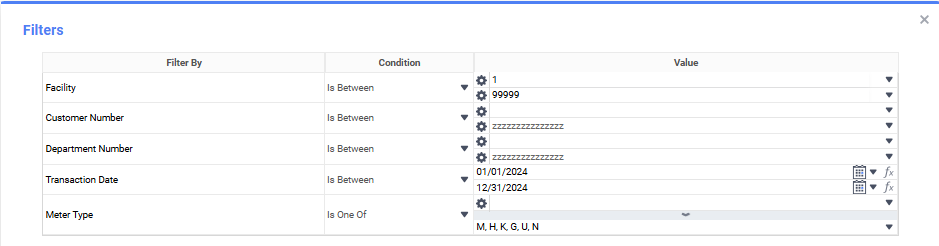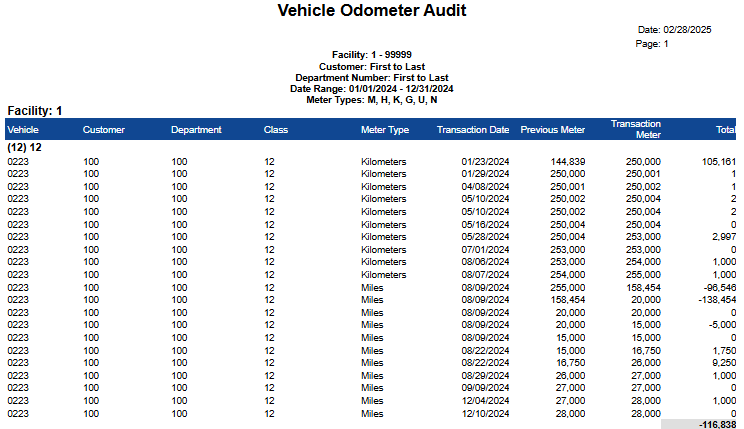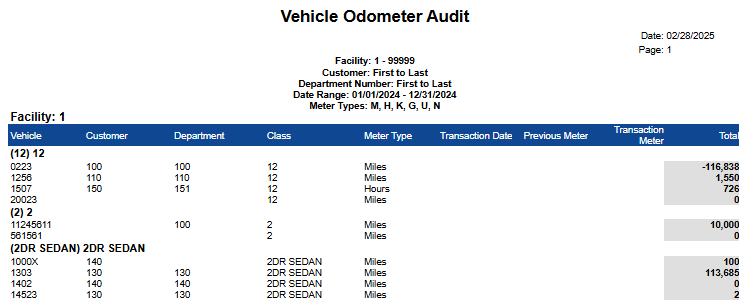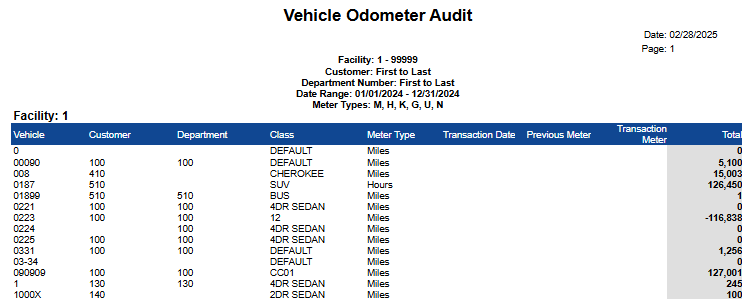Vehicle Odometer Audit
Summary/Use Case
Report Summary
The Vehicle Odometer Audit Report provides a detailed log of odometer readings for vehicles over a specified period. This report is valuable for fleet managers to track vehicle usage, detect inconsistencies in odometer readings, and ensure accurate mileage records for maintenance and billing purposes.
Use Case
Monitor vehicle mileage trends for preventive maintenance scheduling
Identify potential odometer discrepancies or fraudulent meter rollbacks
Ensure compliance with fleet management policies by verifying accurate transaction records
Analyze vehicle utilization patterns to optimize fleet efficiency
Support reporting for cost allocation and fuel efficiency analysis
Location: Where to Find It
Reports > RTA Standard Reports > Vehicle > Vehicle Odometer Audit
Data Filter Prompts
You will be prompted for filtering of the Data to specify and narrow down the data that will be pulled. See Data Filter List Below for Options.
Parameter List
Parameter Name | Value (Default) | Value (Notes) |
|---|---|---|
Please select Customer, Department, or Class for grouping (None to skip grouping) | Class | This parameter gives the user the ability to choose the next sub-grouping after facility. Each respective group will have a total. ‘None' will skip the grouping altogether and give a list sorted by vehicle; use this if you wish to export to Excel. |
Show totals only? | No | This will hide the individual meter transactions and give the vehicle and user defined group totals for the report. |
Data Filter List
Filter Name | Recommended Filter Condition(s) | Value (Options) | Value (Default) | Value (Notes) |
|---|---|---|---|---|
Facility | Is Between | 1 - 99999 | 1 - 99999 | Represents all facilities |
Customer Number | Is Between | Any Customer Number Range | blank - “zzzzzzzzzzzzzzzz” | Filters by customer number range |
Department Number | Is Between | Any Department Number Range | blank - “zzzzzzzzzzzzzzzz” | Filters by department number range |
Transaction Date | Is Between | Any Date Range | First and Last Date of Previous Year | Represents previous full calendar year |
Meter Type | Is One Of | M, H, K, G, U, N | M, H, K, G, U, N | M = Miles H = Hours K = Kilometers G = Gallons U = Units N = None |
Report Output and Data Elements
Report Output
The Vehicle Odometer Audit Report displays a detailed log of odometer transactions for each vehicle, including previous and current readings, meter type, and calculated differences. The report highlights potential discrepancies and provides a total sum of recorded differences at the bottom.
*If Customer / Department / Class grouping IS included and Totals Only IS NOT selected
*If Customer / Department / Class grouping IS included and Totals Only IS selected
*If Customer / Department / Class grouping IS NOT included and Totals Only IS selected
Report Data Elements
Column Number | Column Title | Data Notes |
|---|---|---|
1 | Vehicle | Unique identifier for the vehicle |
2 | Customer | Associated customer number |
3 | Department | Associated department number |
4 | Class | Vehicle classification category |
5 | Meter Type | Measurement unit (e.g., miles, kilometers) |
6 | Transaction Date | Date of odometer entry |
7 | Previous Meter | Previous recorded odometer reading |
8 | Transaction Meter | Current recorded odometer reading |
9 | Difference | Difference between previous and transaction meter readings |