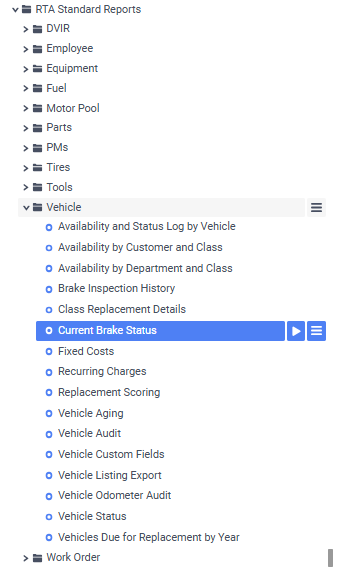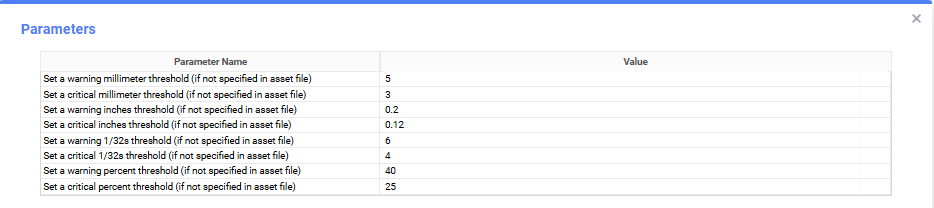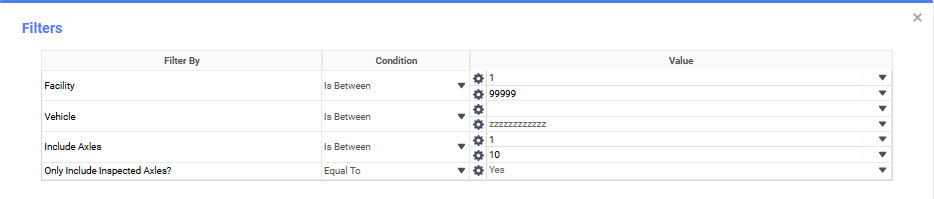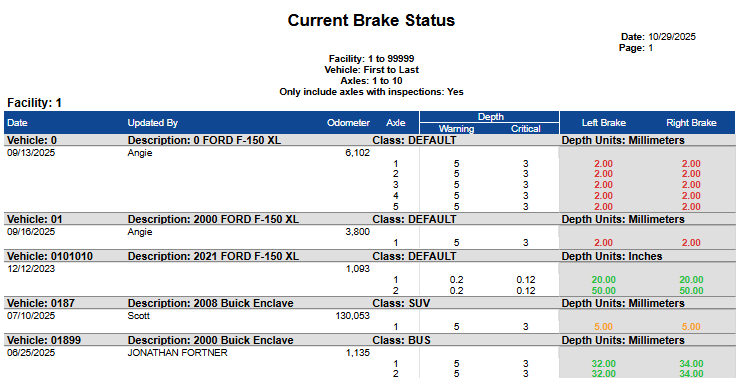Current Brake Status
Summary/Use Case
Report Summary
The Current Brake Status report lists the most recent measured brake depth by axle for each vehicle, alongside threshold values for warning and critical status. Fleet managers can quickly spot vehicles with brakes at or below thresholds to prioritize inspections and repairs.
Use Case
Identify vehicles with brake depths at/under critical or warning thresholds for immediate scheduling.
Verify that recent brake inspections are recorded and tied to the correct odometer and axle.
Audit consistency of depth units (mm/in/32nds/percent) across fleet and classes.
Filter by facility, vehicle range, or axle numbers to focus on a specific shop or subset of assets.
Location: Where to Find It
Reports > RTA Standard Reports > Vehicle > Current Brake Status
Data Filter Prompts
You will be prompted for filtering of the Data to specify and narrow down the data that will be pulled. See Data Filter List Below for Options
Parameter List
Parameter Name | Value (Default) | Value (Notes) |
|---|---|---|
Set a warning millimeter threshold (if not specified in asset file) | 5 | Used when the vehicle/asset doesn’t have its own mm warning threshold |
Set a critical millimeter threshold (if not specified in asset file) | 3 | Used when the vehicle/asset doesn’t have its own mm critical threshold |
Set a warning inches threshold (if not specified in asset file) | 0.2 | Used when the vehicle/asset doesn’t have its own inches warning threshold |
Set a critical inches threshold (if not specified in asset file) | 0.12 | Used when the vehicle/asset doesn’t have its own inches critical threshold |
Set a warning 1/32s threshold (if not specified in asset file) | 6 | Used when the vehicle/asset doesn’t have its own 1/32s warning threshold |
Set a critical 1/32s threshold (if not specified in asset file) | 4 | Used when the vehicle/asset doesn’t have its own 1/32s critical threshold |
Set a warning percent threshold (if not specified in asset file) | 40 | Used when the vehicle/asset doesn’t have its own percent warning threshold |
Set a critical percent threshold (if not specified in asset file) | 25 | Used when the vehicle/asset doesn’t have its own percent critical threshold |
Data Filter List
Filter Name | Recommended Filter Condition(s) | Value (Options) | Value (Default) | Value (Notes) |
|---|---|---|---|---|
Facility | Is Between | 1 - 99999 | 1 to 99999 | Full facility range |
Vehicle | Is Between | blank - zzzzzzzzzz | blank - zzzzzzzzzz | Leading space and trailing z’s represent the first and last possible vehicle IDs |
Include Axles | Is Between | 1 - 10 | 1 - 10 | Limits which axle numbers are considered |
Only Include Inspected Axles? | Equal To | Yes / No | Yes | “Yes” returns only axles with inspection data |
Report Output and Data Elements
Report Output
The Current Brake Status report displays, for each facility and vehicle, the latest inspection date, user, odometer, axle number, configured warning/critical thresholds, and the measured left/right brake depths. Depth units (Millimeters, Inches, 1/32s, or Percent) are indicated per vehicle/class. No totals are presented; the focus is per-axle status visibility.
Measurement Color Description:
Green: Above Warning Threshold
Orange: Between Warning and Critical Threshold
Red: On or below Critical Threshold
Report Data Elements
Column Number | Column Title | Data Notes (the purpose of that datapoint) |
|---|---|---|
1 | Date | Date of the latest brake inspection entry for the axle |
2 | Updated By | User who recorded/updated the inspection |
3 | Odometer | Vehicle odometer at time of inspection |
4 | Axle | Axle number being evaluated |
5 | Warning (Depth Threshold) | The warning threshold for brake depth in the unit shown for the vehicle/class |
6 | Critical (Depth Threshold) | The critical threshold for brake depth in the unit shown for the vehicle/class |
7 | Left Brake | Measured left-side brake depth for the axle (uses the unit displayed) |
8 | Right Brake | Measured right-side brake depth for the axle (uses the unit displayed) |