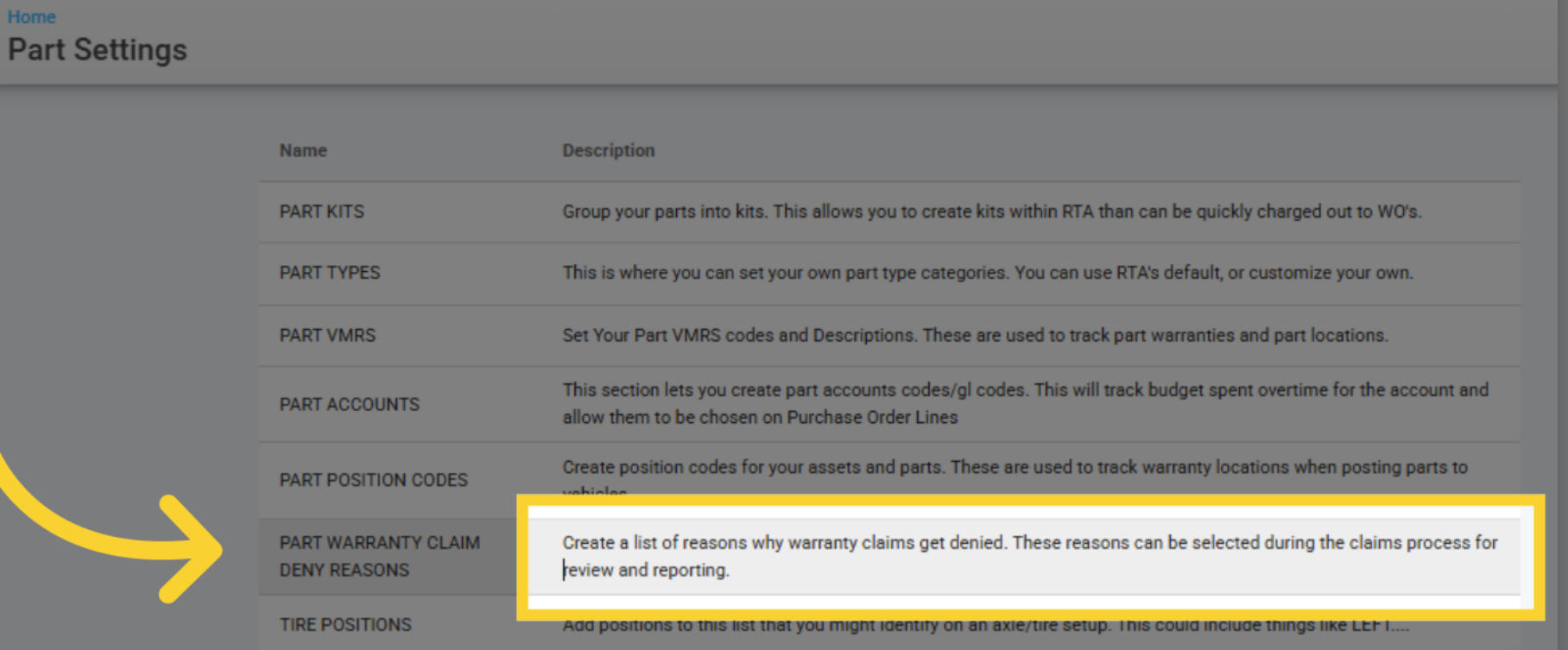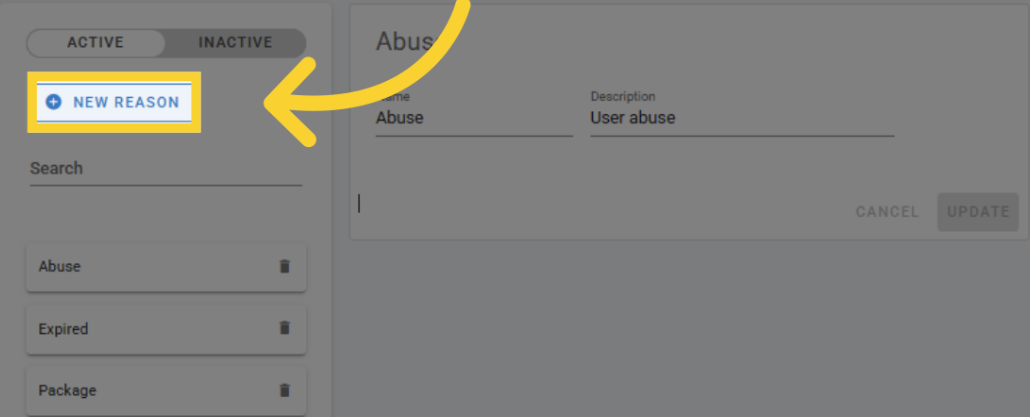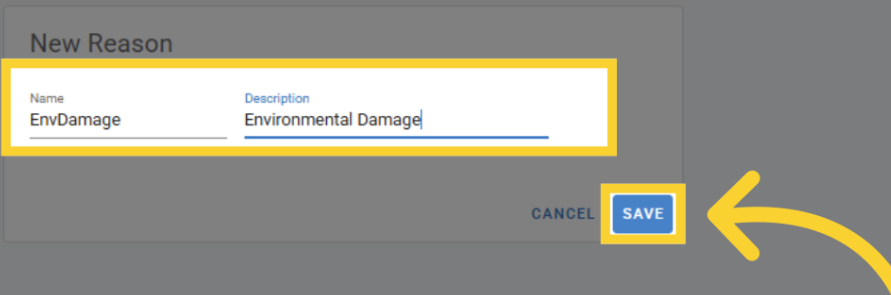Part Warranty Claim Deny Reasons
Part Management> Settings> Part Warranty Claim Deny Reasons
Here’s an outline for your knowledge base article:
Warranty Claim Denial Reasons – Setup and Usage
Overview
This feature allows users to create and manage warranty claim denial reasons. These reasons can be selected during the claims process for review and reporting.
Key Features
Ability to create Reason Codes with a name (max 25 characters) and a description
Descriptions are stored in settings but are not visible in the selection drop-down
New reasons must be unique and cannot contain punctuation or special characters
Common Warranty Claim Denial Reasons
Below are typical reasons why warranty claims may be denied:
Expired Warranty – The claim falls outside the warranty period
Improper Use – The product was misused or not maintained per guidelines
Unauthorized Repair – Repairs were performed by an unapproved provider
Lack of Documentation – Required paperwork or proof of purchase is missing
Pre-Existing Damage – Damage existed before warranty coverage
Wear and Tear – Normal usage deterioration is not covered
Fraudulent Claim – The claim is flagged as false or misleading
Non-Covered Part – The claimed item is not included in the warranty
Unapproved Modification – Unauthorized changes were made to the product
Environmental Damage – External factors (e.g., weather, accidents) caused the issue
Navigate Creating a Denial Reason
Access Settings Under Part Management → Warranty Claims Denial Reasons
Click "Add New Reason."
Enter a Name (Max 25 characters, no special characters)
Enter a Description (for internal reference)
Save the Reason
Best Practices
Avoid duplicate reasons by checking descriptions before adding a new entry
Use concise, clear names to ensure easy selection during claims processing
Regularly review and update the list to keep it relevant