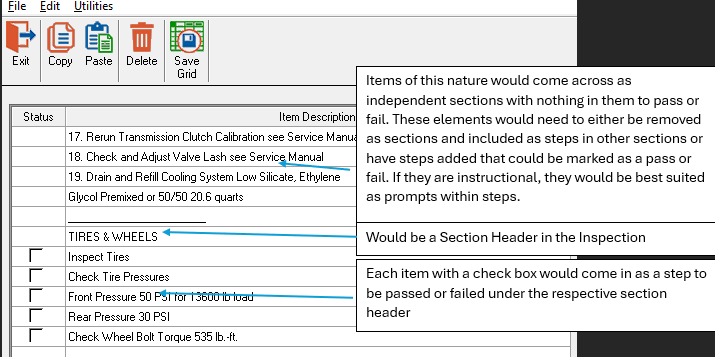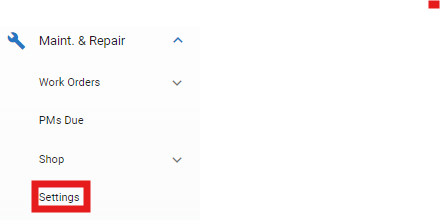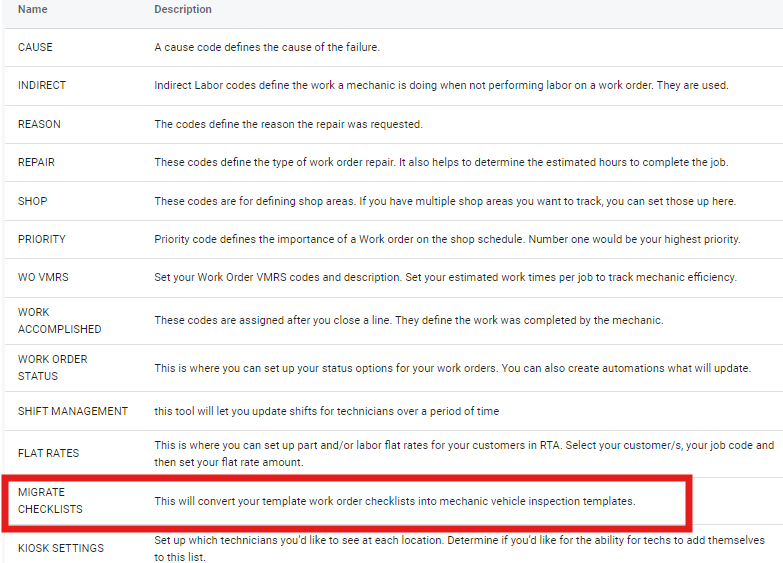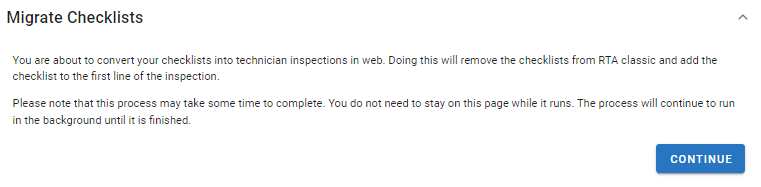Converting Classic WO Template Checklists to Paperless Inspections in Fleet360
Checklists that existed in work order templates in Classic can be converted to Paperless Technician Inspections in Fleet 360 with a simple click.
This action will occur for ANY and ALL checklists that exist in the Classic system on work order templates and the action CANNOT be undone.
Using the Paperless Inspections provides faster completions and eliminates the need for paper and the potential of illegible notes.
In addition, the checklists can remain as a simple Pass/Fail for each line item or can be edited to be more robust and assist with automating the creation of work order lines for failed items and defects. Prompts can also be edited in to ensure technicians are gathering the right type of data for the inspection.
Refer to Inspection Templates for information on adding prompts and defects to the converted checklists.
What Happens with Current Checklists once Migrated
Once the migrate option is selected all Checklists in Classic will migrate to Fleet360 as there own Inspection Template with the title that matches the work order template they came from.
The checklists will be removed from classic once the migration is completed.
It will generally take less than 30 minutes but can take longer depending on the amount of data needing to be migrated
Every line item that exists in the Classic Checklist will migrate over but how it appears in the paperless inspection depends on how it is set up in the Classic Checklist
Paperless Inspections consist of 4 elements in Fleet360
Sections (Headers)
Steps (checklist items to be passed or failed)
Prompts (optional and are added to steps to provide instructions)
Defects (optional and added to steps to allow RTA to automate the creation of work order lines for failed items when applicable)
Prompts and Defects do not exist in Classic Checklists
Everything that is text based in the Classic Checklist is considered a header and would migrate over as a Section
Everything in the Classic Checklist that has a checkbox in front of it will convert over as a step in the listed section
Refer to the image below as an example:
How to Migrate a Classic Checklist to Fleet360
Follow the below steps to convert existing work order template checklists in Classic to Paperless Inspections in Fleet360.
Click on Settings under the Maint. & Repair main menu item in Fleet360
Click on the Migrate Checklists option
Review the note and click Continue
The system may take a bit to bring the checklists in and other functions can be performed while it is running
Checklists will be imported into the Inspection template area with the name of the work order template they were attached to
Users will find the new inspection templates under Inspection Templates under the Inspections menu area
These Inspection Templates can be added to Asset PM schedules or be added to work order lines as needed
Refer to Assigning and Completing Inspections for more detailed information on Paperless Inspections