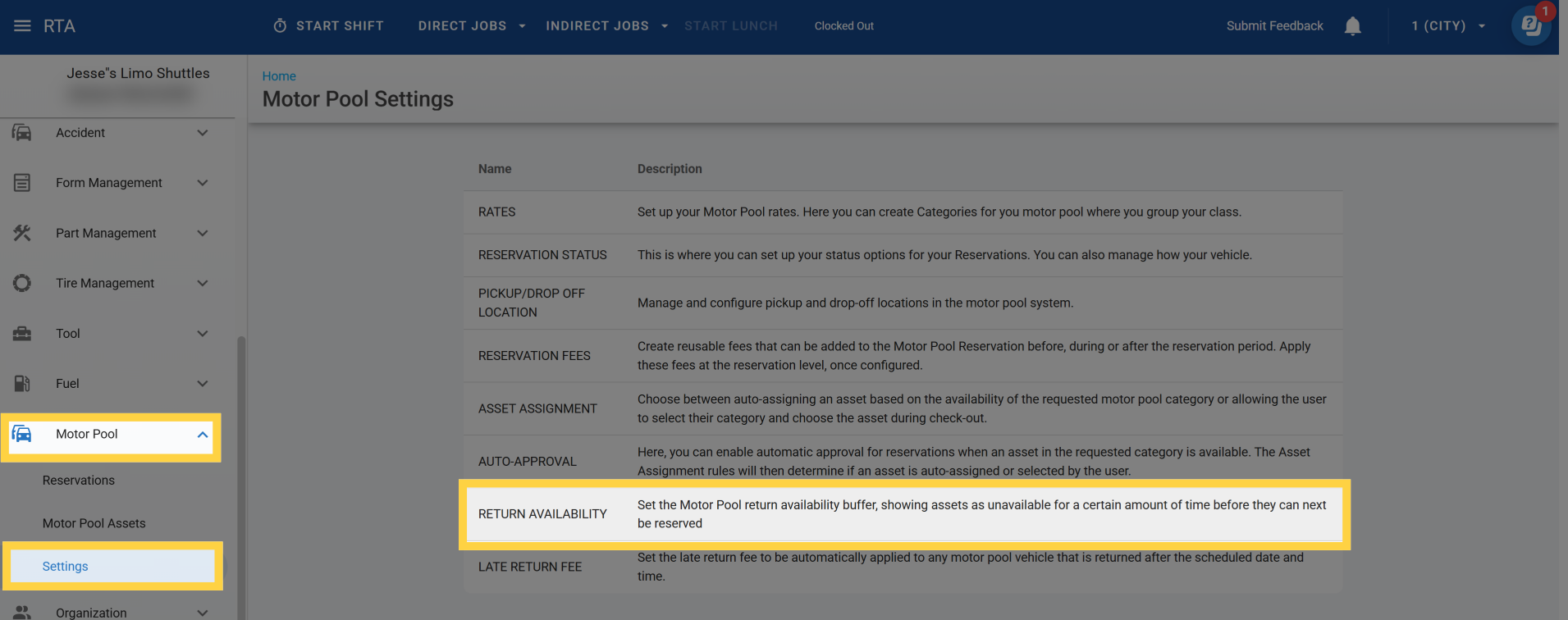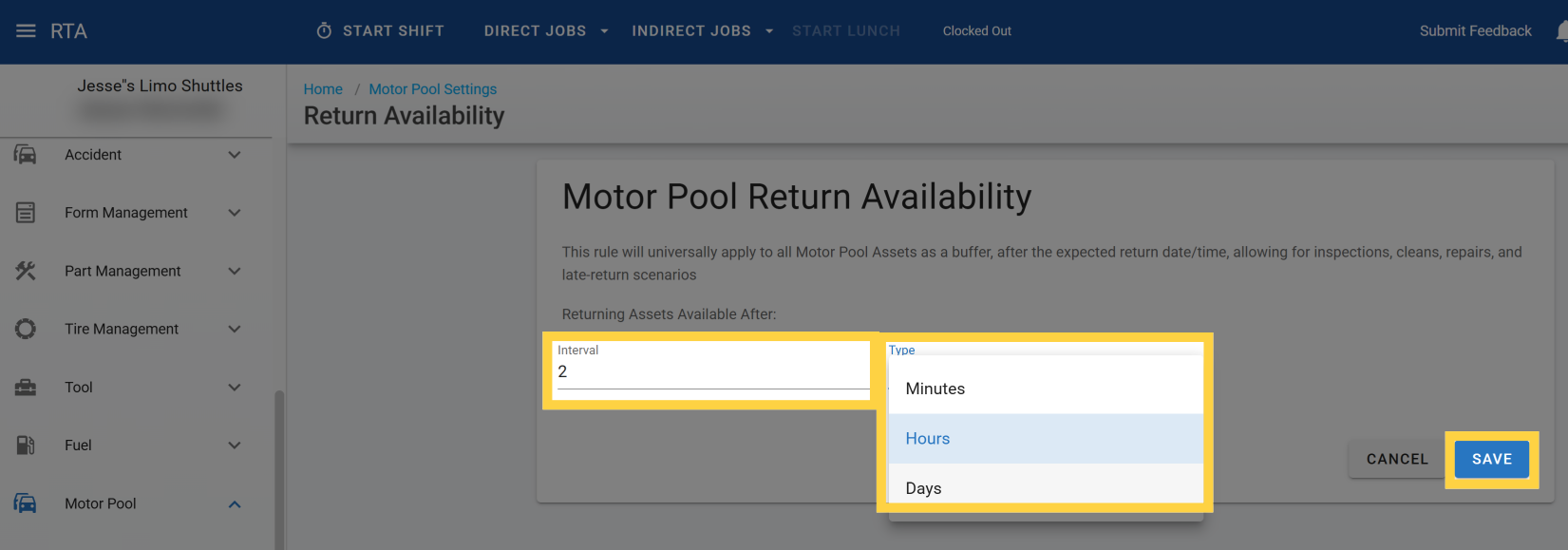Motor Pool Return Availability
The Motor Pool Return Availability setting will allow admins to set their preferred buffer time for all Motor Pool assets. This buffer helps prevent scheduling conflicts by ensuring vehicles aren’t immediately rebooked after their expected return. It allows time for inspections, cleaning, or refueling before the asset is marked as available again. This improves operational reliability and ensures vehicles are ready for the next user.
By default, a buffer is applied so that any asset with an expected return is not considered "available" until 24 hours after its return time. For example, if Asset 1000 is due back at 10am on 1/25, it won’t be available for new reservations until 10am on 1/26.
Return Availability parameters can also be set up by specific Categories that is found in the Reservation Rates settings.
Accessing Motor Pool Return Availability
Navigate to the Motor Pool Main Menu and select the Settings Sub-Section.
Select the option for Motor Pool Return Availability from the main menu.
Create Motor Pool Return Availability Interval
Click on the Interval box.
Type in preferred interval count (number).
Click on the Type drop down
Select the interval type (Minutes, Hours, or Days)
Click save