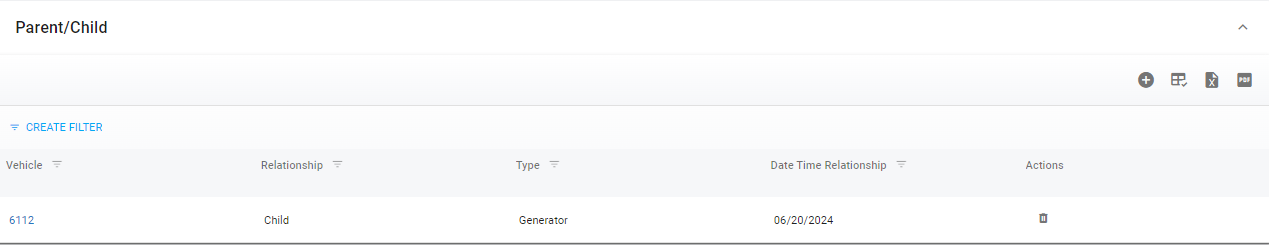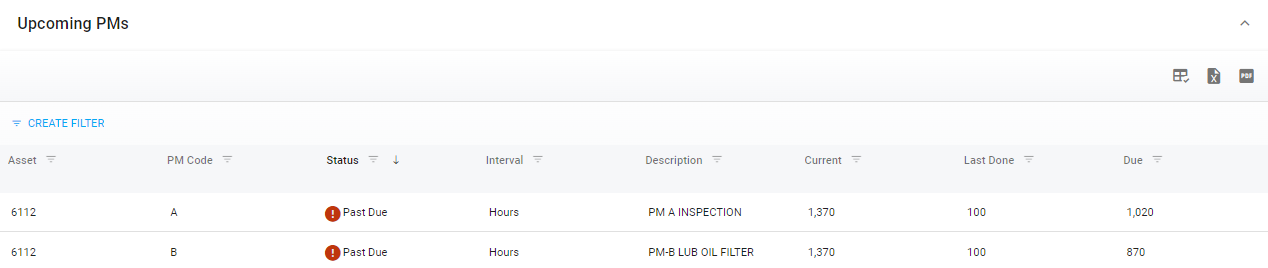Asset Parent/Child Tab
It is possible to link one asset to another in Fleet360.
For example:
a truck can be linked to a compressor or generator
a bus can be linked to a wheelchair lift or fare box
a building can be linked to an A/C unit
It is also possible to link multiple assets to one another—a tractor can be linked to a trailer to a lift gate, and so on
Once these links are established (known as parent/child relationships), the Parent/Child tab located within the asset file right-hand side menu will display the linked asset information and the related PMs for the linked asset.
In addition, the PMs for the parent/child can also be seen when reviewing the PMs Due list. Refer to PMs Due List for more information on viewing the PMs Due list.
Refer to for instructions on creating and Managing Parent/Child asset relationships.
Parent/Child Panel
Panel Field Definitions:
Vehicle = Asset file number linked to the current asset file
Asset number displaying can be clicked to be redirected to the linked asset’s file
Relationship = Displays whether this linked asset is the Parent or Child link of the current asset
Type = Free form field that should be used to describe the type of asset the linked asset is
Date Time Relationship = Displays the date the link was established
Actions = Allows for the removal of the link
This panel functions with similar features of a master list such as column chooser, filters, sorting, and exporting. Refer to Master List Functions TOC for more information if desired.
Upcoming PMs Panel
Displays Upcoming PMs for the linked asset.
Panel Field Definitions:
Asset = Asset number associated with the PM (this will be the linked asset’s master file number)
PM Code = The PM Code associated with the displayed PM
Status = Current status of the displayed PM (Due Soon (within 14 days), Due Today, and Past Due)
Interval = Displays set interval for the displayed PM (meter, hours, kilometers, days, etc)
Description = VMRS Code Description for the displayed PM
Current = The current primary meter reading for the linked asset
Last Done = The primary meter reading for the linked asset at the time the displayed PM was last done
Due = The primary meter reading when the displayed PM was/is due for the linked asset
This panel functions with similar features of a master list such as column chooser, filters, sorting, and exporting. Refer to Master List Functions TOC for more information if desired.