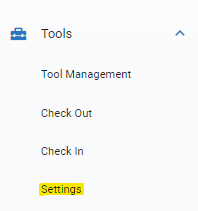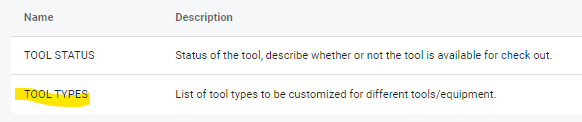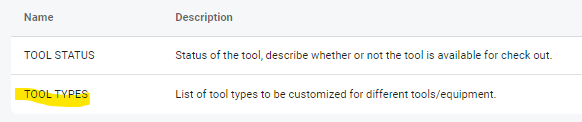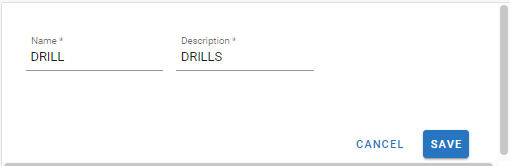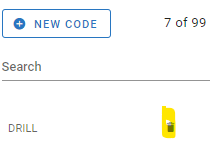Tool Types Set Up and Management
Tool Types help categorize the tools. The steps below will assist in creating and editing tool types.
Creating Tool Types
Click on Settings under the Tools area of the system main menu
Click on Tool Status from the settings list
Click on New Code
Enter the Name of the Tool Type (This is what will display as the option for type)
Enter a description for the Tool Type
Click Save
Editing/Deleting Tool Types
Tool Types can be deleted by click the trash can icon beside the tool type.
Follow the steps below to edit a tool type:
Only the Description of a Tool Type can be edited after it is created. If editing the name is desired, the Tool Type must be deleted and then re-created.
Click on Settings under the Tools area of the system main menu
Click on Tool Status from the settings list
Click on the Tool Type to edit
Edit the description (edits are saved as entered)