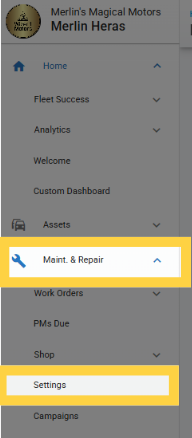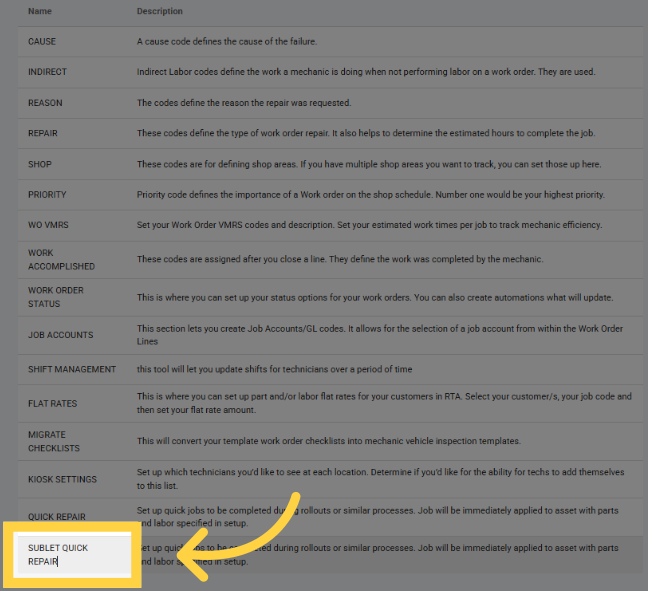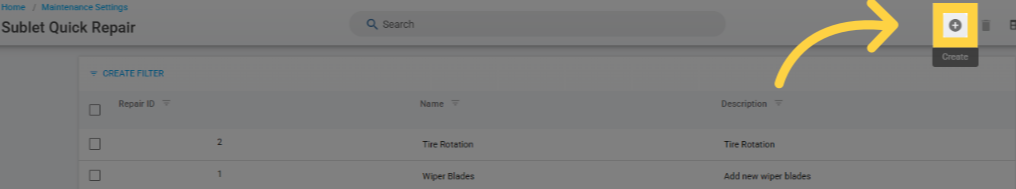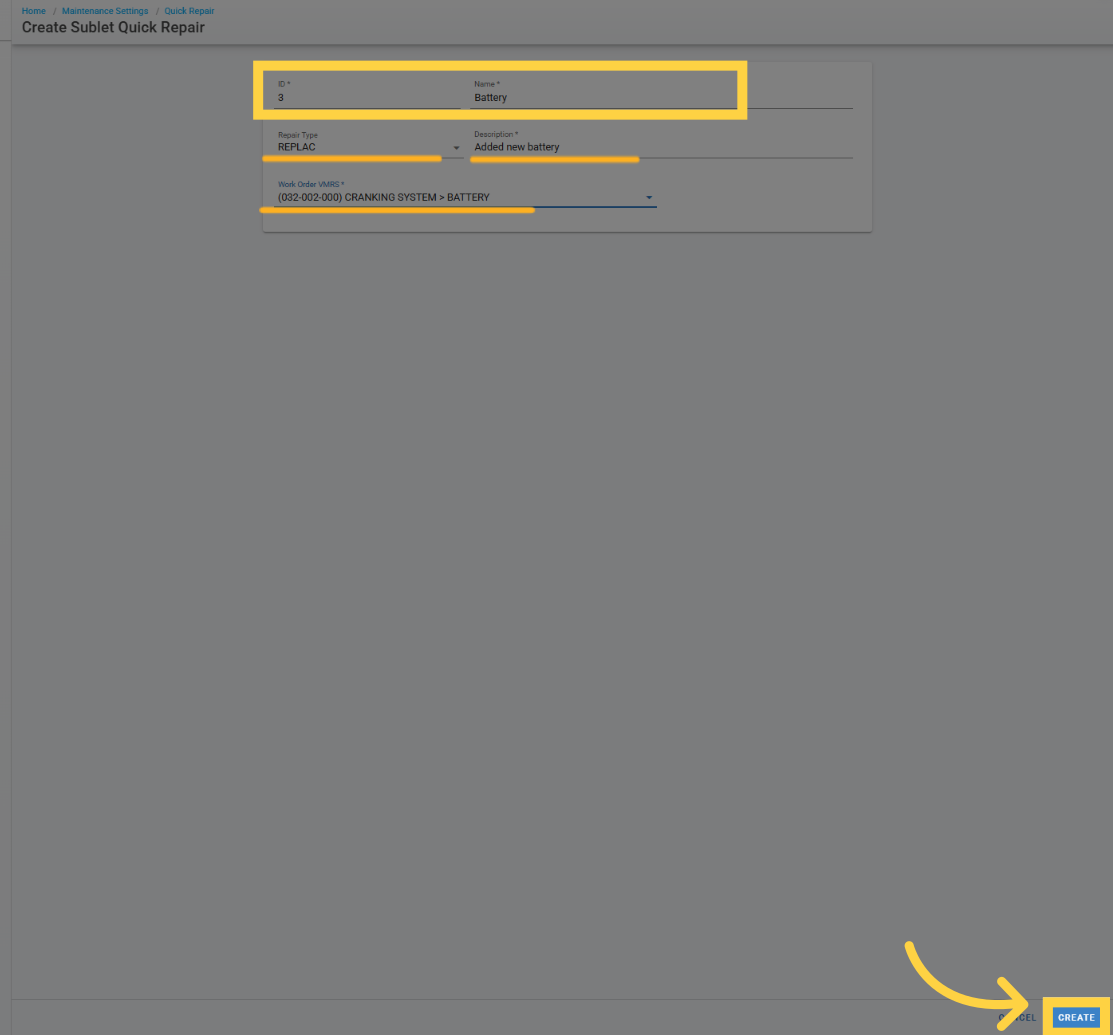Sublet Quick Repair Settings
Maint. & Repair>Settings>Sublet Quick Repair
Overview
The Sublet Settings section includes a list of sublet repairs that an organization can repeatedly use.
These repairs typically include preventive maintenance (PMs), tire inspections, rotations, and other recurring sublet jobs.
Managing these settings allows for efficient tracking and assignment of sublet repair tasks.
Accessing Sublet Quick Repairs Settings
Navigate to Maint. & Repair> Settings > Sublet Quick Repairs.
This section provides a list of predefined sublet jobs that the organization can manage and assign as needed
Creating Sublet Quick Repairs
Navigate to Maint. & Repair> Settings> Sublet Quick Repair
Step 1: Click Sublet Quick Repair
Step 2: Click the  icon towards the top right of the screen
icon towards the top right of the screen
Step 3: Enter the repair information
ID: Identify a unique ID for this Quick Repair
Name: Quick Repair Name
Repair Type: Select from the repair type list by clicking the drop down
Description: Enter a description for the Quick Repair
Work Order VMRS: Assign the relevant VMRS code for the Quick Repair
Click Create towards the bottom right of the screen