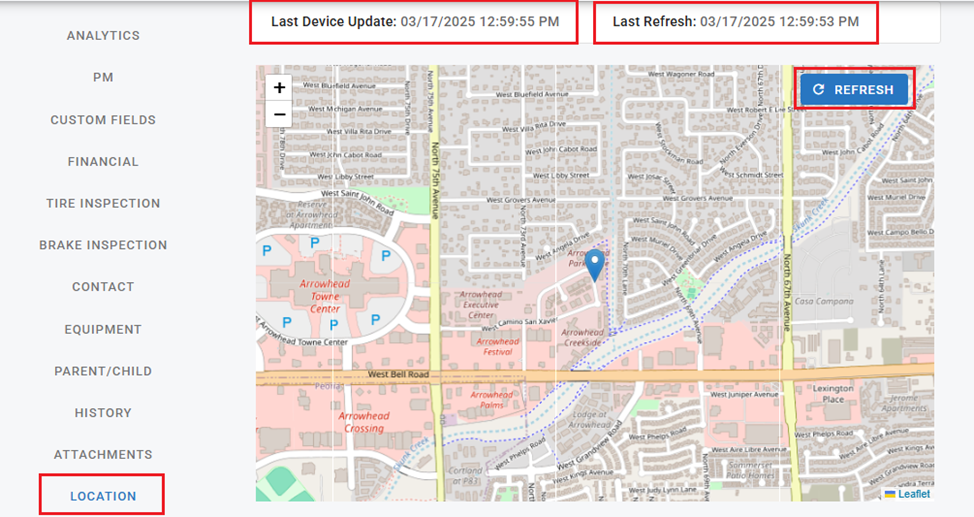Asset Location Tab
Assets>Select Asset>Location
Viewing Asset Location in Fleet360
Keeping track of asset locations is essential for effective fleet management. Whether for operational efficiency, security, or compliance, knowing where your assets are at any given time allows for better decision-making and resource allocation. With Fleet360's Asset Location feature, users can quickly access the last known location of their assets using telematics integrations such as GeoTab and GPS Insight. This guide provides step-by-step instructions on how to access and refresh asset location information within Fleet360.
How to View an Asset’s Location
1. Navigate to the Asset File
Search for and select the asset you want to track.
2. Access the Location Data
Within the asset file, locate the "Location" tab. (This tab is only visible if a supported telematics integration is enabled.)
Location Map:
At the top of the Location Map, you'll find a Last Device Update section displaying the date and time of the most recent update from your GPS hardware. For example, GPS Insight typically provides updates every minute. Next to this is the Last Refresh from Fleet360, which shows the date and time when Fleet360 last pulled location data. To retrieve the latest information, simply click the Refresh button.
3. Refreshing the Location
When you open the "Location" tab, the system automatically retrieves the latest recorded location.
To manually update the location, click the "Refresh" button. This will request the most recent location data from the telematics provider.
Note: that Fleet360 does not update the map in real-time to maintain efficient system performance; manual refreshes are required to display the most current data.
4. Handling Location Issues
If the asset location is not available or shows "Location Unknown," consider the following troubleshooting steps:
Verify that the telematics integration is active and correctly set up.
Check the telematics provider’s dashboard to ensure location data is being transmitted.
If issues persist, contact your telematics provider for assistance.
Benefits of Using Asset Location Tracking
Enhanced Fleet Visibility: Monitor asset locations for improved logistics and security.
Operational Efficiency: Quickly determine the nearest available asset for dispatch or maintenance.
Accurate Data: Keep track of asset locations without manual intervention.
By following this guide, Fleet360 users can efficiently monitor and manage their assets, ensuring smoother operations and improved decision-making.