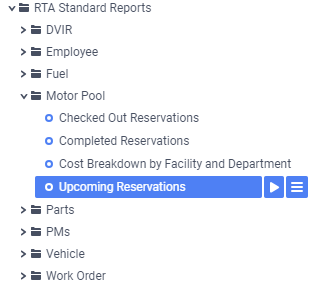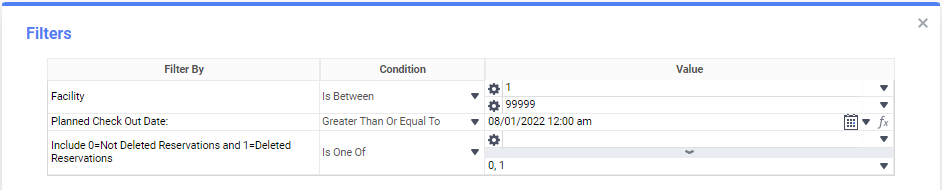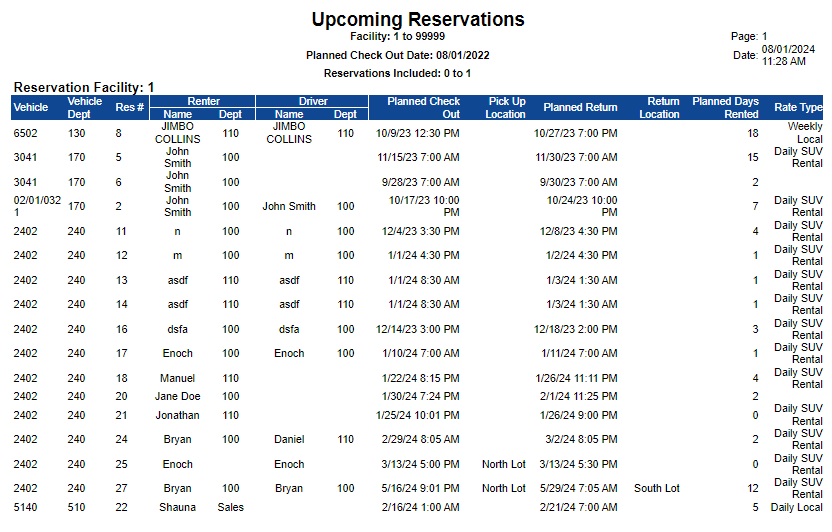Upcoming Reservations
Summary/Use Case
Report Summary
This report is to view any upcoming reservations (and associated data) for a specific date range.
Use Case
Useful for the motor pool administrator for planning purposes
Identify any missing data prior to vehicle check out
Identify any potential overlaps in reservation dates and times
Location: Where to Find it
Open RTA Web and Select Reports > RTA Standard Reports > Motor Pool > Upcoming Reservations
Data Filters Prompt
Click the “Play” button to open the options and set your filters.
Data Filter List
Filter Name | Recommended Filter Condition(s) | Value (Options) | Value (Defaults) | Value (Notes) |
|---|---|---|---|---|
Facility | Equal To Not Equal To Less Than Less Than or Equal To Greater Than Greater Than or Equal To Starts With Not Starts With Ends With Does Not End With Contains Does Not Contain Is Between Is Not Between Is One Of Is Not One Of | 1 - 99999 | Between 1 and 99999 | Based on what condition option you select you can Include individual Facility Number or Numbers, and Ranges. Or You can exclude individual Facility Number or Numbers, and Ranges. |
Check Out Date | Greater Than or Equal To Less Than or Equal To Is Between | Any date range is acceptable | 1/1/2023 12:00 am Please be sure that the start time is 12:00am and the end time is 11:59pm if you want full 24 hour periods | Based on the condition, you can select a range of dates |
Include 0=Not Deleted Reservations and 1=Deleted Reservations | Is One Of | 0 and/or 1 | 0 and 1 | If 0 is selected then non-deleted reservations will be included in the report and if 1 is selected then deleted reservations will be included |
Report Output and Data Elements
When the report runs, you will see the report is grouped/sorted by Reservation Facility > Vehicle > Reservation Number. The primary function of this report is to give information regarding upcoming reservations within the specified date range.
Report Output:
Report Data Elements List
Column Number | Column Title | Data Notes |
|---|---|---|
1 | Vehicle | This is the vehicle that is being used as a rental within the motor pool |
2 | Vehicle Dept | This is the department of the vehicle |
3 | Res # | This is the reservation number of the vehicle |
4 / 5 | Renter Name / Dept | This is the name and department number of the renter |
6 / 7 | Driver Name / Dept | This is the name and department number of the driver |
8 | Planned Return Date | This is the date and time planned for the check out of the vehicle in the reservation |
9 | Pick Up Location | This is the location that the vehicle will be picked up at |
10 | Planned Return Date | This is the date and time planned for the return of the vehicle in the reservation |
11 | Return Location | This is the location that the vehicle will be returned at |
12 | Planned Days Rented | This is a calculation of the estimated amount of days that the vehicle will be out for; calculated by ‘Planned Return’ - ‘Planned Check Out’ |
13 | Rate Type | This is the rate type that was selected at the time the reservation was created |