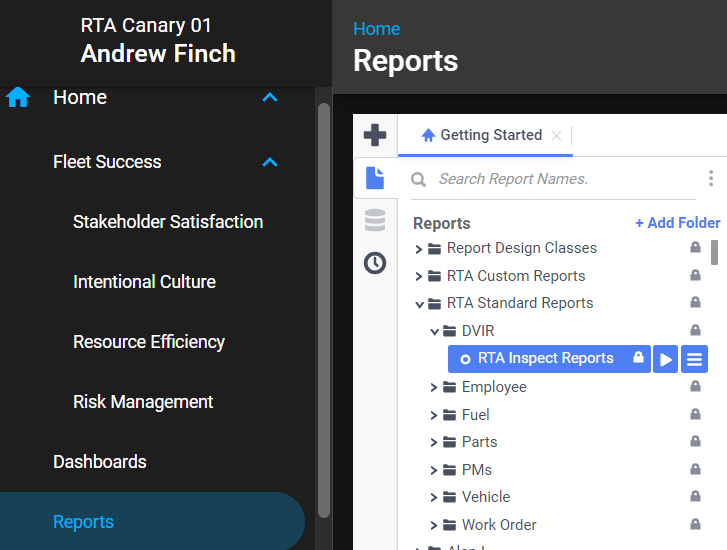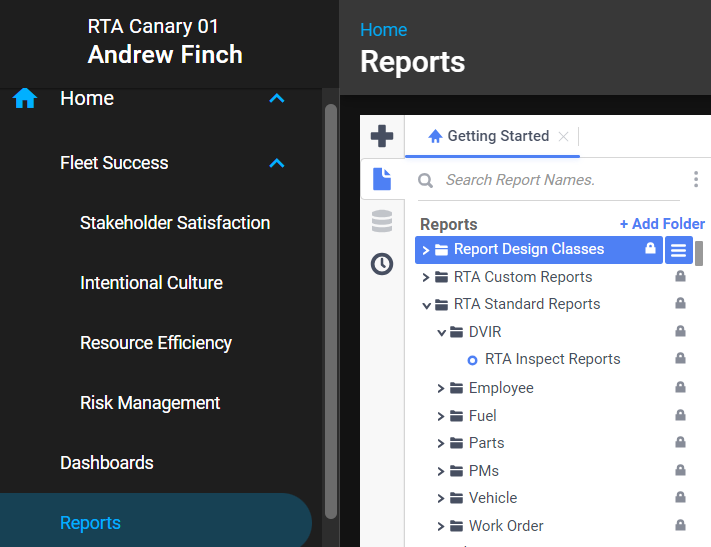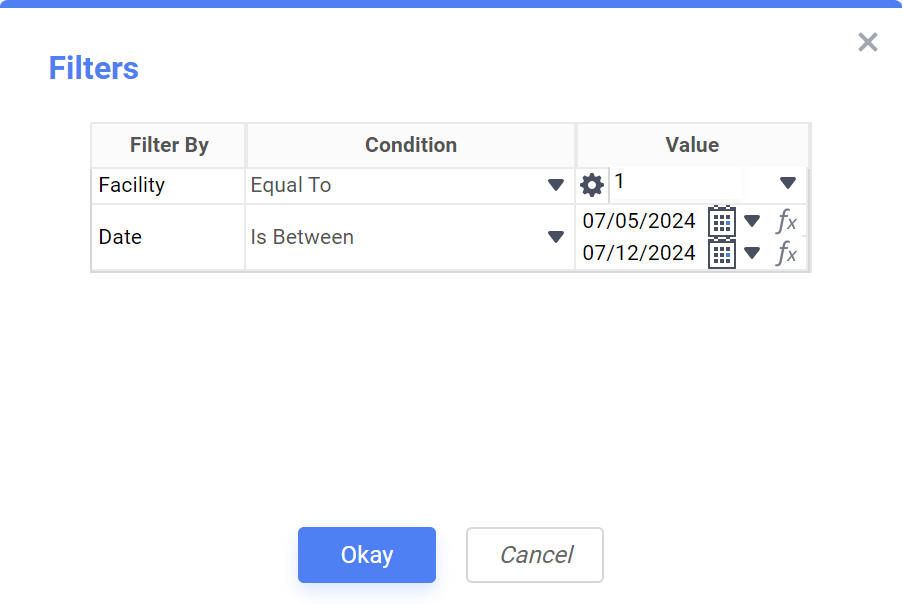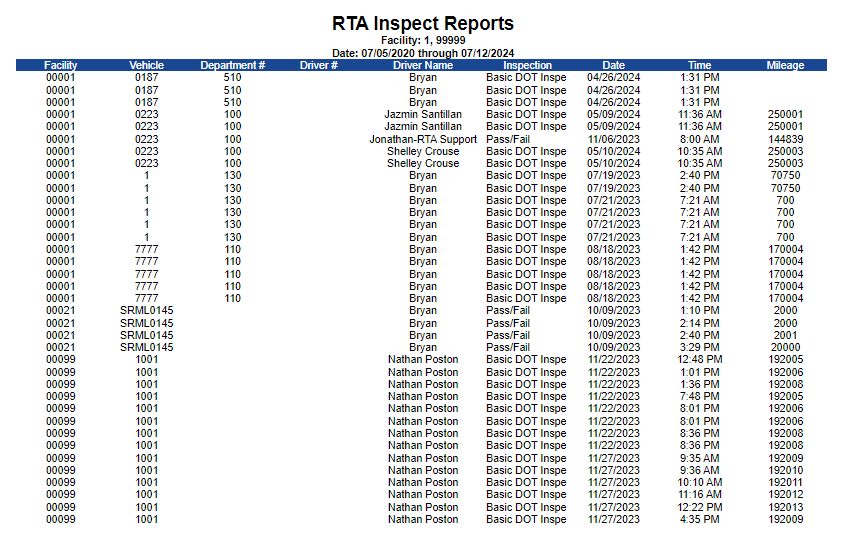RTA Inspect Reports
Summary/Use Case
Report Summary
This list contains the data associated with the records submitted through RTA Inspect in a specified date range.
Use Case
This report can provide an audit of vehicles that have been inspected and when.
This report can be used for inspection accountability and to improve the quality of driver inspection training.
Location: Where to Find it
Getting to this report is simple. Open RTA Web and Select Reports > RTA Standard Reports > DVIR > RTA Inspect Reports
Data Filter Prompts
Click the “Play” button to open the options and set your filters.
You will see the option that prompts will be for the Filtering of the Data to specify and narrow down the data that will be pulled. See Data Filter List Below for Options.
Data Filter List
Filter Name | Filter Condition (Options) | Value (Options) | Value (Defaults) | Value (Notes) |
|---|---|---|---|---|
Facility | Equal To Not Equal To Less Than Less Than or Equal To Greater Than Greater Than or Equal To Starts With Not Starts With Ends With Does Not End With Contains Does Not Contain Is Between Is Not Between Is One Of Is Not One Of | 1 - 99999 | Equal to Facility 1 | Based on what condition option you select you can Include individual Facility Number or Numbers, and Ranges. Or You can exclude individual Facility Number or Numbers, and Ranges. |
Date | Equal To Not Equal To Less Than Less Than or Equal To Greater Than Greater Than or Equal To Starts With Not Starts With Ends With Does Not End With Contains Does Not Contain Is Between Is Not Between Is One Of Is Not One Of | Any Date | Monday of Previous Week to Friday of Previous Week | You can select any range of dates that you choose by selecting Or You can utilize a preset date function by selecting |
Report Output and Data Elements
This is the list of all of the RTA Inspect submissions that have been performed within the date range specified in ‘Filters’.
Report Data Elements List
Column Number | Column Title | Data Notes |
|---|---|---|
1 | Facility | This is the Facility of the vehicle that is being inspected. |
2 | Vehicle | This is the vehicle that is being inspected. |
3 | Department # | This is the department of the vehicle that is being inspected. |
4 | Driver # | This is the employee number of the employee (driver) performing the inspection. |
5 | Driver Name | This is the name of employee (driver) that is performing the inspection. |
6 | Inspection | This is the name of the inspection that was performed. |
7 | Date | This is the date the inspection was completed. |
8 | Time | This is the time the inspection was completed. |
9 | Mileage | This is the odometer reading at the time of the inspection. |