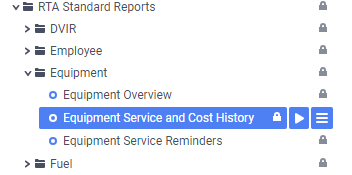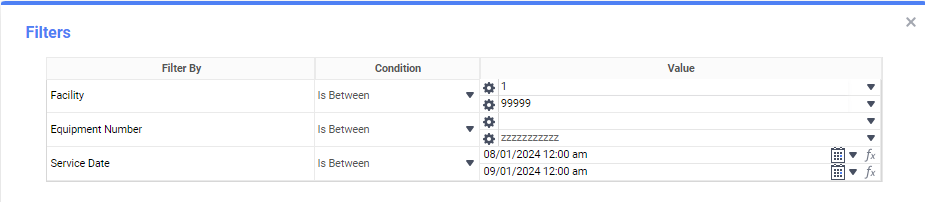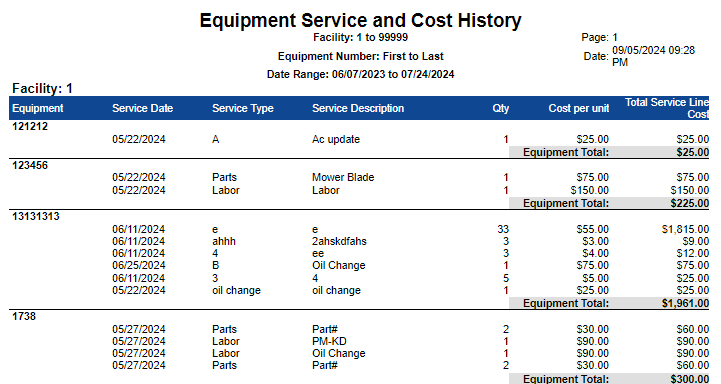Equipment Service and Cost History
Summary/Use Case
Report Summary
The purpose of this report is to give the customer a detailed view of the services performed on each asset. Grouped by facility and then vehicle, the customer can see the date/time of service, the type and description of service done, as well as the quantity and cost for each service. There are service cost totals per vehicle and facility.
Use Case
This report provides the total cost of services in a date range, as well as facility totals
Location: Where to Find it
Open RTA Web and Select Reports > RTA Standard Reports > Equipment > Equipment Service and Cost History
Data Filter Prompts
You will be prompted for filtering of the Data to specify and narrow down the data that will be pulled. See Data Filter List Below for Options
Data Filter List
Filter Name | Recommended Filter Condition(s) | Value (Options) | Value (Defaults) | Value (Notes) |
|---|---|---|---|---|
Facility | Equal To Not Equal To Less Than Less Than or Equal To Greater Than Greater Than or Equal To Starts With Not Starts With Ends With Does Not End With Contains Does Not Contain Is Between Is Not Between Is One Of Is Not One Of | 1 - 99999 | Between 1 and 99999 | Based on what condition option you select you can Include individual Facility Number or Numbers, and Ranges. Or You can exclude individual Facility Number or Numbers, and Ranges. |
Equipment Number | Equal To Not Equal To Less Than Less Than or Equal To Greater Than Greater Than or Equal To Starts With Not Starts With Ends With Does Not End With Contains Does Not Contain Is Between Is Not Between Is One Of Is Not One Of | 1 - zzzzzzzzzz | Between 1 and zzzzzzzzzz | Based on what condition option you select you can include Equipment Numbers or Ranges. Or You can exclude individual Equipment Number or Numbers, and Ranges. |
Service Date | Is Between Greater Than or Equal To Less Than or Equal To | Any date range is acceptable | First Day of Last Month - First Day of Current Month Note: First Day of Current Month starts at 12:00am, so no current month transactions will be included | Based on the condition, you can select a range of dates |
Report Output and Data Elements
When the report runs, you will see the report is grouped/sorted by Facility > Equipment Number. The primary function of this report is to provide a complete list of services completed for each piece of equipment during the specified date range.
Report Output:
Report Data Elements List
Column Number | Column Title | Data Notes |
|---|---|---|
1 | Equipment | This is the assigned equipment number |
2 | Service Date | This is the date that the service was performed |
3 | Service Type | This is the type of service that was performed |
4 | Service Description | This is the description of the service that was performed |
5 | Qty | This is the quantity of the service type; this is used to indicate types that may be greater than one, such as labor hours or parts |
6 | Cost per Unit | This is the cost of each unit |
7 | Total Service Line Cost | This is the result of Qty * Cost per Unit |