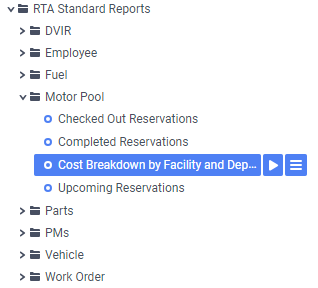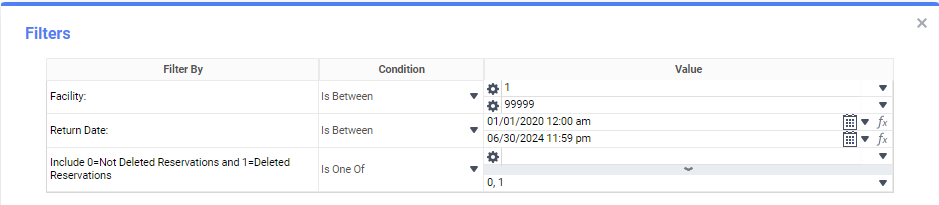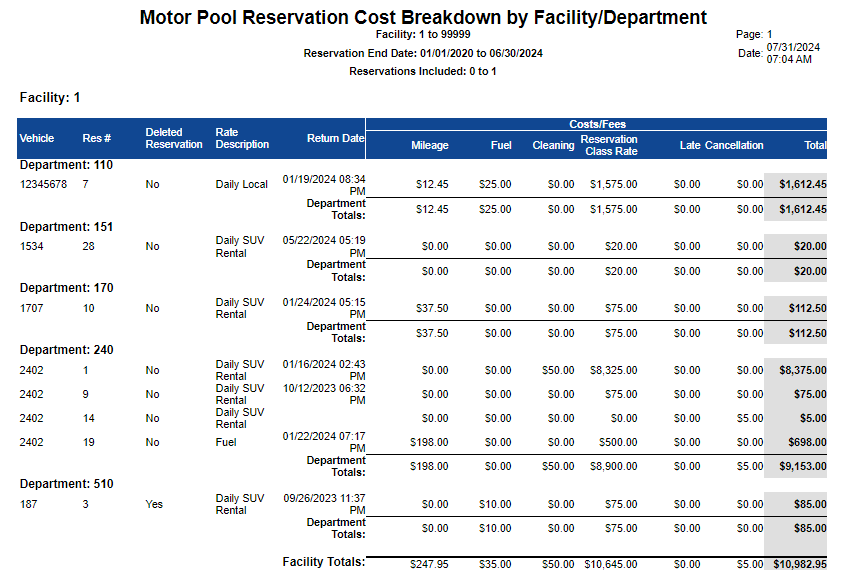Cost Breakdown by Facility and Department
Summary/Use Case
Report Summary
This report provides a list of all the amounts of all of the costs that could be associated with a motor pool reservation. The report filters bring in vehicles that have filled in return date, meaning the vehicle reservation is completed and costs should be finalized, as well as pull in reservations that have been cancelled and have a cancellation fee.
Use Case
Calculate the motor pool costs/fees (by individual costs or total) per facility and/or department over a range of dates
Identify deleted transactions and if there were any costs associated with them
Use alongside billing for motor pool costs
Location: Where to Find it
Getting to this report is simple. Open RTA Web and Select Reports > RTA Standard Reports > Motor Pool > Cost Breakdown by Facility and Department
Data Filter Prompts
You will be prompted for filtering of the Data to specify and narrow down the data that will be pulled. See Data Filter List Below for Options
Data Filter List
Filter Name | Recommended Filter Condition(s) | Value (Options) | Value (Defaults) | Value (Notes) |
|---|---|---|---|---|
Facility | Equal To Not Equal To Less Than Less Than or Equal To Greater Than Greater Than or Equal To Starts With Not Starts With Ends With Does Not End With Contains Does Not Contain Is Between Is Not Between Is One Of Is Not One Of | 1 - 99999 | Between 1 and 99999 | Based on what condition option you select you can Include individual Facility Number or Numbers, and Ranges. Or You can exclude individual Facility Number or Numbers, and Ranges. |
Return Date | Greater Than or Equal To Less Than or Equal To Is Between | Any date range is acceptable | 1/1/2020 12:00 am through 6/30/2024 11:59pm Please be sure that the start time is 12:00am and the end time is 11:59pm if you want full 24 hour periods | Based on the condition, you can select a range of dates |
Include 0=Not Deleted Reservations and 1=Deleted Reservations | Is One Of | 0 and 1 | 0 and 1 | Include '0' value if you would like reservations that HAVE NOT BEEN deleted Or Include '1' value if you would like to see reservations that HAVE BEEN deleted |
Report Output and Data Elements
When the report runs, you will see the report is grouped/sorted by Facility > Department > Vehicle > Reservation Number. The costs of individual reservations are given, as well as totals on the department and facility levels. Vehicle reservations that return a blank in the ‘Return Date’ field are cancellations and may have incurred a cancellation fee, if your organization charges for that.
Report Output:
Report Data Elements List
Column Number | Column Title | Data Notes |
|---|---|---|
1 | Vehicle | This is the vehicle that is being used as a rental within the motor pool |
2 | Res # | This is the reservation number assigned by the system when the reservation was created |
3 | Deleted Reservation | This field returns ‘Yes’ if it has been deleted and ‘No’ if it has not |
4 | Rate Description | This is the base charge rate that was assigned when the reservation was created |
5 | Return Date | This is the Date and Time the vehicle was returned, thus completing the transaction; may show blank if the reservation was cancelled |
6 | Mileage | This was the optional mileage cost that was input within the reservation |
7 | Fuel | This was the optional fuel cost that was input within the reservation |
8 | Cleaning | This was the optional cleaning fee that was input within the reservation |
9 | Reservation Class Rate | This was the base reservation rate that was assigned at the creation of the reservation |
10 | Late | This was the optional late fee that was input within the reservation |
11 | Cancellation | This was the optional cancellation fee that was given if your organization uses this option |
12 | Total | Total of all of the costs and fees on that row |