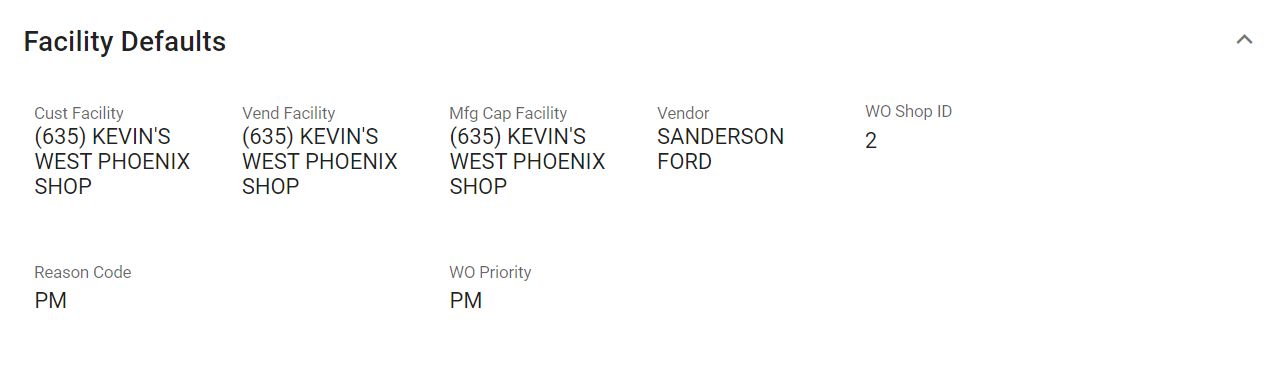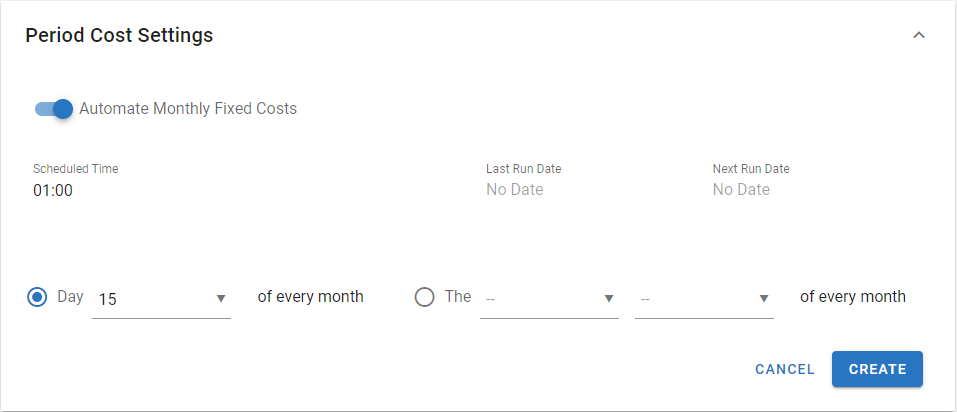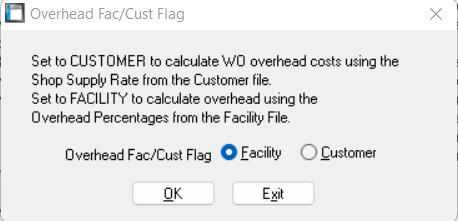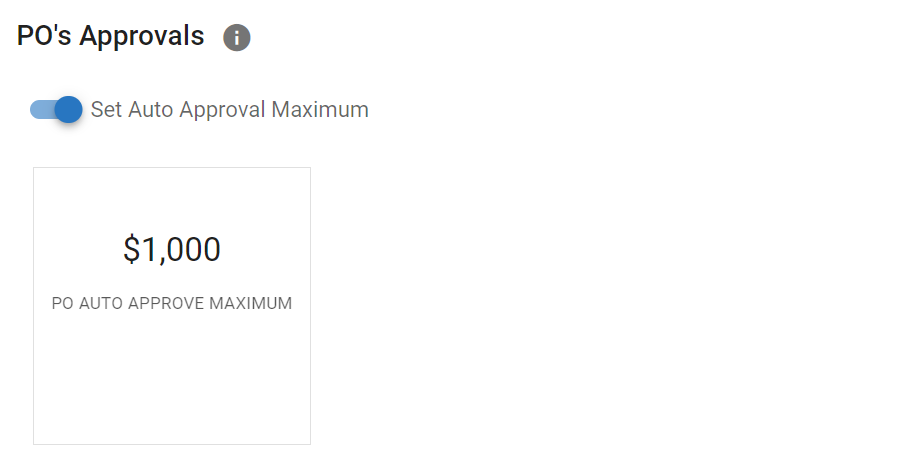RTA Web - Facility Settings Tab
The Facility Settings Tab will house all the defaults, overheads, and PO approval settings for the facility.
Fields editable by clicking in the field, making adjustments, and clicking the checkmark to save the field changes.
Facility Defaults Panel
Field | Field Description |
|---|---|
Default Customer Facility | Default facility for customer records used by this facility |
Default MFG/Cap Facility | Default facility for tire manufacturer and capper records used by this facility |
Default Vendor Facility | Default facility for vendor records used by this facility |
Default WO Priority Code | Desired default priority code to be used on work orders |
Default WO Reason Code | Desired default reason code to be used on work orders |
Default WO Shop ID | Desired default shop ID to be used on work orders |
Period Cost Settings
This section allows you to override the Global End of Month process Date and Time and set the trigger Date and Time at the Facility Level instead.
Click on the following link for more information on what the End of Month Process does.
Note: Leaving this blank will then use the “Global” End of Month Settings. Updating or changing the data in this screen will override the Global Settings and cause the facility to Trigger the End of Month Process on its own schedule.
Field | Field Description |
|---|---|
Automate Monthly Fixed Costs | This Toggle is the Master switch to turn on the Web Fixed Cost Automated Process. See: End of Month Process |
Schedule Time | Sets the Time you want the End of Month Process to Trigger |
Day | This Radio Button Allows you to set the End of Month Process to trigger on a certain date each month. Note: Setting it to 31 will guarantee that it runs on the last day every Month regardless of the number of days in that month. |
Specific Day | This Radio Button Allows you to set the End of Month Process to trigger on a certain week and day each month. For Example: we want the End of Month Process to Trigger on the First Monday each Month |
Overhead Panel
Overhead charges can be added to all work orders to help cover the cost of unbilled shop expenses.
If wanting to apply overheads by facility rather than by customer, Switch 34 under Main Parameters in the Classic version would need to be set to facility.
Field | Field Description |
|---|---|
Admin Fees | Dollar amount desired to be added to costs for administrative fees. During the End of Month Process (Reference the NEW Period Cost Settings section) whatever dollar amount is currently in the Admin Fees Field will be posted out to each individual vehicle within that facility as a fixed admin cost. |
Part Overheads | Dollar amount desired to be added to costs for part overheads |
Labor Overhead | Dollar amount desired to be added to costs for labor overheads |
Tire Overhead | Dollar amount desired to be added to costs for tire overheads |
Misc Overhead | Dollar amount desired to be added to costs for additional miscellaneous overheads |
Tax Rate | Tax rate to be used if overriding the vendor’s specified tax rate |
PO’s Approval Panel
Use this panel to set an auto approval maximum for Purchase Orders attributed to this facility. This will auto-approve any purchase order at or below that maximum. Amounts above that maximum can go through the settings of the approval process set in place.
Refer to Purchase Order Approvals for more information