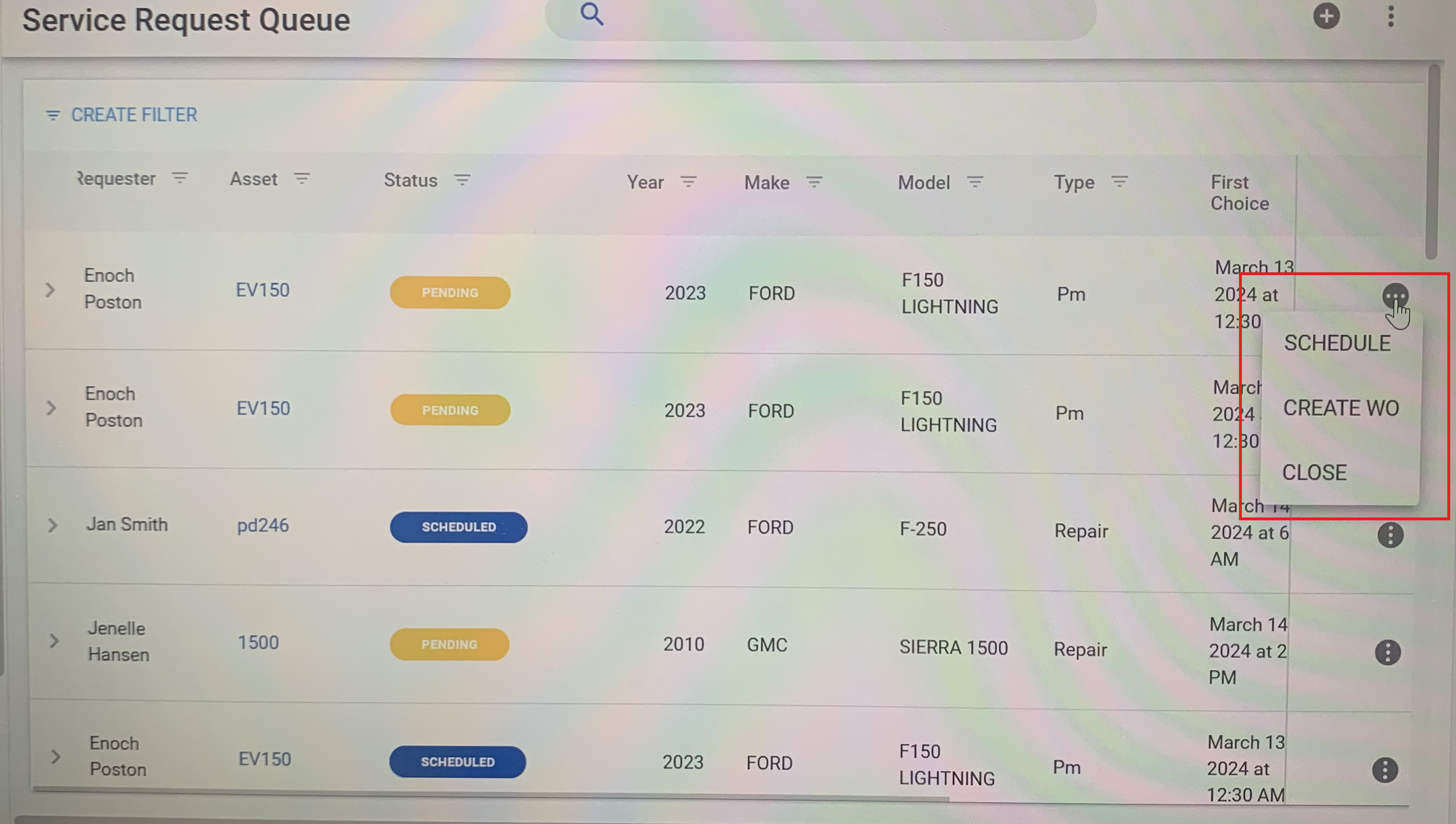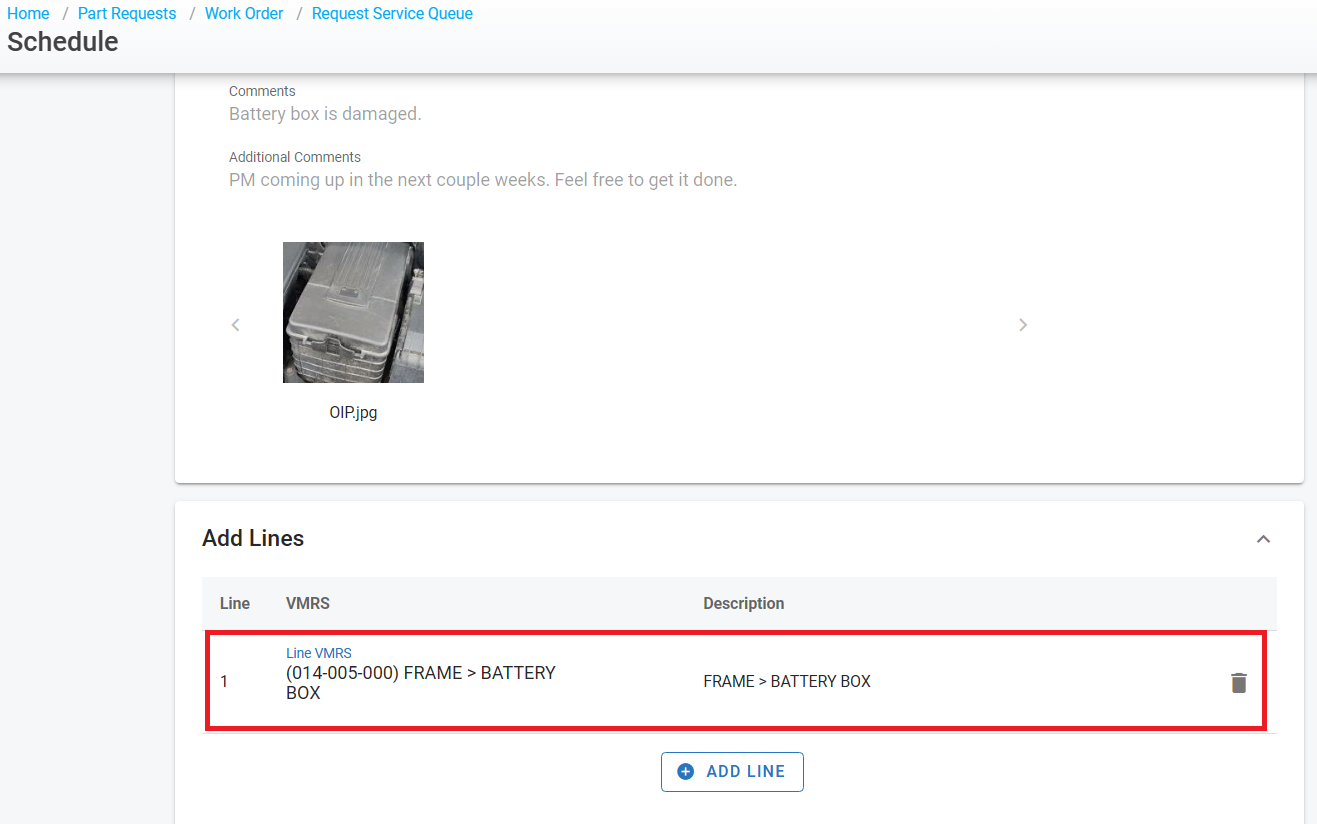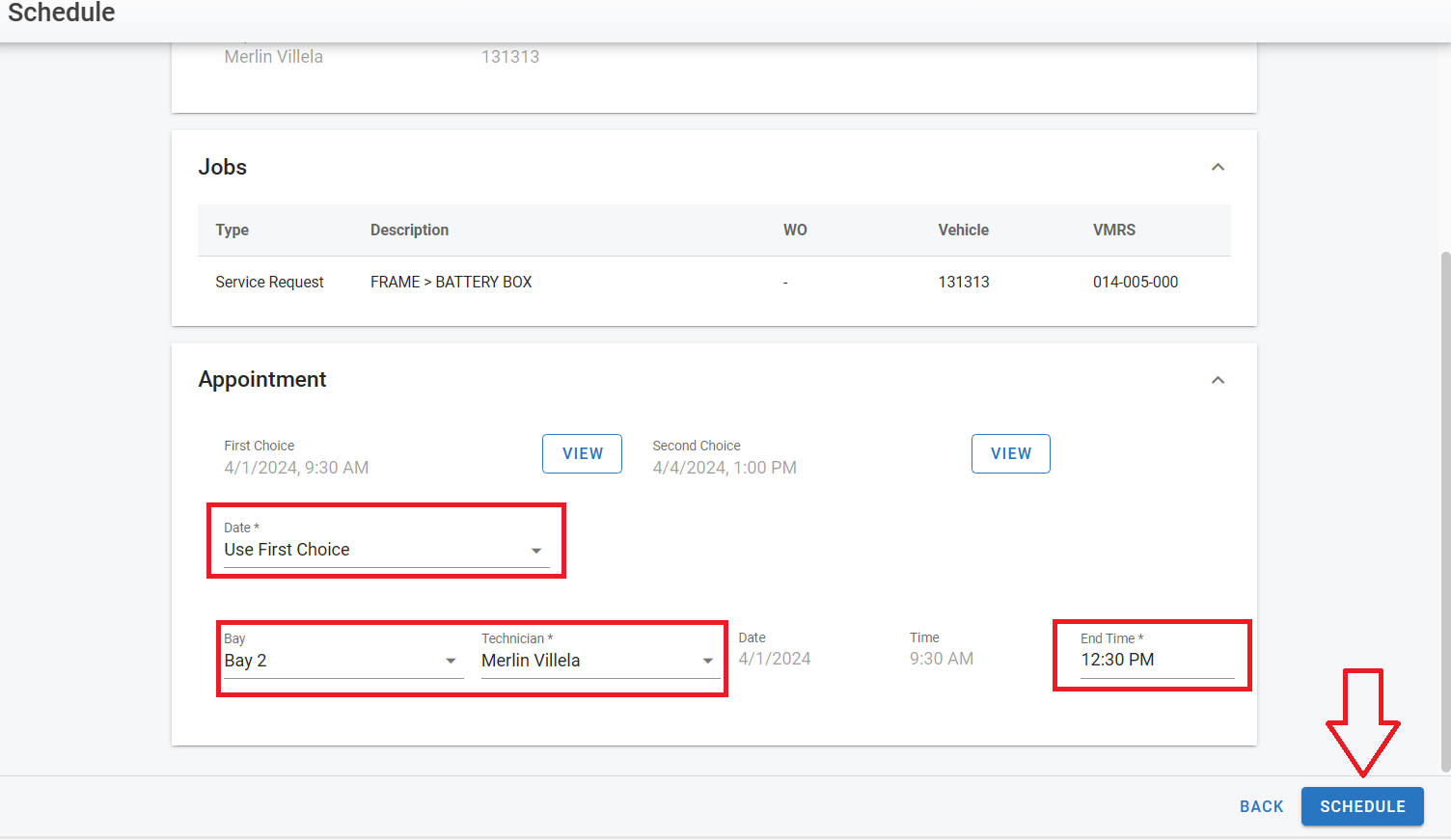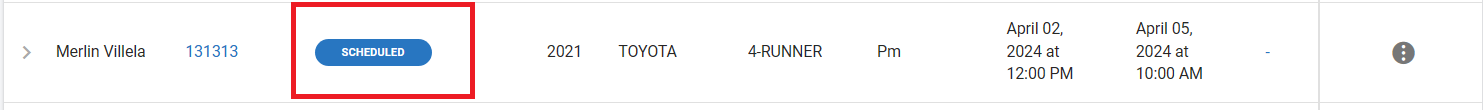RTA Web - Service Requests Queue
The Service Request Queue can be found under the Service Request section. Click in the request line to review service request details.
Managing a Service Request
At the line level, hover over the three-dot menu to the left side, allows for several options. Create WO: will prompt you to create a Work Order for this request. Close: Will simply close the request. Schedule: will allow you to schedule the service request.
The Schedule tab will take you to the request details, you must add a work order line, you will be able to click next at the bottom left of that screen.
The next screen will allow you to review appointment details and select an option from the date and time choices the requester submitted. You can also add a bay and assign a technician on this screen. Lastly you will need to add an end time prior to selecting schedule.
Your request status will now update to Scheduled.