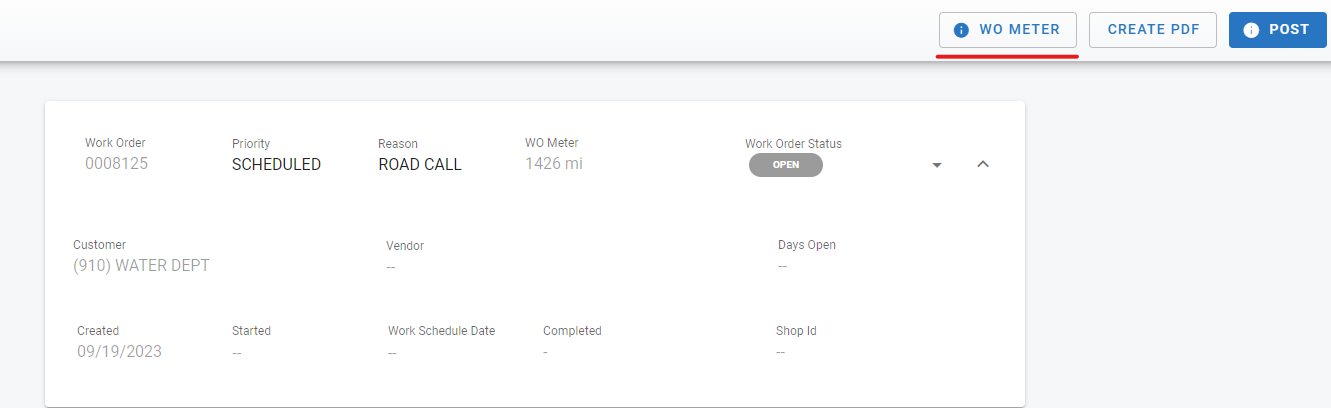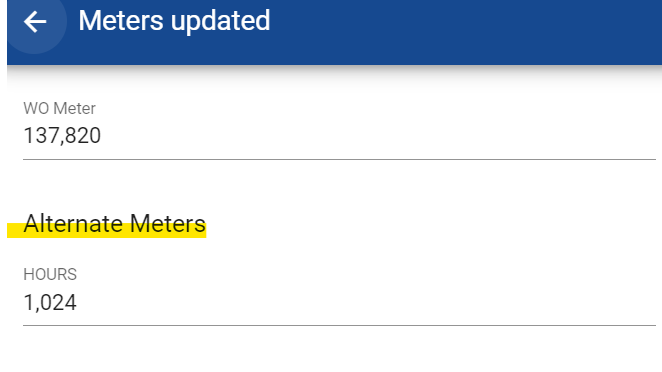RTA Web - Updating Meters in Work Orders
Keeping meter readings accurate directly affects compliance of preventive maintenance schedules and cost reporting and analysis for assets.
A good practice is to ensure that the primary and alternate meters are updated via work orders any time an asset is brought in for service.
The meters can be updated at the time the work order is built, when the technician is in the work order to review what needs to be done, or at the end along with postings.
If using Paperless Shop, the system will prompt the technician for the meter update after transaction posting occurs.
Updating the Primary Meter
Click the WO Meter button located in the top right corner of the screen while in the work order
In the WO Meter Field, update the reading to be the current primary meter reading
Click Save
Updating Alternate Meters
Alternate Meters need to have been set up in the asset file to use this feature. Refer to Asset Management Tab for details on the alternate meter set up.
Click the WO Meter button located in the top right corner of the screen while in the work order
In the Alternate Meters Field, update the reading to be the current alt meter reading
Click Save