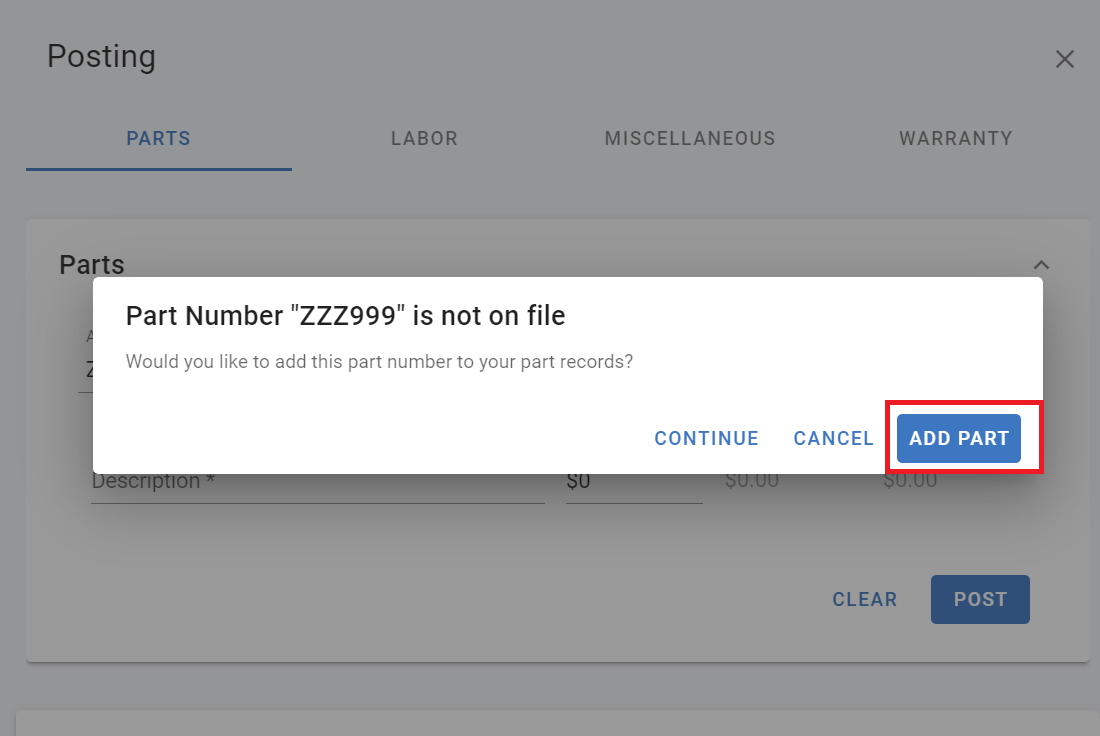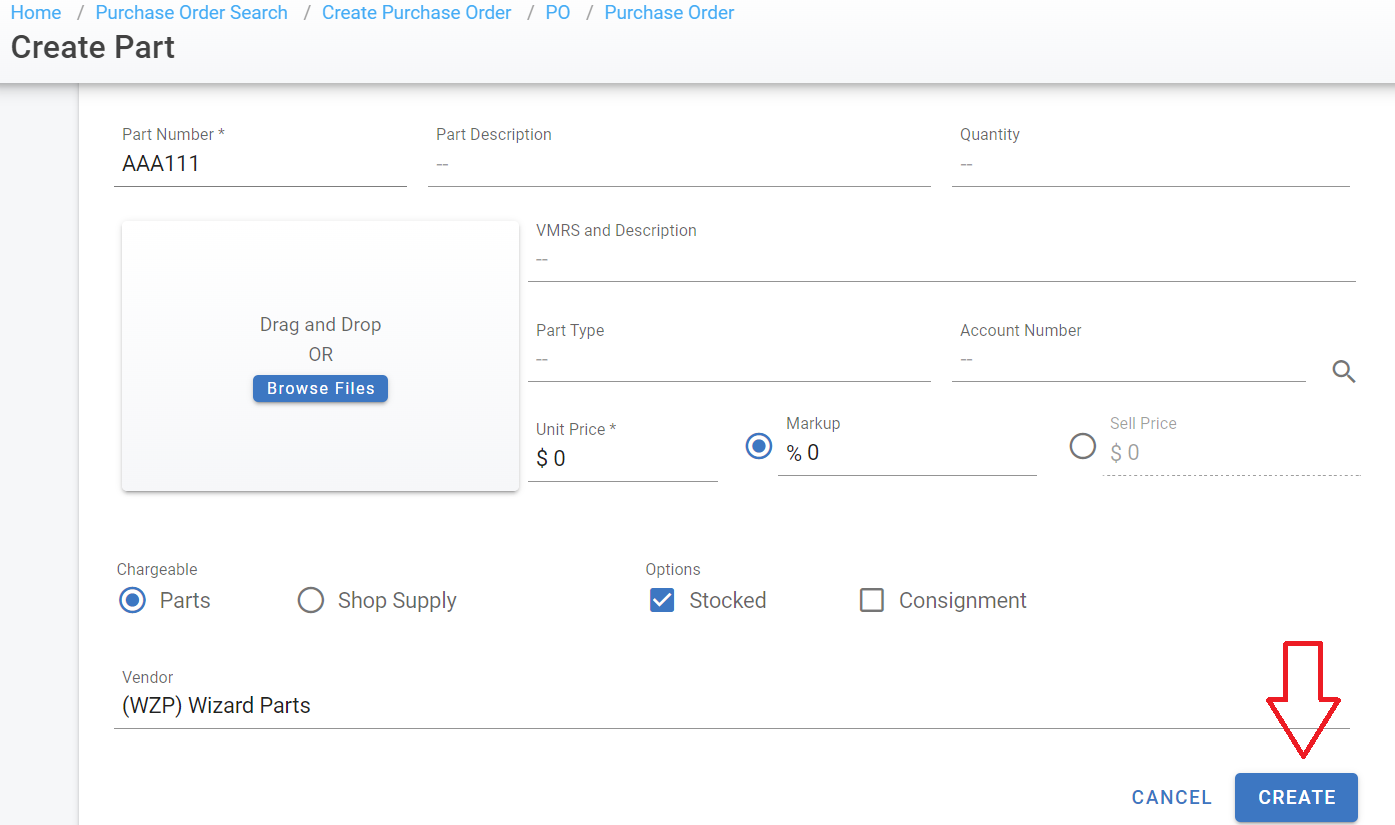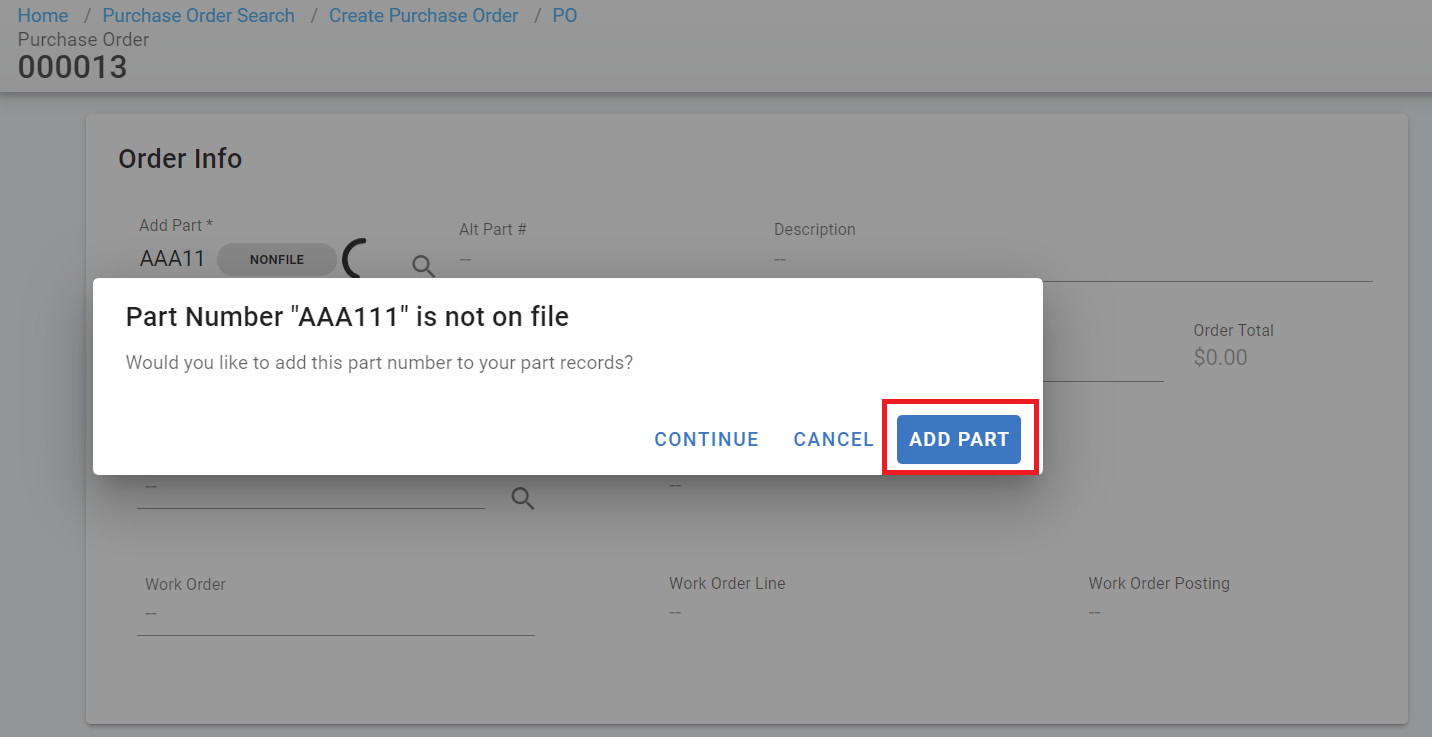RTA Web - Adding Parts On The Fly
Adding Parts on the Fly Through a Work Order
When creating a WO, if the part does not exist in the system, you will get a pop-up message as shown in the image below, when you try to adjust the quantity or when you click add at the bottom right. If you wish to create a part file, click Add Part.
Once the necessary information has been entered, click the create box.
Your new part should now be in your parts file.
Adding Parts on the Fly Through a Purchase Order
When creating a PO, if the part does not exist in the system, you will get a pop-up message as shown in the image below, when you try to adjust the quantity or when you click add at the bottom right. If you wish to create a part file, click Add Part.
Once the necessary information has been entered, click the create box.
Your new part should now be in your parts file.