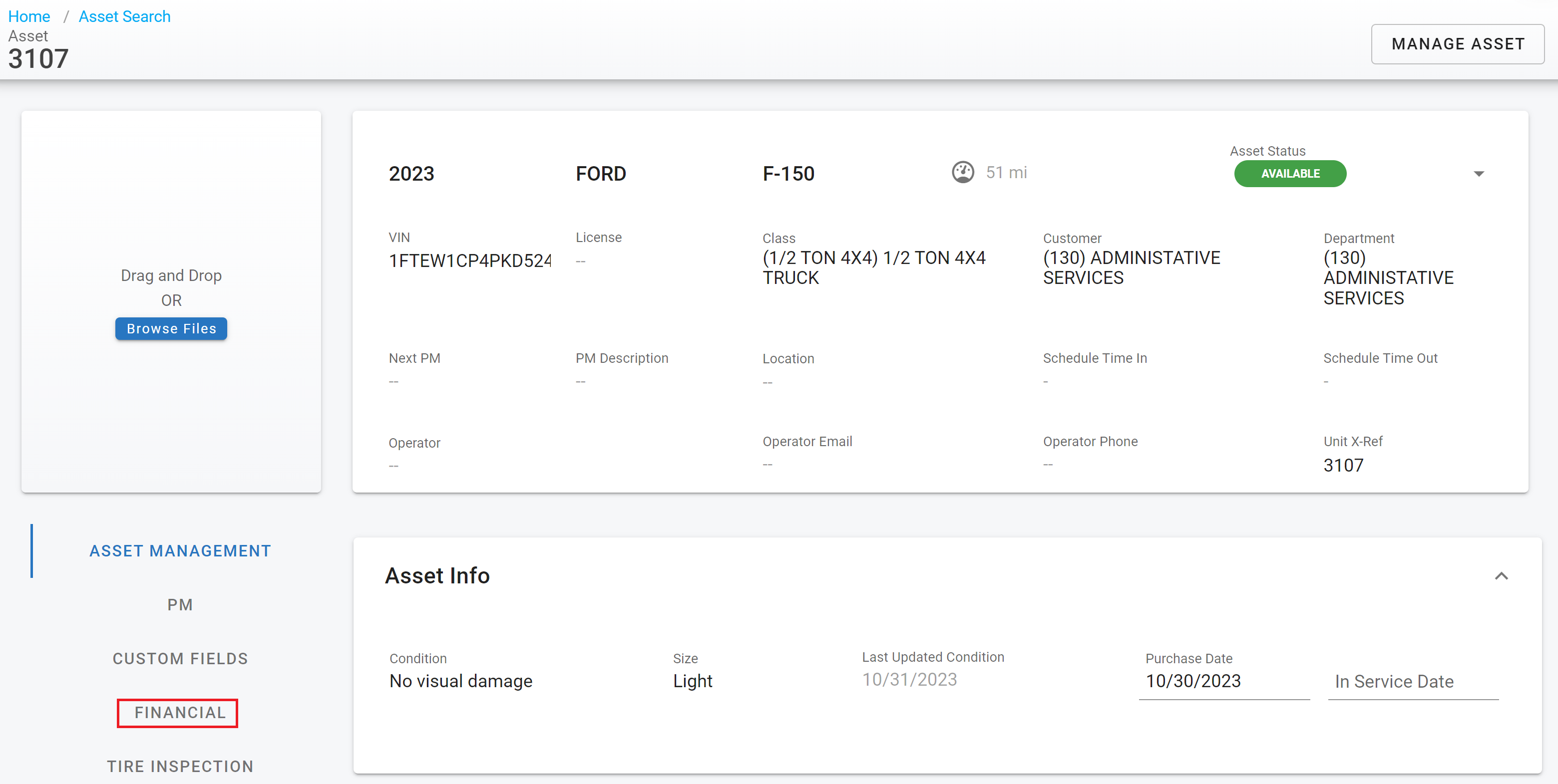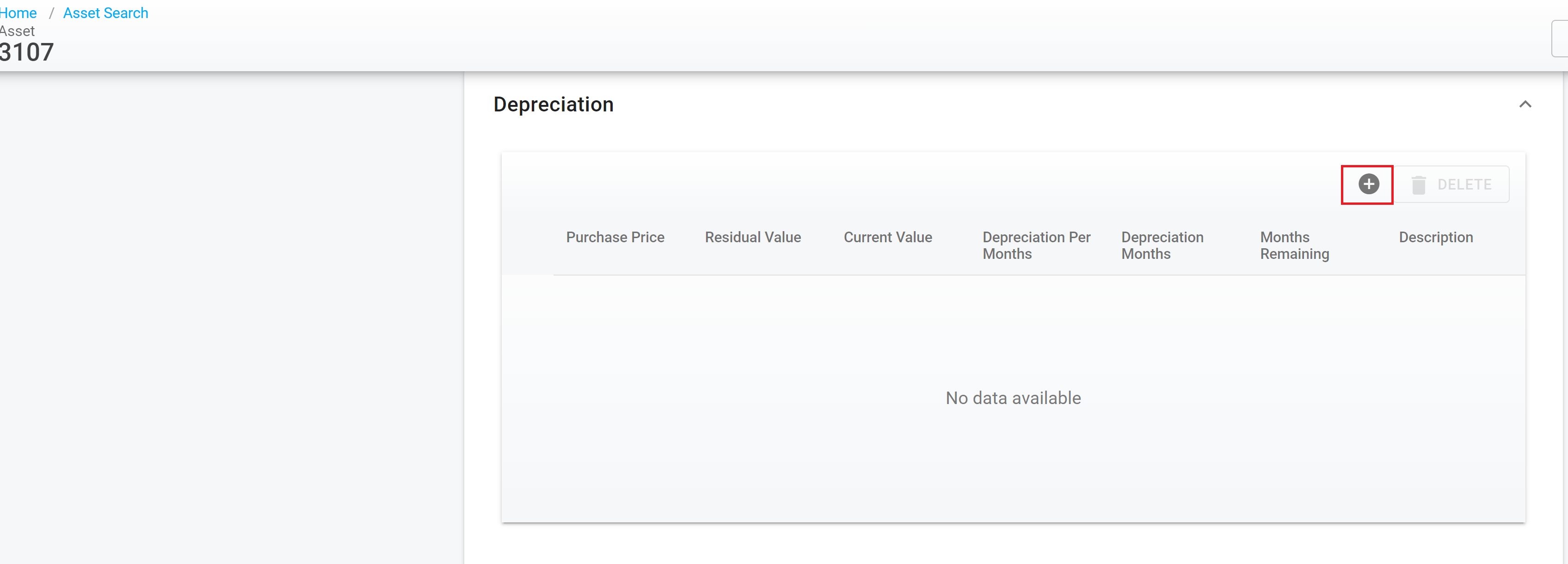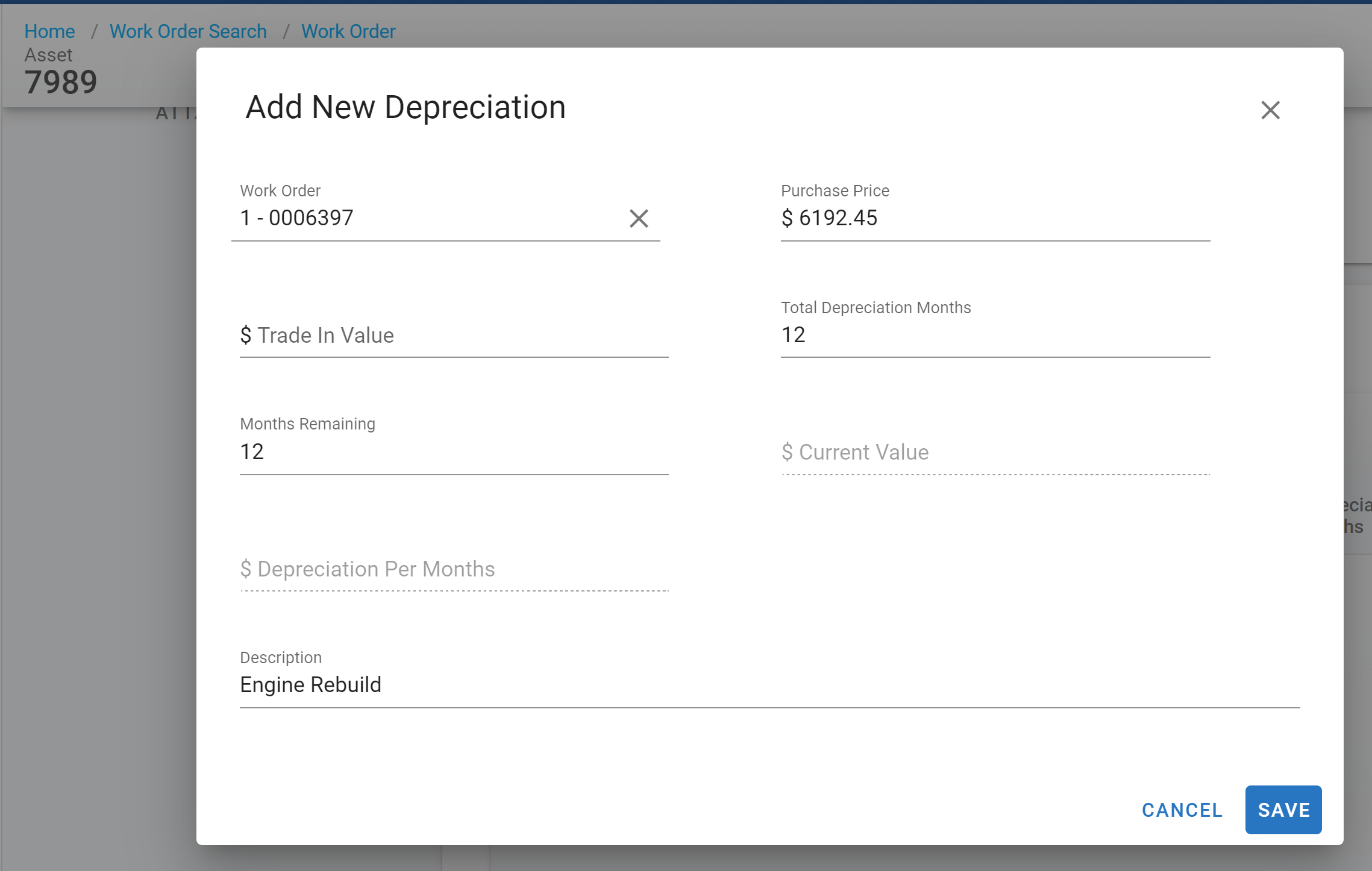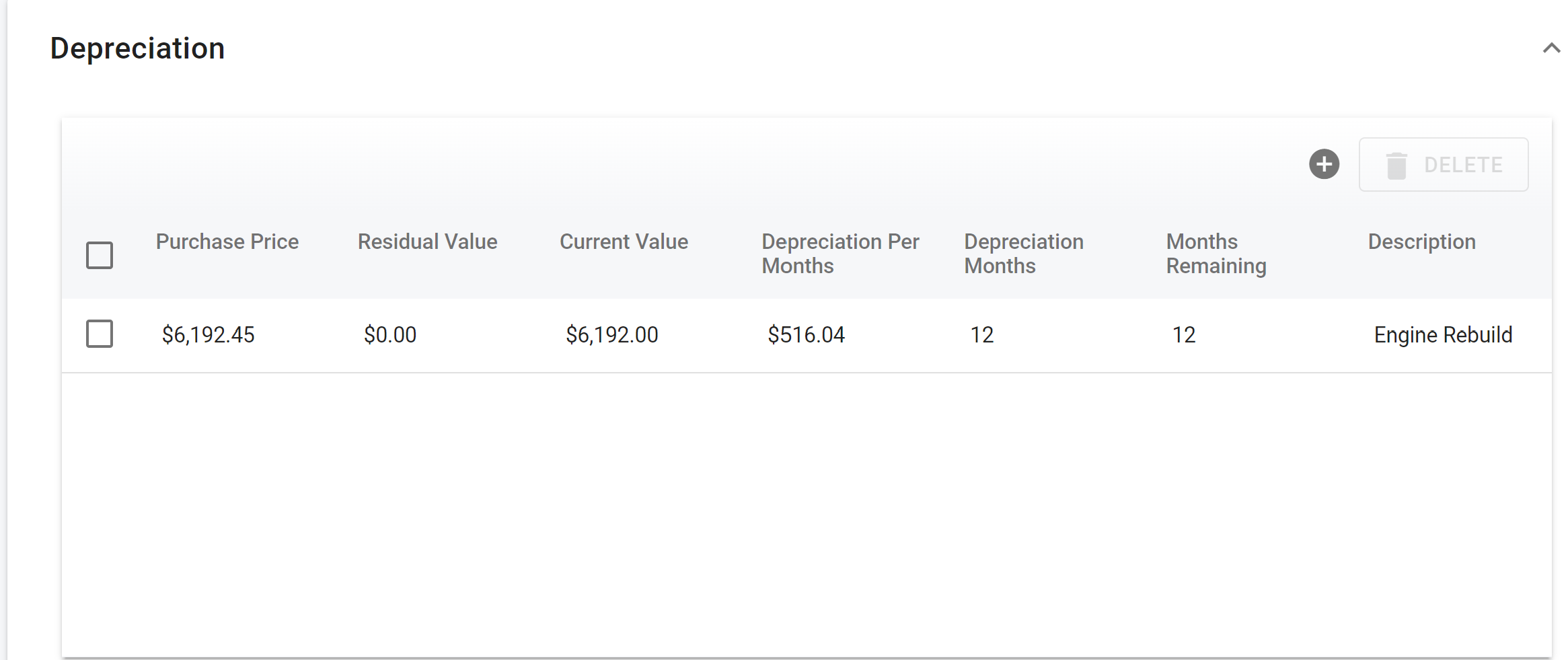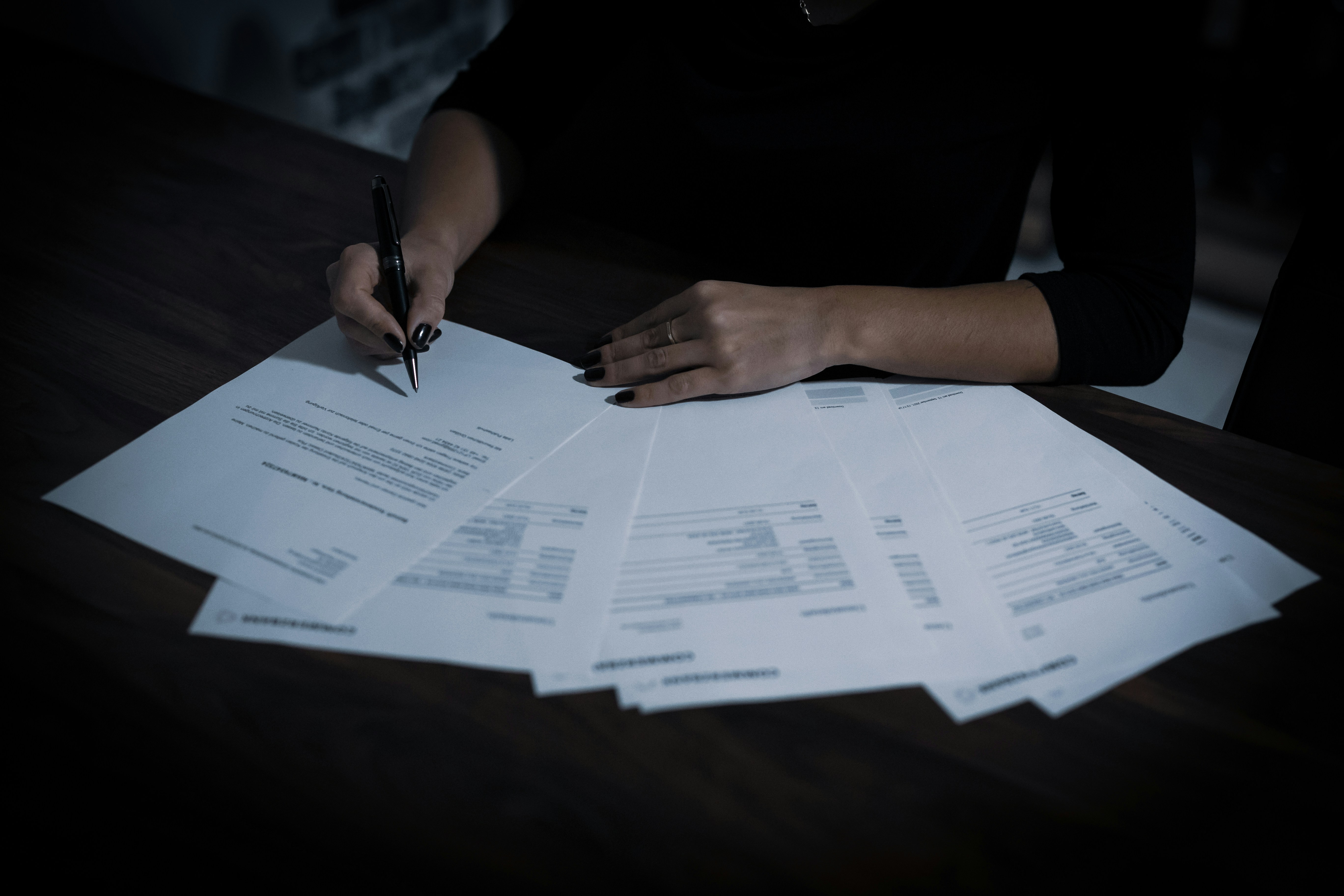
RTA Web - Captilized Work Orders
RTA Web allows you to captilize work orders for major repairs or overhauls, these types of repairs usually require approval during the budgeting process to cover these expenses. Capitlizing work orders in RTA Web keeps these cost out of the maintenance cost which allows for more accurate operational costing.
Creating a Capitilized Work Order in RTA Web is no different than any other shop work order. Refer to Work Order for instructions on creating a work order.
Once you complete the work order, you will navigate to the asset file and click on the Financial Tab
Scroll down to add depreciation by clicking on the plus button
Add your Capitilized Work Order number, total depreciation months and description into the form and click “save”
Once you confirm the depreciation you will see the capitilized work order in the list