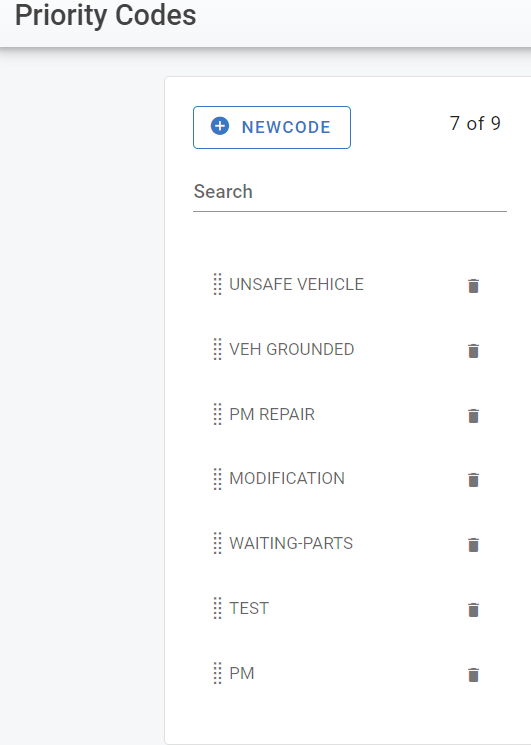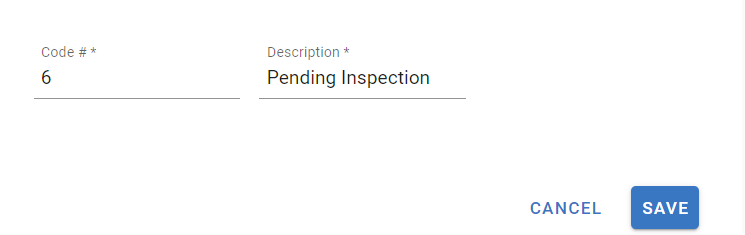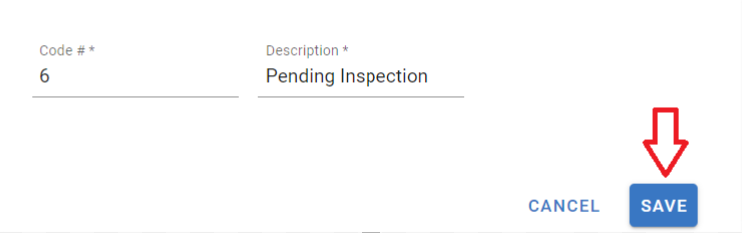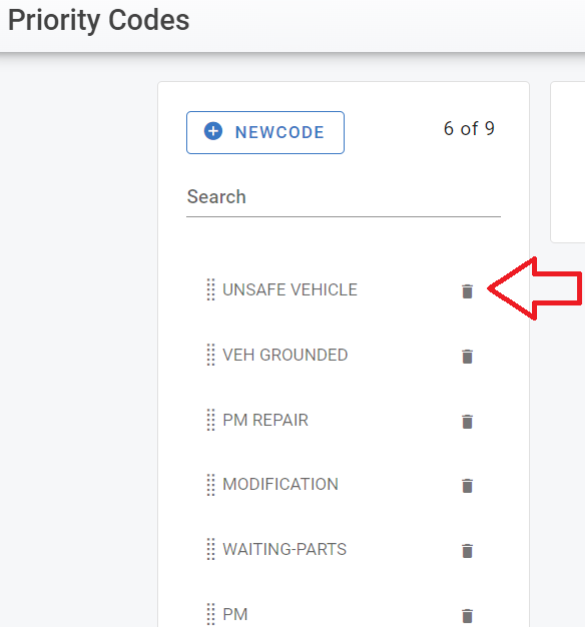RTA Web - Priority Codes
Priority code defines the importance of a work order on the shop schedule. Scaled from 1-9 with 1 being the highest priority.
Adding new priority codes
From the main menu, select Maint. & Repair> Settings> Priority
Select the
 NEWCODE Box.
NEWCODE Box.
Add a code number and a description.
Click save and the new priority code should display on your codes list.
Editing a priority code
Select the priority code you wish to edit by clicking on it from the list.
Click in the code # and description box, and you will be allowed to enter the new information.
Click the check mark to confirm.
Deleting a priority code
Click on the trashcan next to the code you wish to delete.
Click delete when the confirmation box pops up.