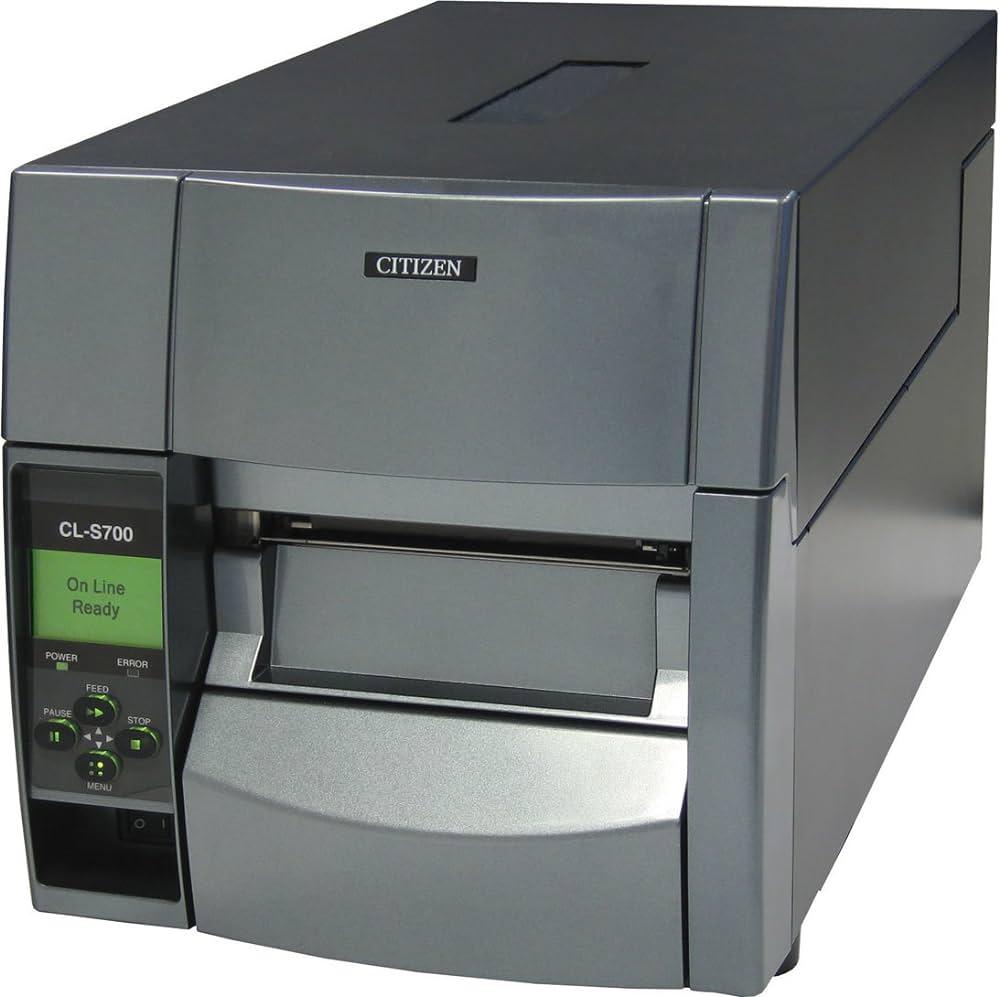
RTA Web - Installing Network Card on Citizen CL-S700 Printer
Installing the Network Card on the Citizen CL-S700 Series Label Printer:
In order to print barcode labels from RTA Web the Citizen Printer must be directly attached to the Internet by installing an optional Network Card. These can be purchased directly from us at RTA by either contacting us by phone at 623-581-2447 or by emailing us at Reception@rtafleet.com
Once you have the Network card. To install it on the Printer you can download the installation guide by clicking on the following link: Network Card Installation Guide