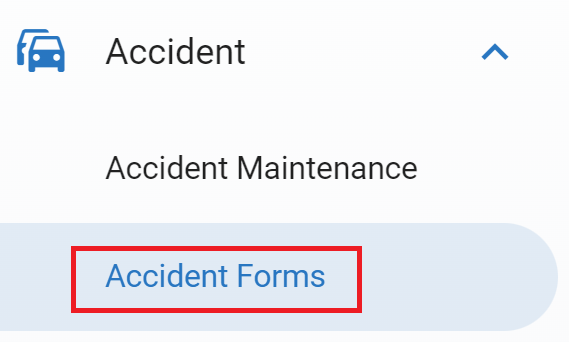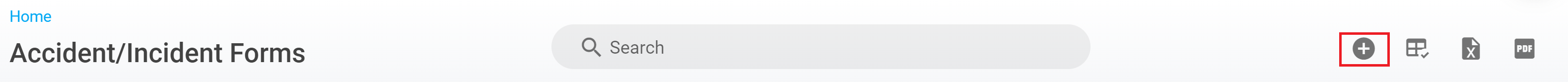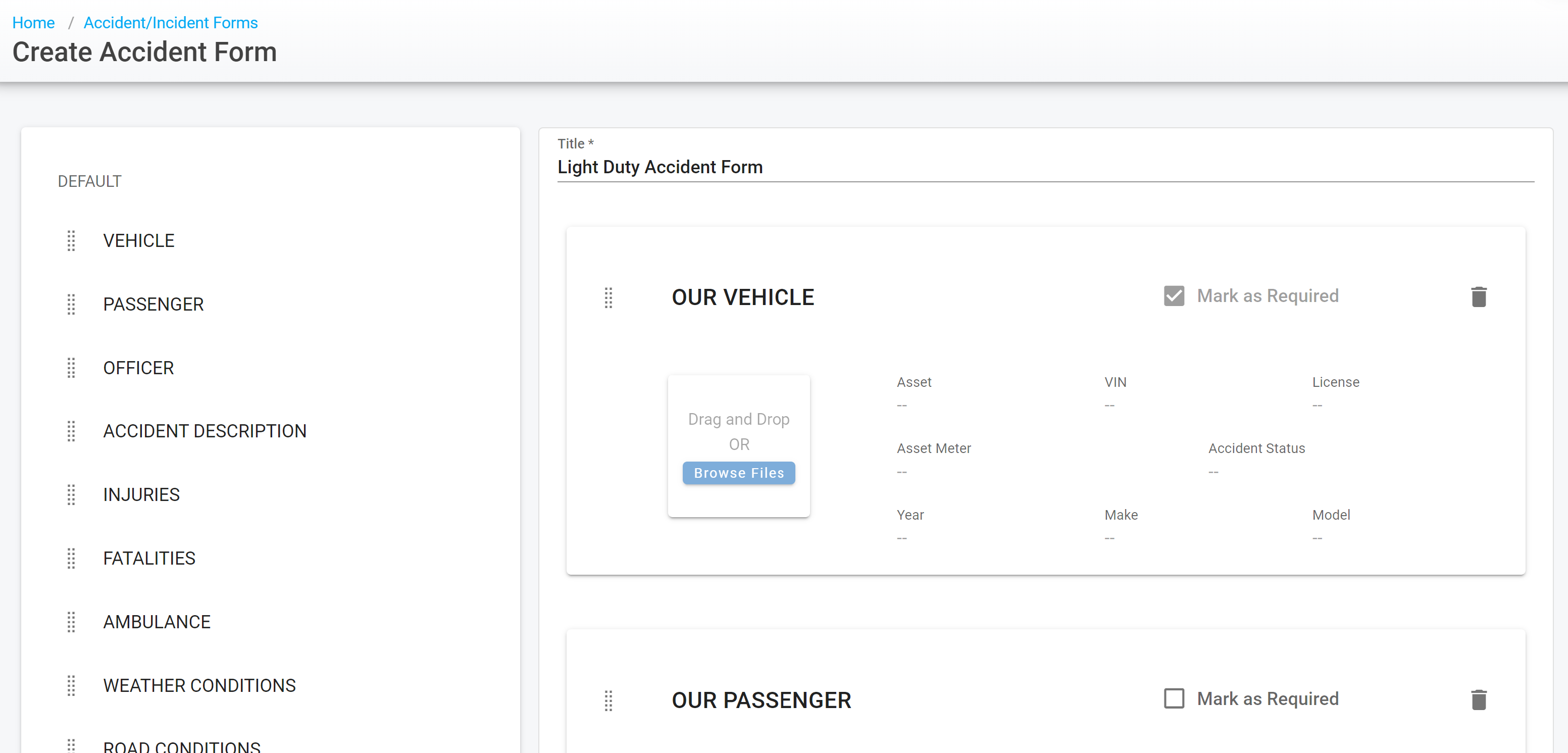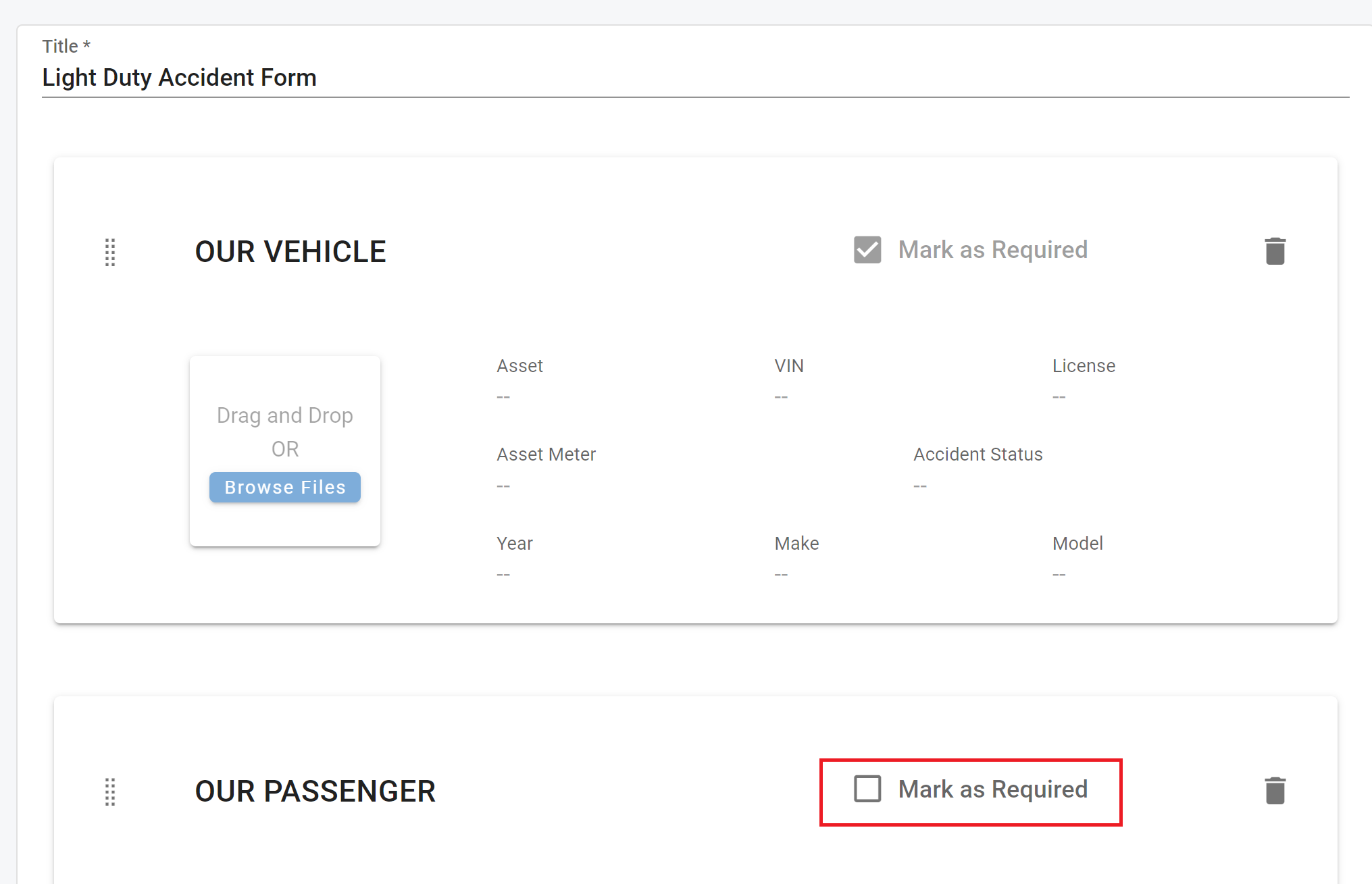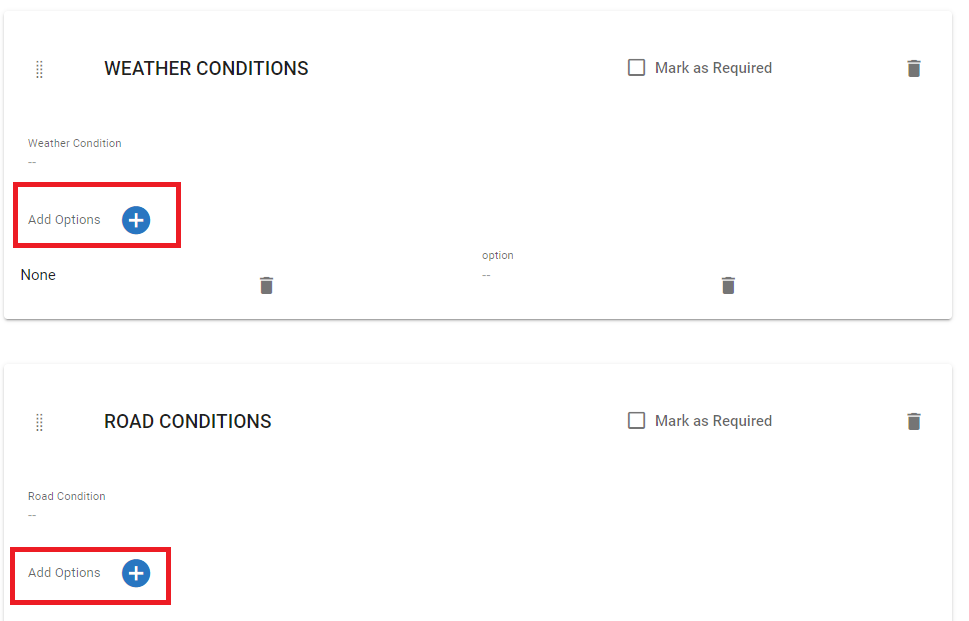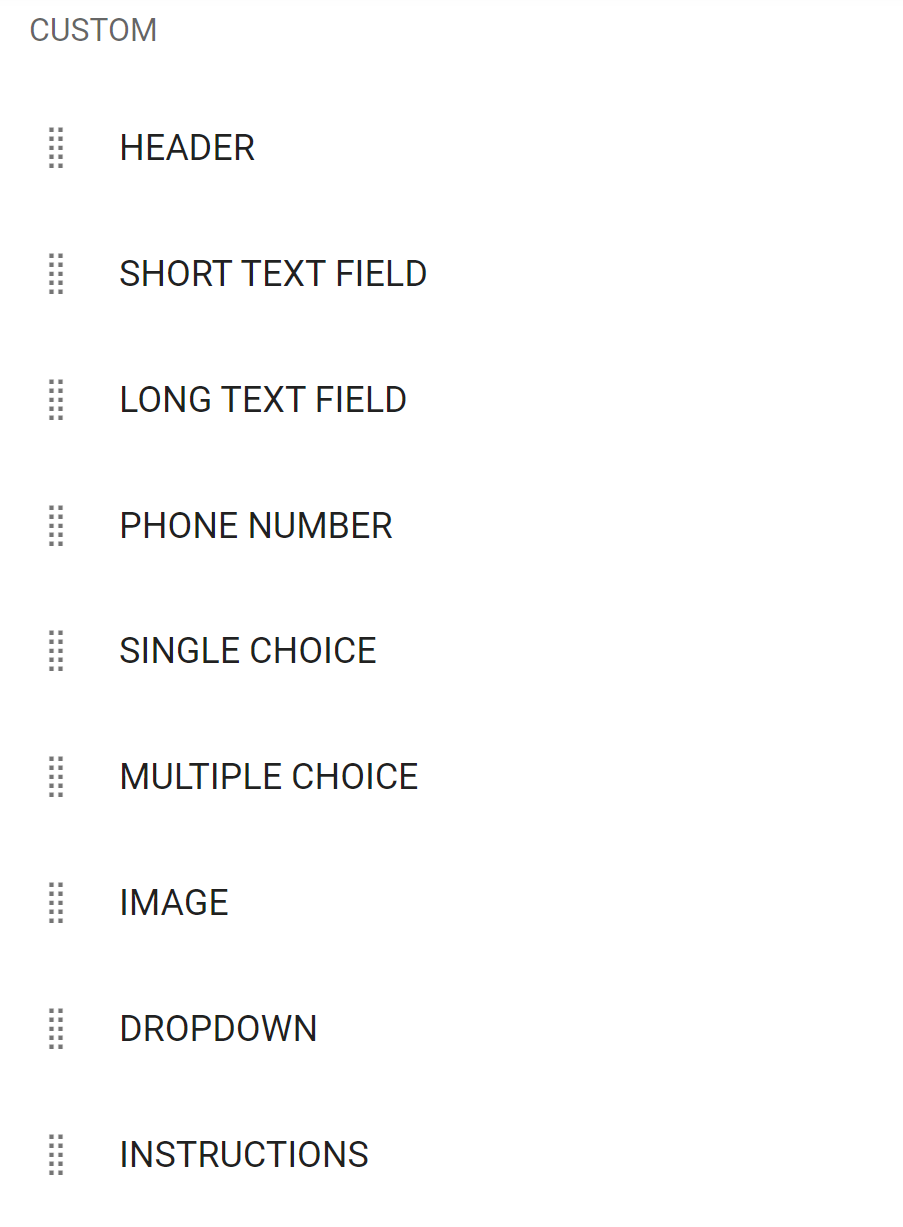RTA Web - Accident Forms
Accident Maintenance Module is only included in Platinum SaaS tier and above
RTA Web gives you the flexability to create accident or incident forms that conform to your organization’s process and informational needs. These forms are available in Web or to drivers and operators through the RTA Mobile App. See the RTA Mobile App Accident Module here.
To create an accident form, navigate to the accident forms tab under accident in the left hand menu
Click the grey plus button in the top right
Name the form
Click on the dot matrix next to a section name and drag over to the form
You can check mark the section to make it a required field
Certain options you add to the form may need additional options added to give drivers/ operators a drop down list to select from
You can also add custom sections to the forms to collect necessary or required information
Once all sections are added to the form, you can drag and drop sections into the order you want to see them and they become available to use Here: in the RTA Mobile App or Here: Accident Maintenance section on Web.