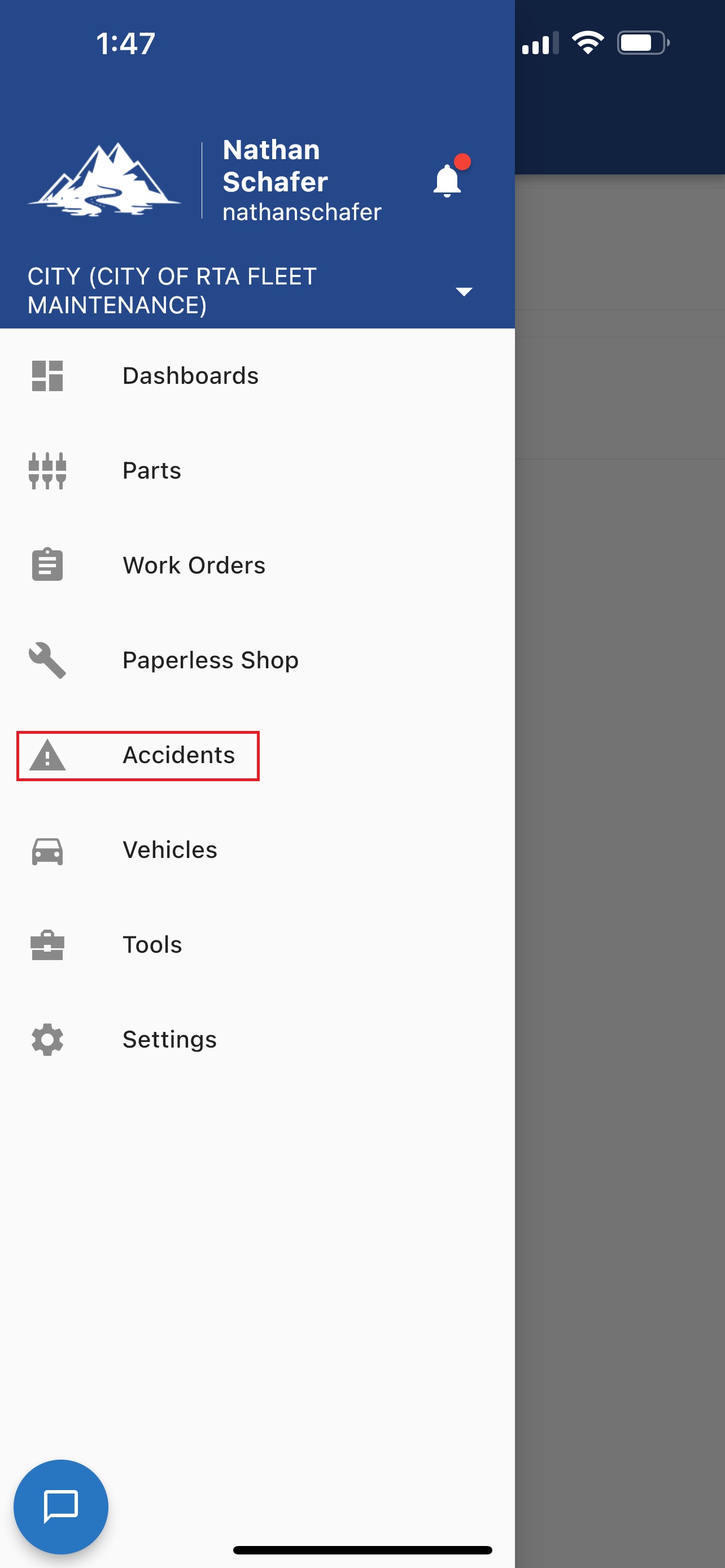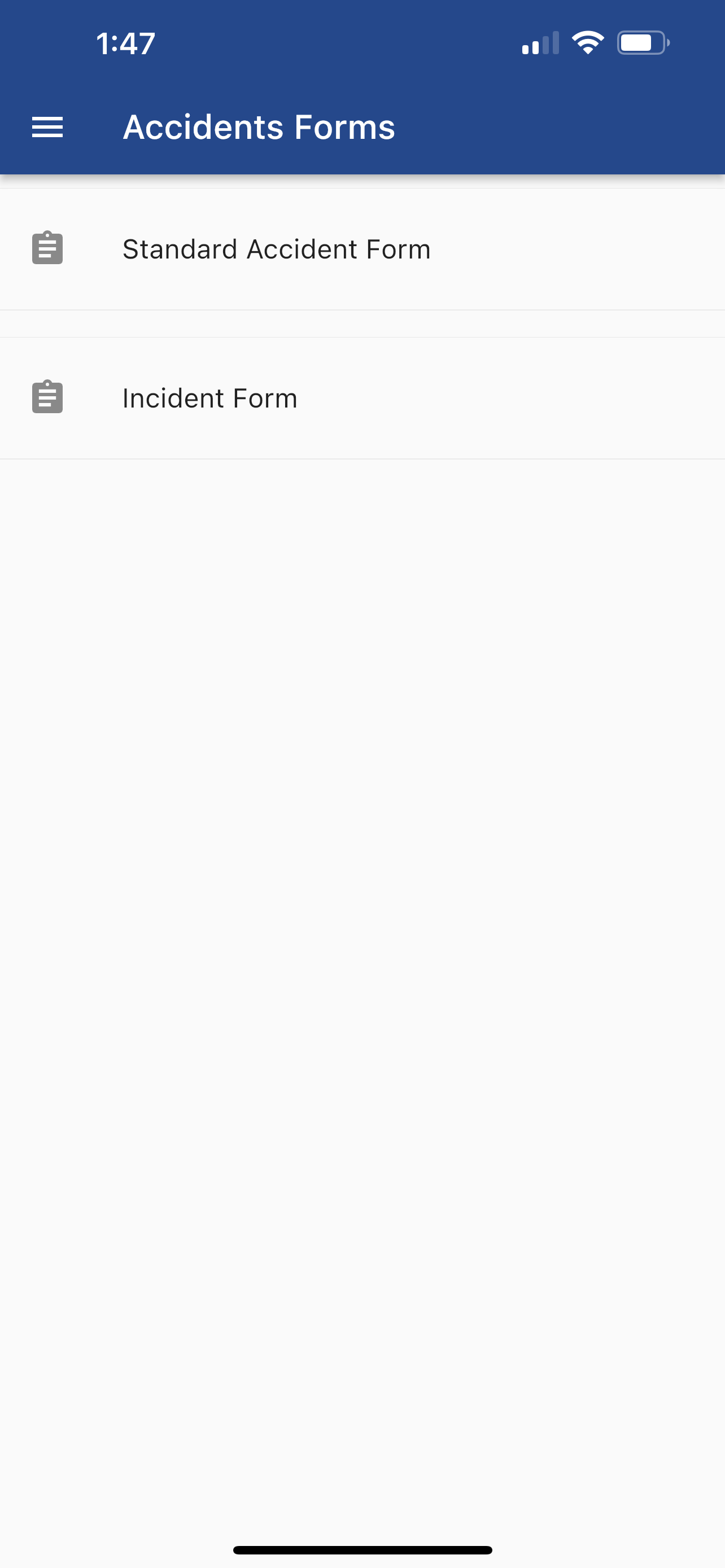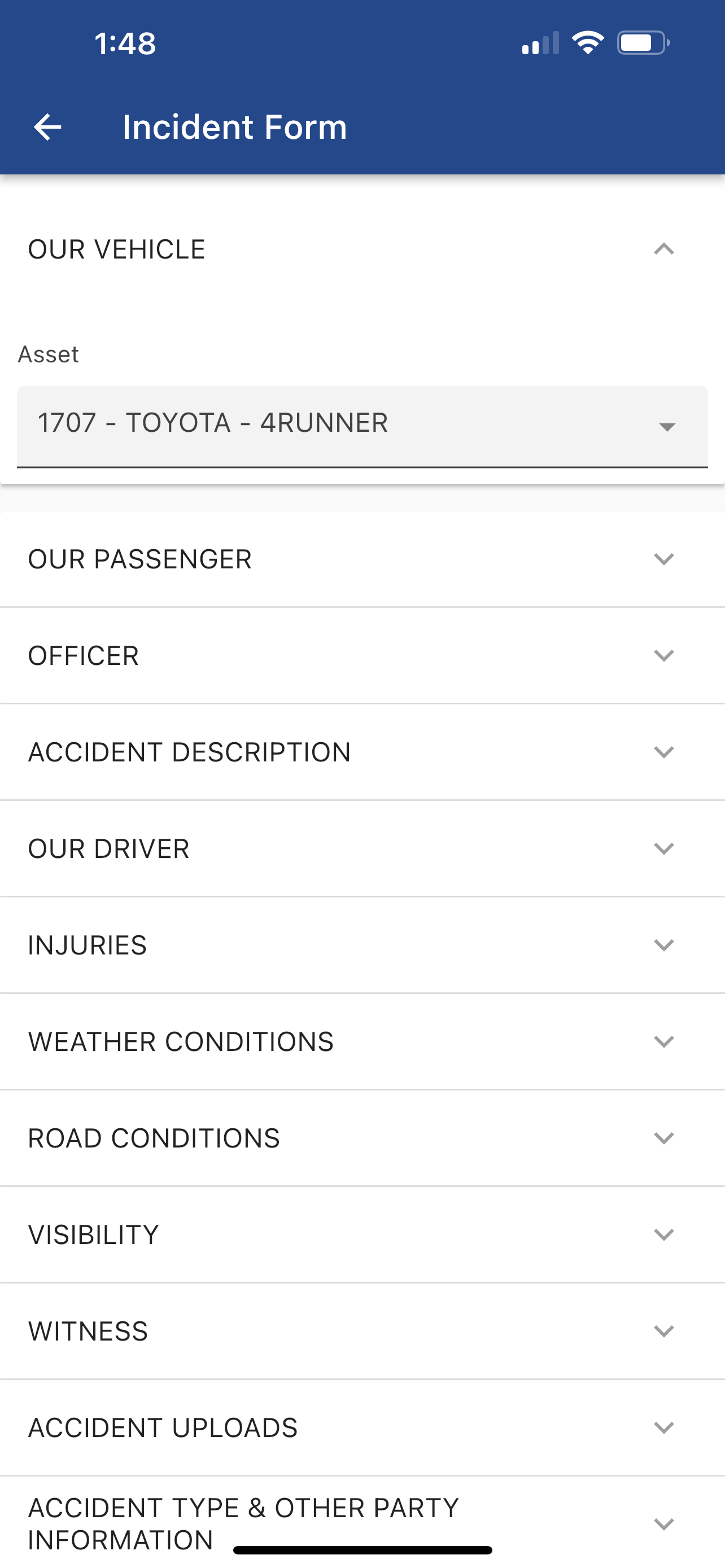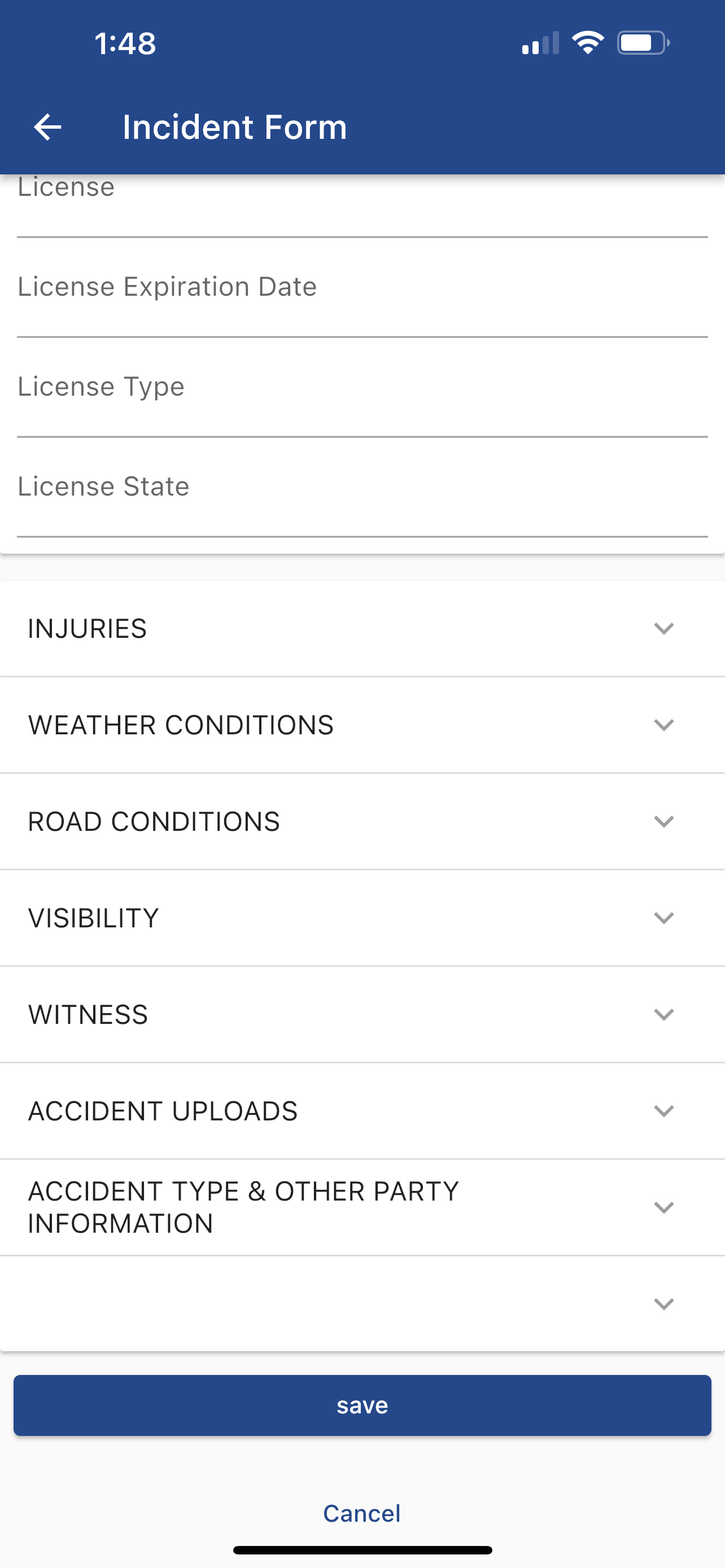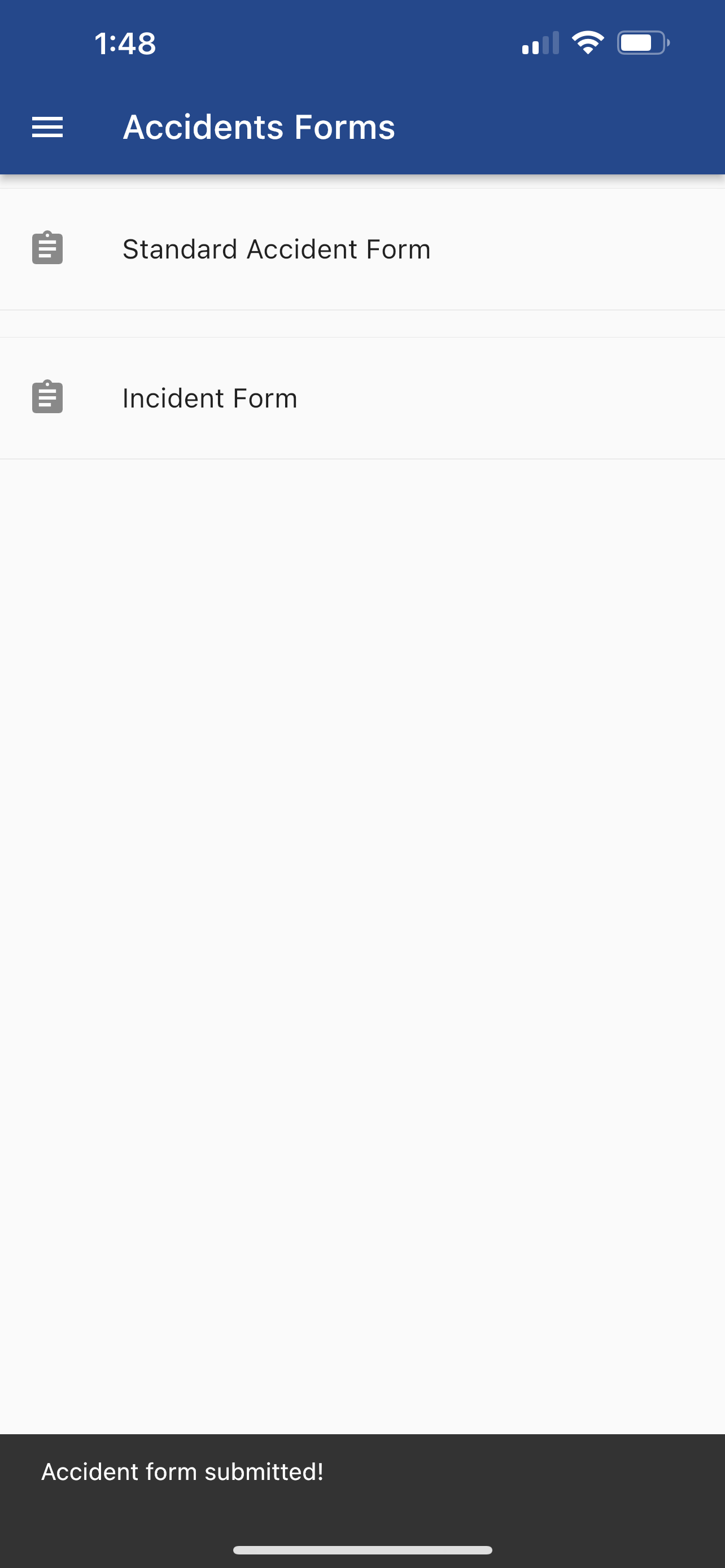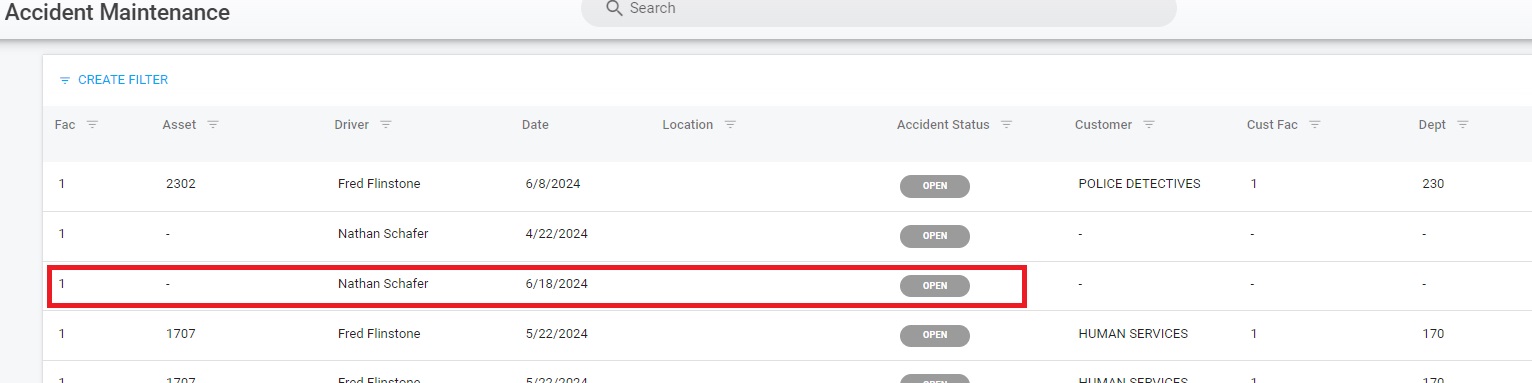RTA Mobile - Accidents
RTA Mobile provides an area for drivers, operators, or users to submit accident/ incident information to streamline and enhance the accuracy of reporting incidents. RTA Mobile allows users to quickly and efficiently record details at the scene to ensure critical information is accurately captured and transmitted to RTA Fleet360
Navigate to the Accident tab in the menu
The list of available forms created in Fleet360 will be available here for drivers/ operators to use. Refer to Accident Forms here to create new forms
Select the correct form to fill out, and fill in the necessary info by clicking on the chevron next to the section header and filling in the information for the section
Once the form is completed, click save at the bottom
You will get a notification the form was saved
You will then see the form in Accident Maintenance in RTA Fleet360, Refer here to process an accident form in RTA Fleet360