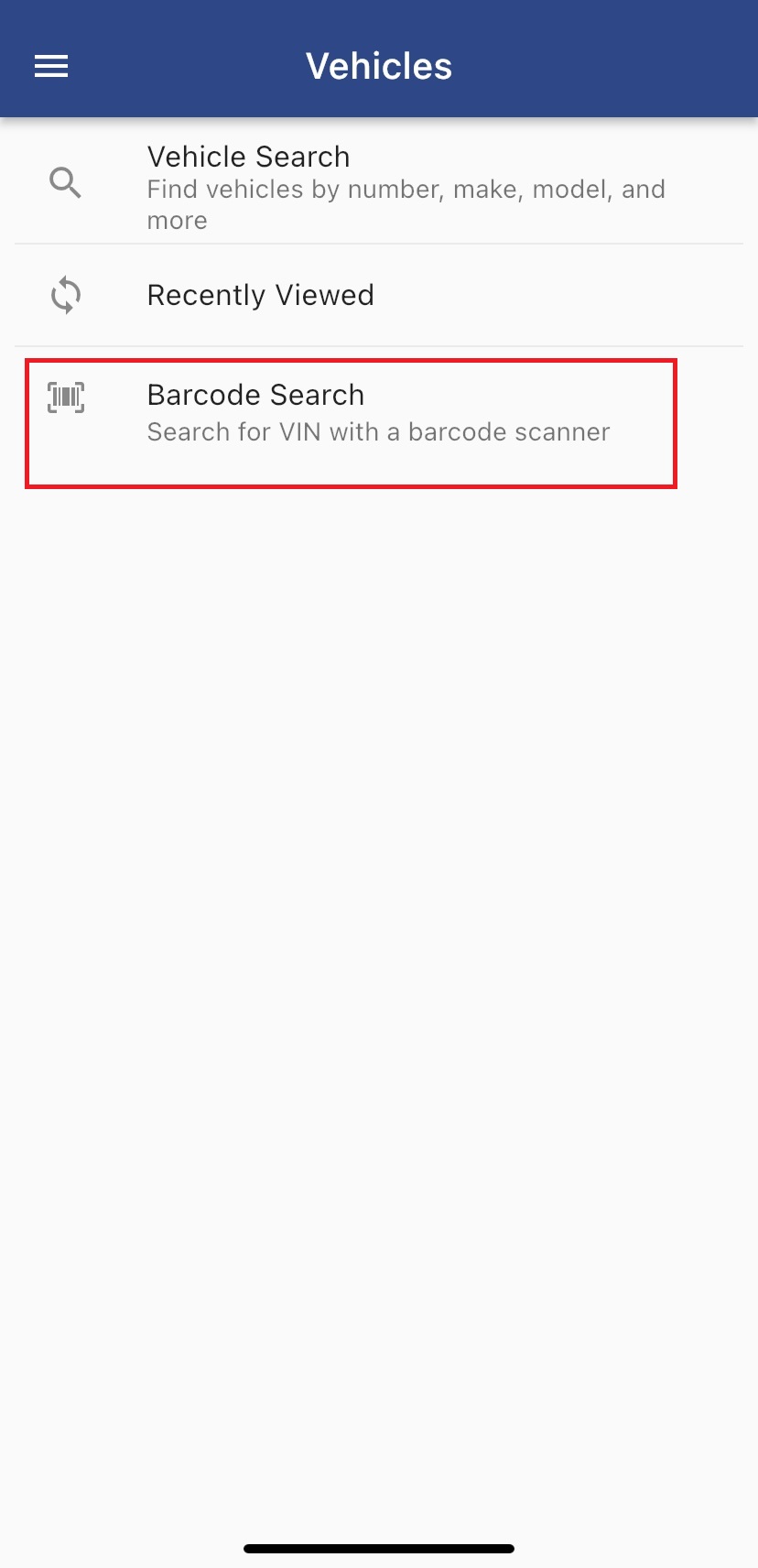RTA Mobile - Scan VIN barcode
The mobile application provides the ability to search and find an asset loaded into RTA by scanning the VIN for the asset. If that VIN matches an asset that has been placed in RTA, the asset file will populate within the application.
To use the scan feature, navigate to the Vehicles menu section and touch the Barcode Search tool.
Use the device’s camera to scan the VIN to search for the asset file.