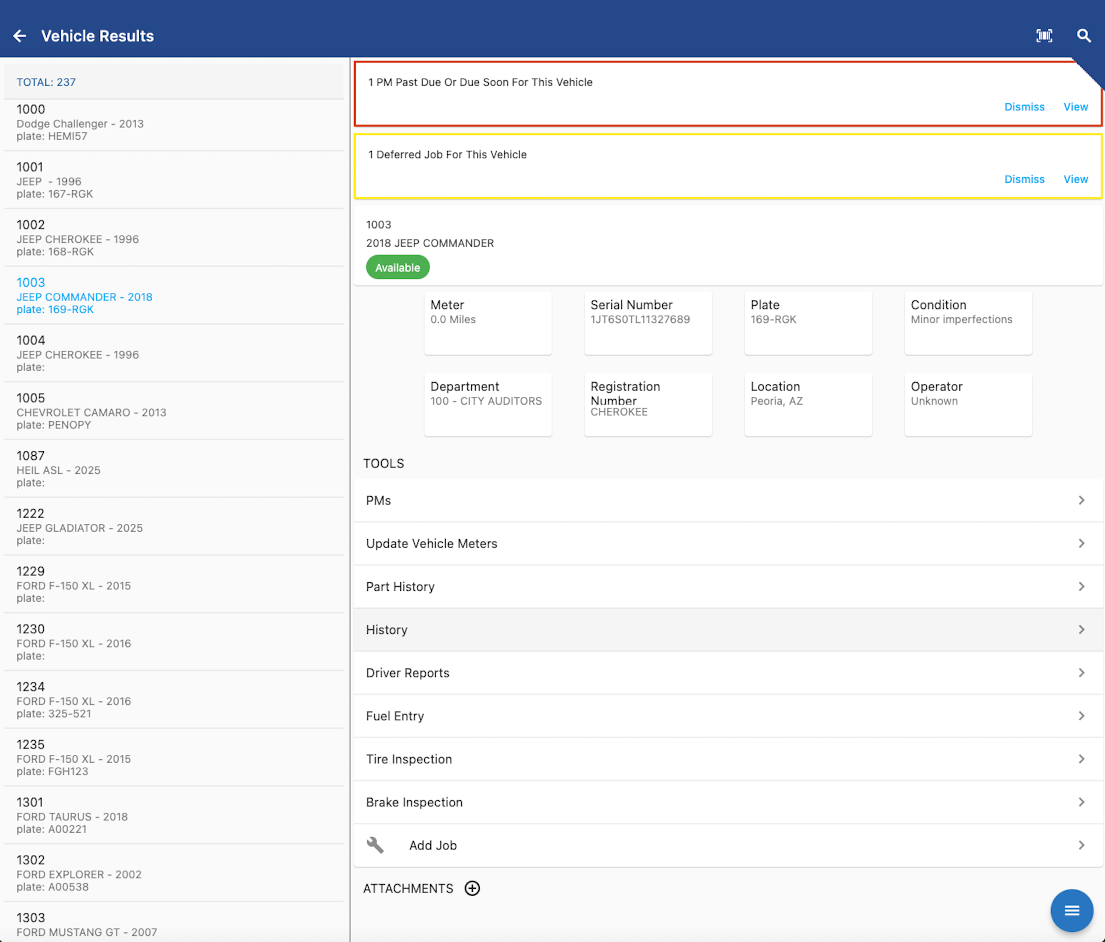RTA Mobile - Vehicle Screen
Once you have selected a vehicle. You will be able to see information pertaining to the vehicle in the following screen. In addition, if there are any PMs past due or due soon for this asset. There will be a pop-up message to remind you at the top of the screen.
Life Meter - The accumulated miles traveled for the life of the asset.
Serial Number - The number assigned to this individual asset.
Plate - License Plate Number.
Condition - The state of the asset with regards to its appearance, quality, or working conditions.
Department - The department associated with the asset.
Registration Number - Asset’s Registration Number.
Location - Location the asset is assigned to.
Operator - The person assigned to operate the asset.
Tools: This section allows you to view/update additional information for the asset.