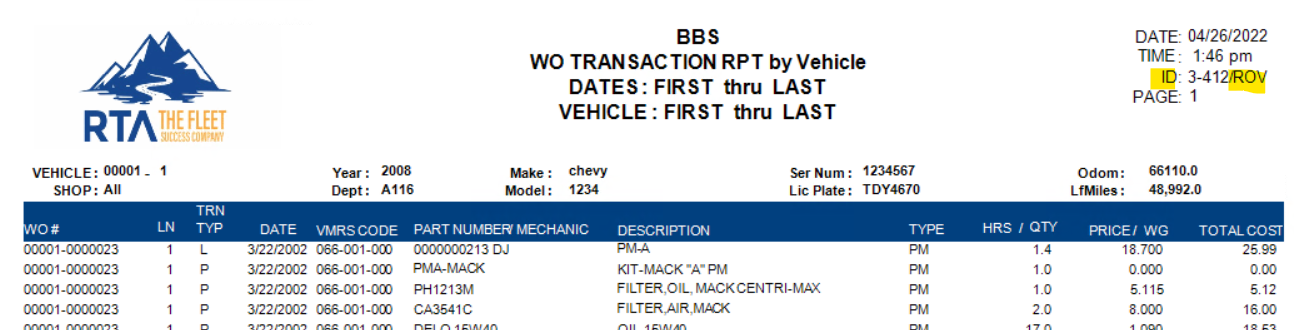Quick Reference Guide
Step by Step guide
How to Read the Guide
To use the Quick Reference Guide, you must hit the ALT key before typing in the file path. You will then see that the first letters of the heading are underlined. If you don't see them first letters highlighted, check out the page Menu Underscoring for Quick-Path View to get that set up. After you hit the ALT key, just follow the guide and enter in the numbers you are looking for. Feel free to print out this doc and keep by your computer for quick access.
Menu Selection Example: To add a vehicle, from the RTA main menu, press ALT and type "MVM"
Each Major RTA report also has reference to the Menu Path, normally illustrated in the top-right corner of the report. Look for ID to see the path indicated. For example:
To find this report again, tap Alt + ROV. The report parameters will pull for a brand new report session.