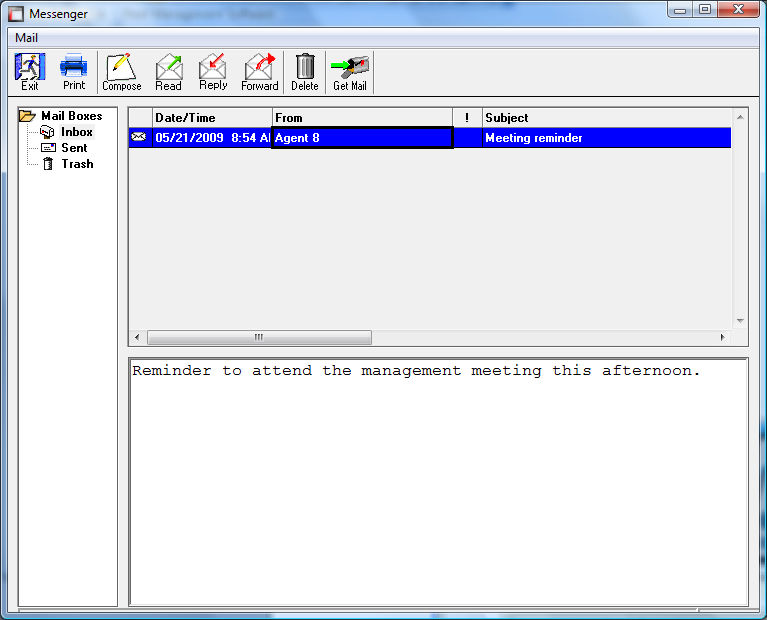Messenger Main Screen
To access the Messenger main screen by clicking the "RTA Messenger" button or, go to System>RTA Information>Messenger (SAG). From here, they can compose, read, reply, forward and delete messages. These features function much like the full-featured email programs you are familiar with. All received messages are stored in the Inbox. Copies of previously sent messages are stored in the Sent folder. Deleted messages are stored in the Trash folder. Messages can be permanently removed by deleting them from within the Trash folder. The "Get Mail" button checks for any new messages that have been sent to the user recently and refreshes the inbox.