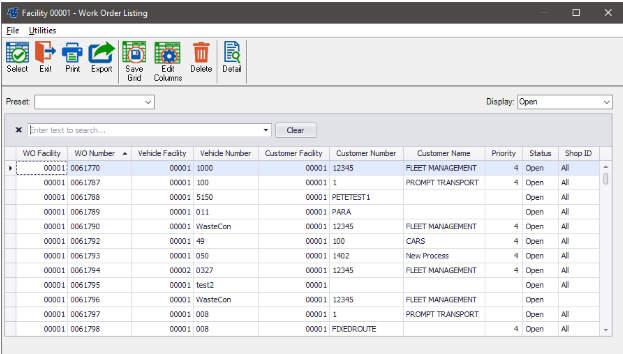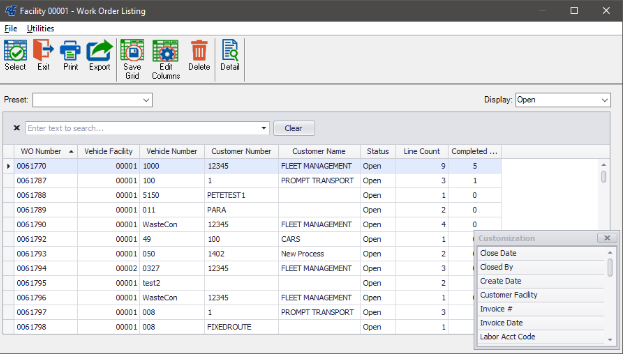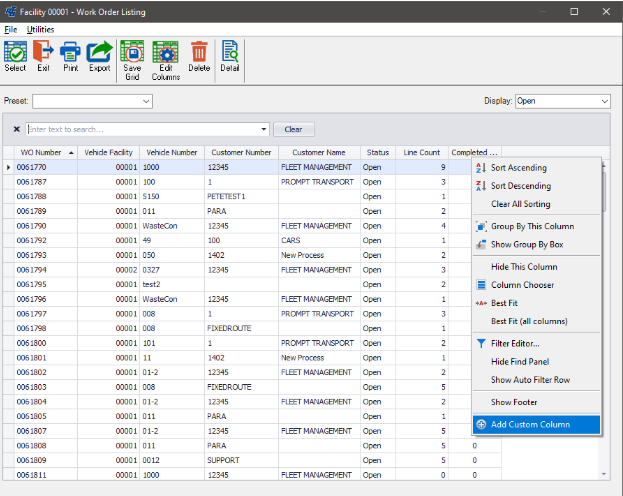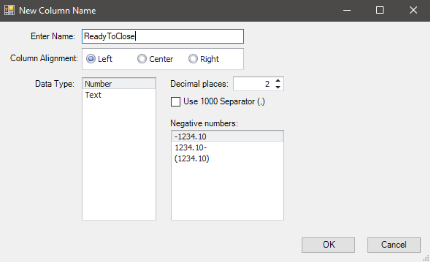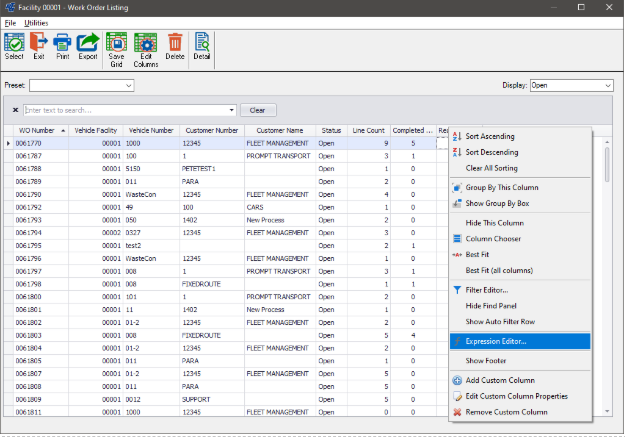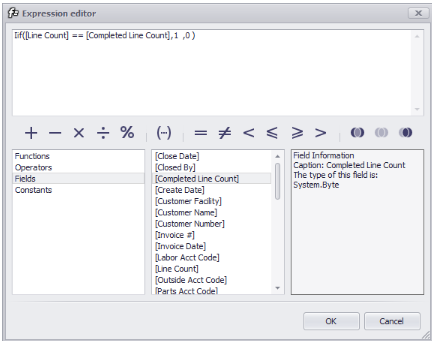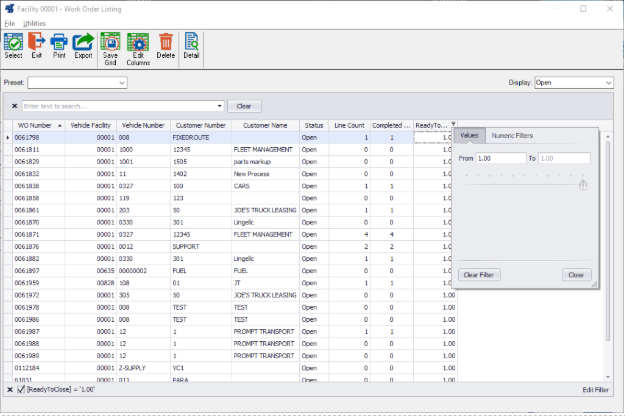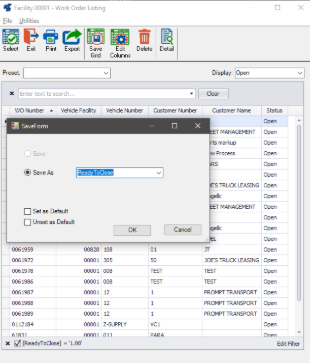F1 Lookup List to Show WO's Ready to Close
Open up the Work Order F1 lookup list.
Add the Line Count and Completed Line Count columns to the lookup screen to see visually what needs to be filtered.
Add custom column to the Listing
Name the custom Column “ReadyToClose” and leave everything else as default.
Open the Expression Editor
Use the following formula: ‘Iif([Line Count] == [Completed Line Count], 1, 0)’
Filter on only the rows that equal ‘1’
Saved the grid and named it “Ready to Close”