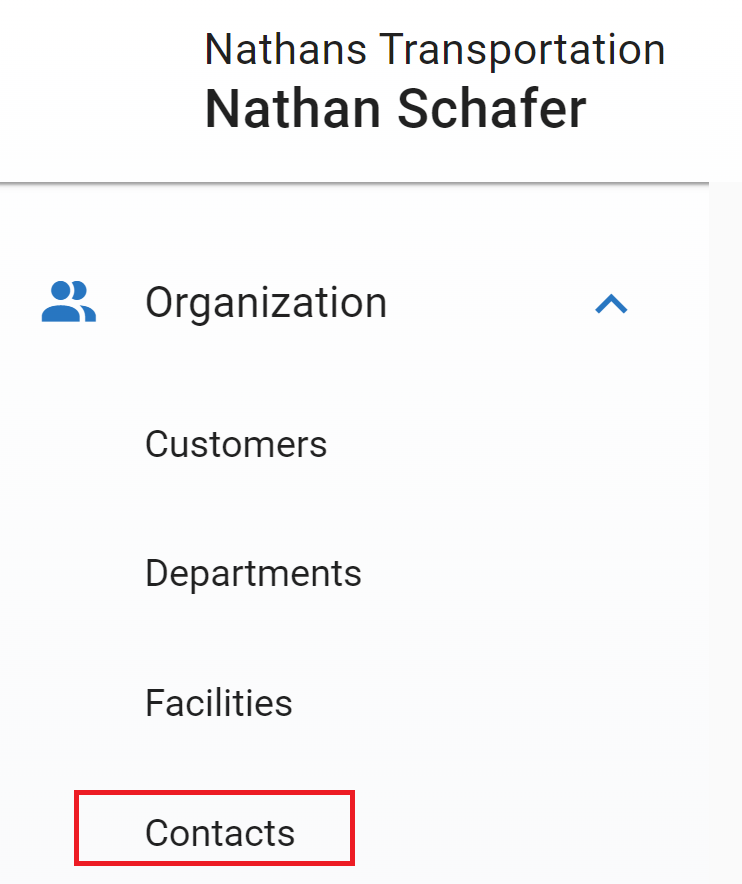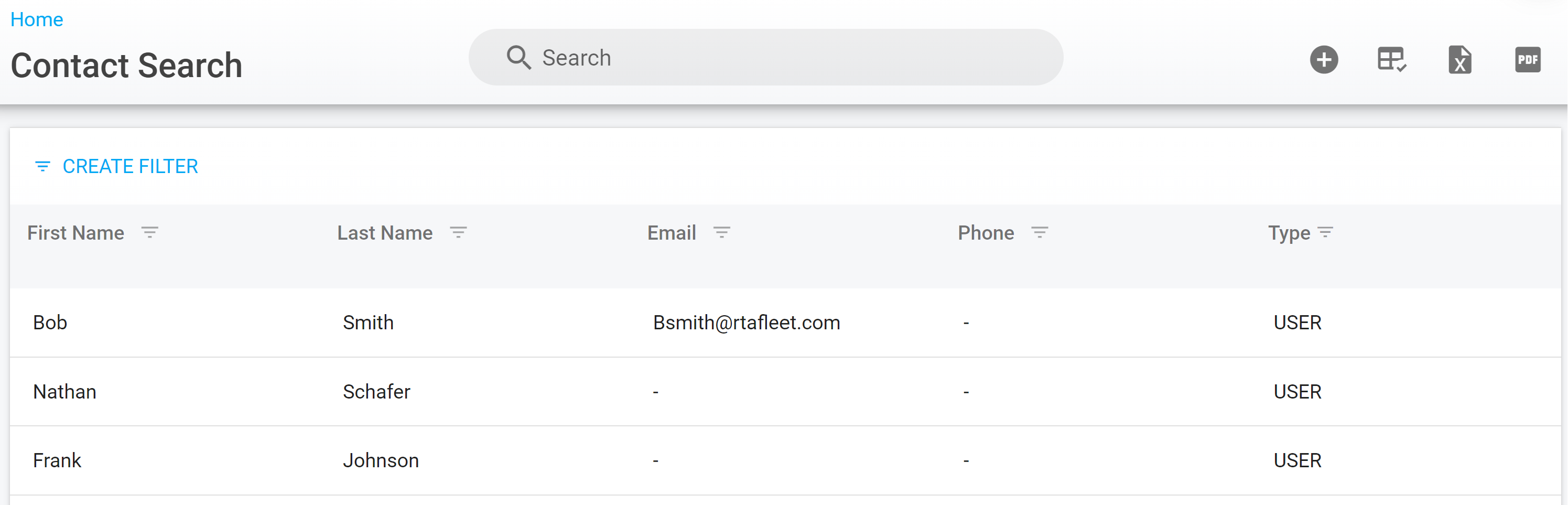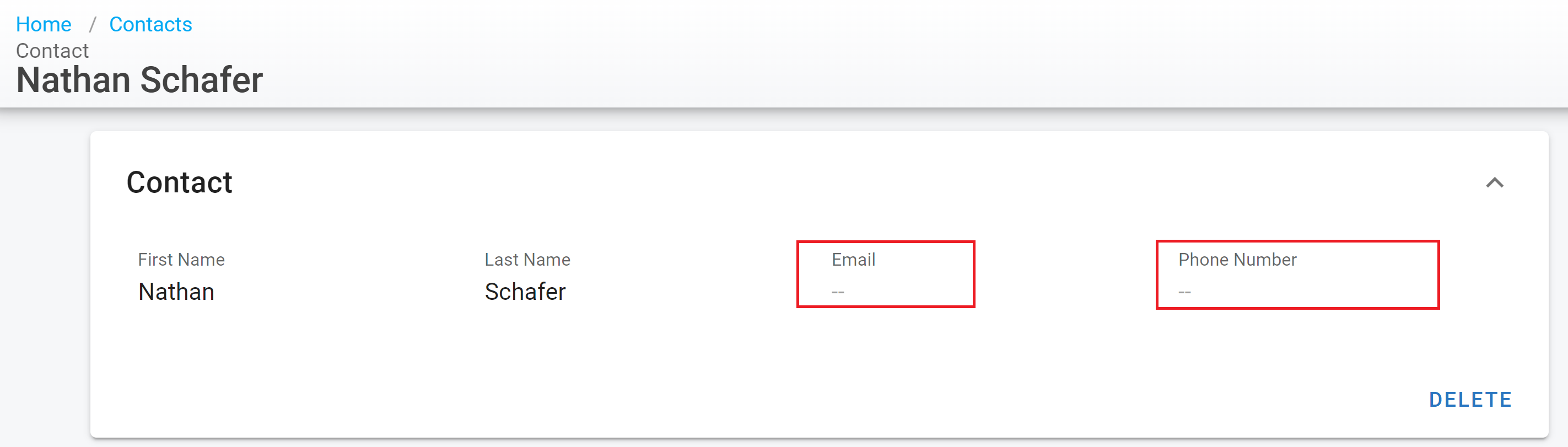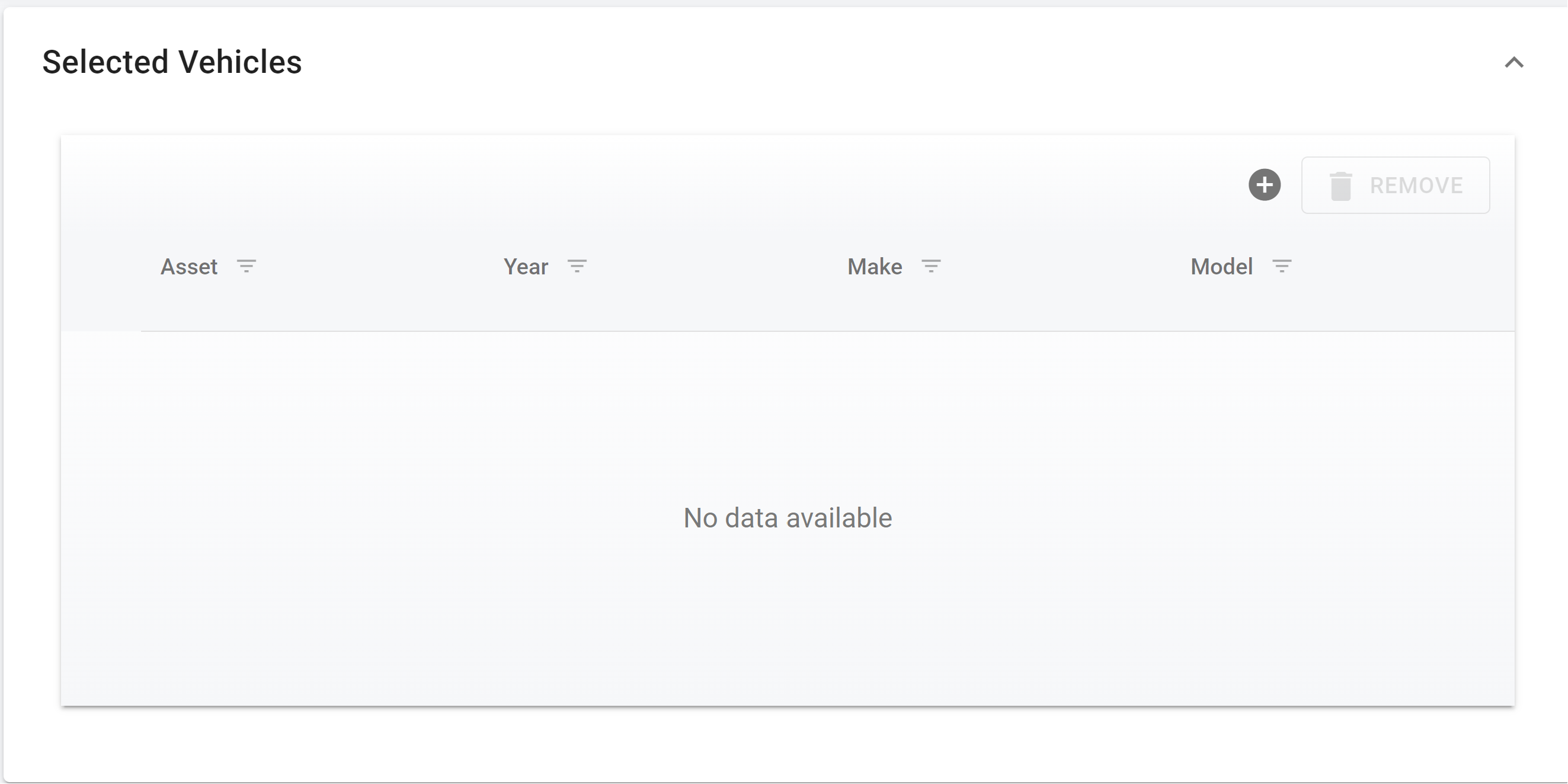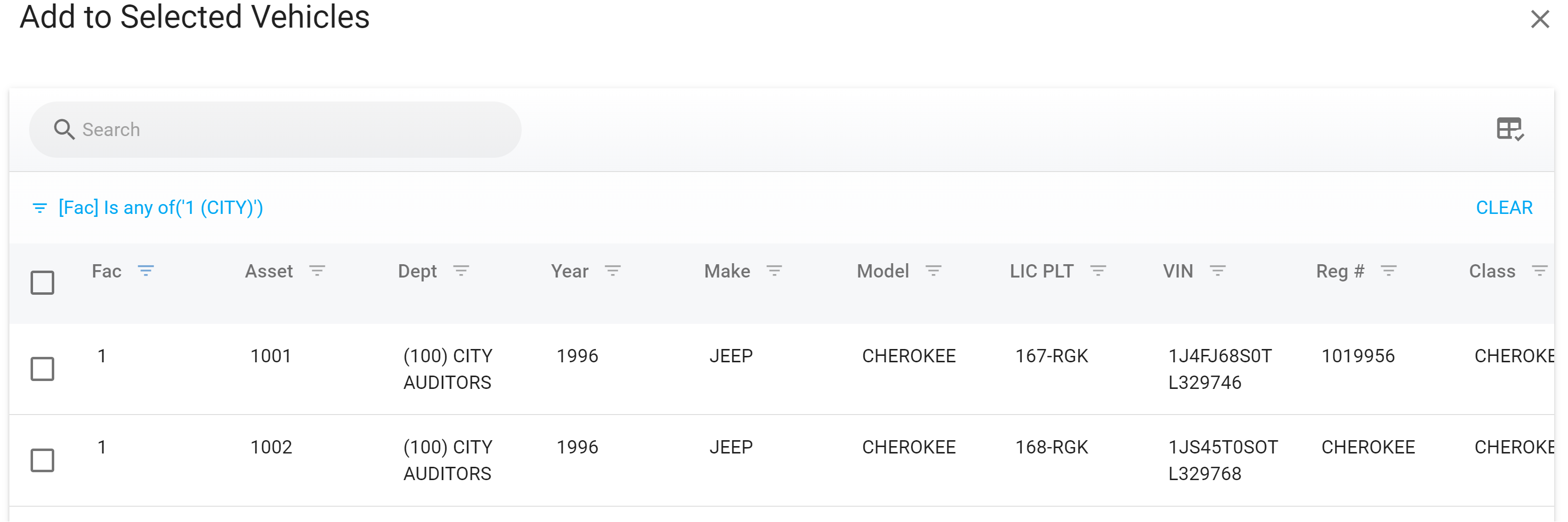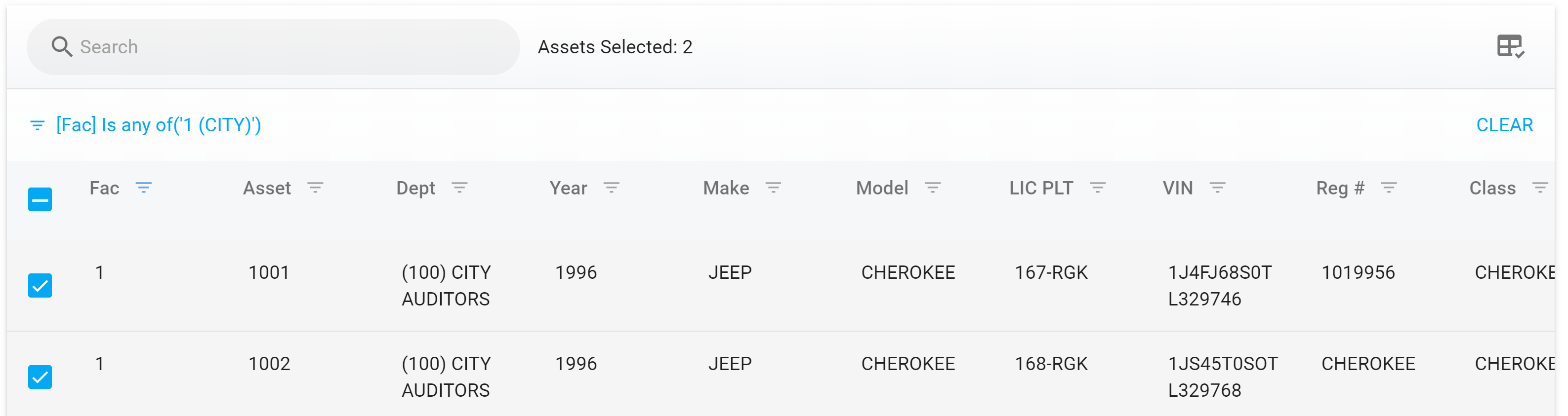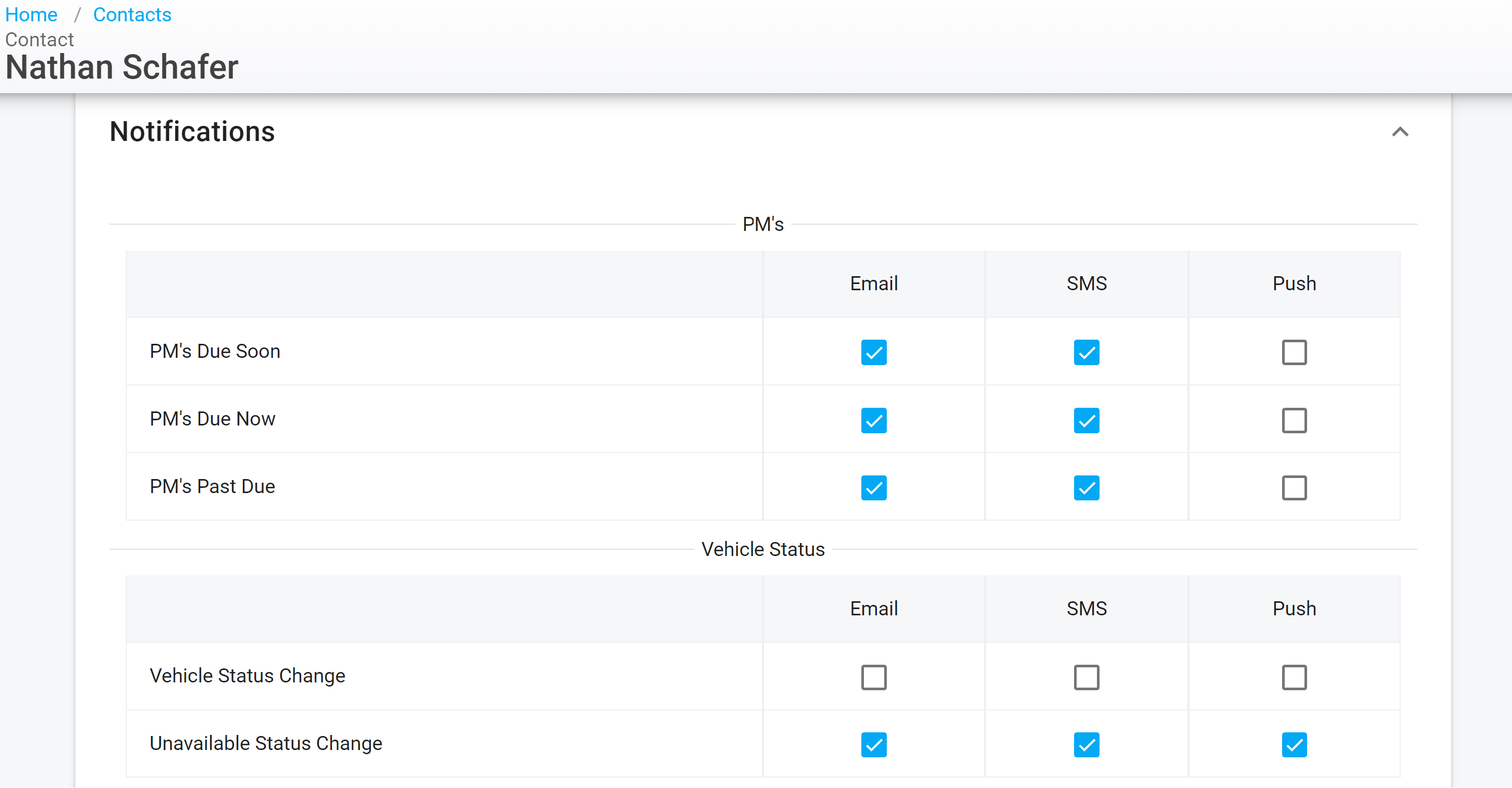RTA Web - Notifications
RTA’s new notification engine will allow customizable settings so you can get real time notifications by email, text, or push notification keeping you informed about important updates. Notifications streamline communication, help you stay organized and focused on your daily tasks.
Notification Set Up
Navigate to the Contacts tab under Organization in the left hand menu path and click “Contacts”
You will see the contact search screen open and a list of contacts in the system. These come from user creation or entering primary contact info in customer files. See Contacts here to add contacts to the system
Click on the contact you want to set up notifications for, ensure you have contact information here so notifications can go out to the contact
You need to add assets this contact needs notifications for. If this is the operator, it may only be one. If it is a fleet representative for a customer group, it may be several
Click the plus button in the top right to get a list of available vehicles, assets and equipment
Check mark the boxes of assets you want to add to the contact
Click “ADD” at the bottom to add the selected Assets
If multiple assets are selected, the contact will receive multiple notifications. There is no way to group assets into one notification at this time
Next check box the boxes in the notifications you would like the contact to receive
Notifications will have an unsubscribe option inbedded in the message. If a contact unsubscribes, it will remove them from all notifications and the only way to fix notifications is to contact tech support. If a contact no longer wants or needs notifications, revisit their contact page and uncheck the boxes of notifications they no longer wish to receive.
Notifications for PM Due Soon, PM Due Now and PM Past Due are sent based on your system parameters in System Switches (Misc #11)
Notification for Vehicle Status Change happens anytime an asset status changes
Notification for Unavailable Status happens when any Asset Status of Unavailable is chosen