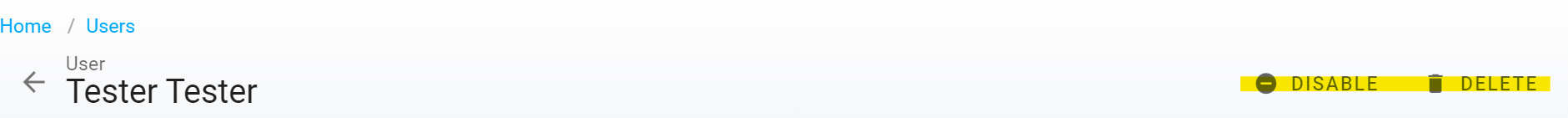RTA Web - Deleting and Editing Users
Once users are created in RTA Web, it may be necessary to edit user information or even delete users who no longer need access or have the left the organization. Keeping the user list accurate is a critical component to ensuring the security of your information and efficiently managing user licenses.
Editing User Information
It may be necessary to edit the users name, email address, or even update a password. See more below on these processes.
Only users with access to the corresponding Users area as part of their user group will be able to make these edits/changes. Refer to User Groups for more information.
Editing a User’s Name
Click on the Users selection under the Admin group in the main menu
Search for and select the user to be edited
Click Edit Profile
Update the name as necessary
Click Save
Editing a User’s Email Address
Click on the Users selection under the Admin group in the main menu
Search for and select the user to be edited
Click Edit Profile
Update the Email as necessary
Click Save
Resetting a User’s Password
Click on the Users selection under the Admin group in the main menu
Search for and select the user to be edited
Click Edit Profile
Update the Password as necessary
Click Save
Edit User Groups
Click on the Users selection under the Admin group in the main menu
Search for and select the user to be edited
Click Manage in the Assigned User Groups Panel
Add any new user groups and the areas where that would be applicable
Uncheck any removed user groups from specified areas
Click Save
Refer to Creating New Users for detailed information on the Assigned User Groups Panel.
Deleting Users
Click on the Users selection under the Admin group in the main menu
Search for and select the user to be edited
Click the appropriate option at the top
Disable will disable access until enabled but keep the user information in tact
Delete will remove access and the user profile from the system