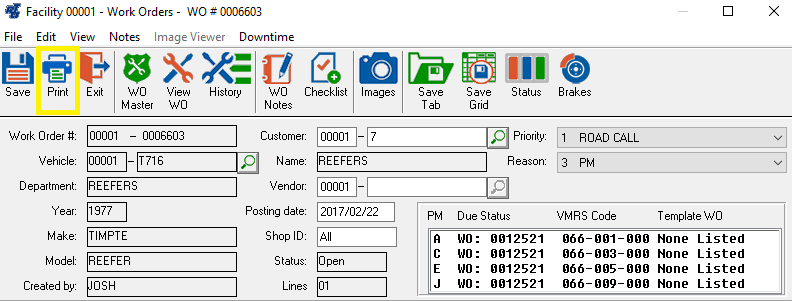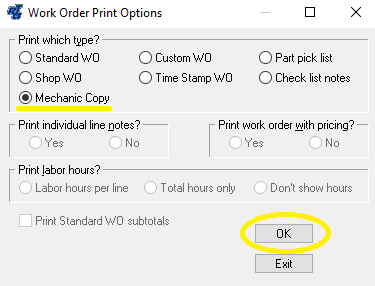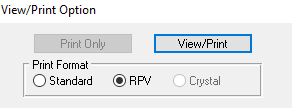How to Print a Mechanic Copy of a Work Order
Step by Step guide
After creating the last job line on the Work Order, you should be at the main Work Order screen. The title bar of the window will reference your Facility Number & Work Order Number.
- To print the Mechanic Copy of the Work Order, select the “Print” icon at the upper left of the window.
- Select the print type of “Mechanic Copy”, and then select the “OK” button.
- Select the Standard or RPV Print Format, and Print Only or View/Print.