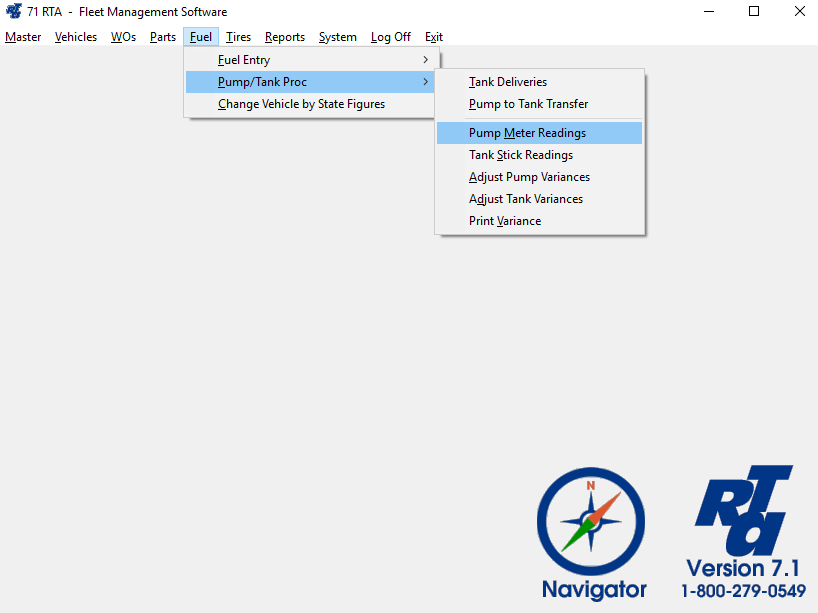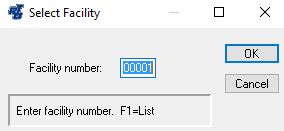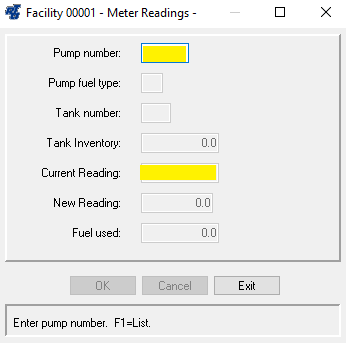Enter Pump Meter Readings
Basic Info
Recording a pump meter reading updates tank usage and decreases inventory. If you have set up tank records to interface with the part inventory module, the system also checks the inventory level and creates a requisition, if the fuel quantity drops below the specified reorder point in the tank record. The difference between the new and previous meter readings is compared to the gallons from fuel entries posted, to determine if there is a variance between fuel that was accounted for versus the fuel actually pumped.
Step by Step guide
- Select Fuel > Pump/Tank Proc > Pump Meter Readings (FPM) from the RTA main menu.
- If your RTA system is set to prompt for a Facility Number, enter the Facility Number or press “F1” and use the lookup list.
- Enter the “Pump Number” and “Current Reading” for the pump meter.
- Select the “OK” button to confirm the entry.
- The screen will refresh and you can input the meter reading for the next pump, if applicable. When finished entering meter readings for all pumps, select the “Exit” button.