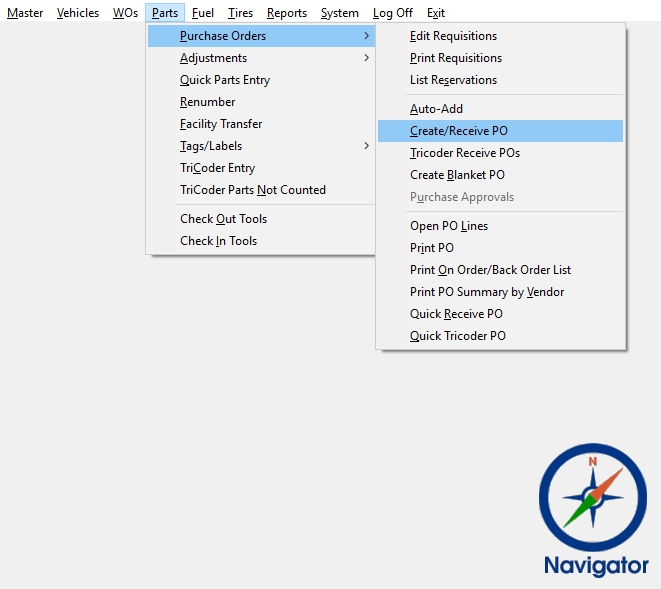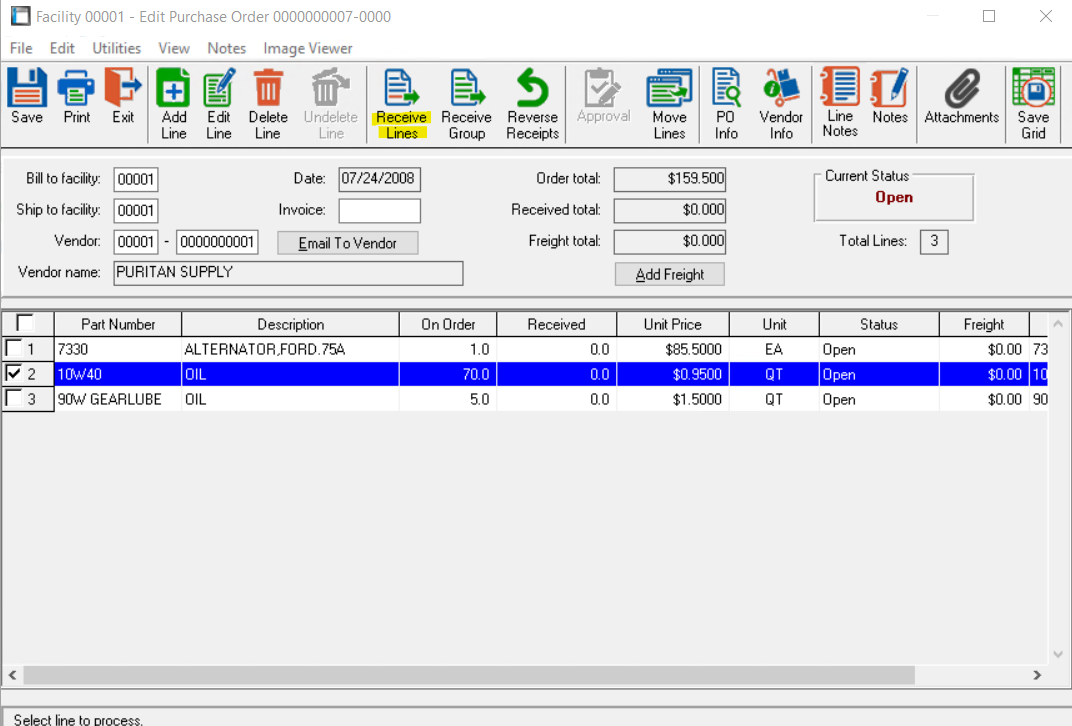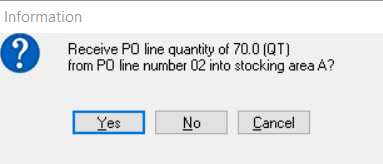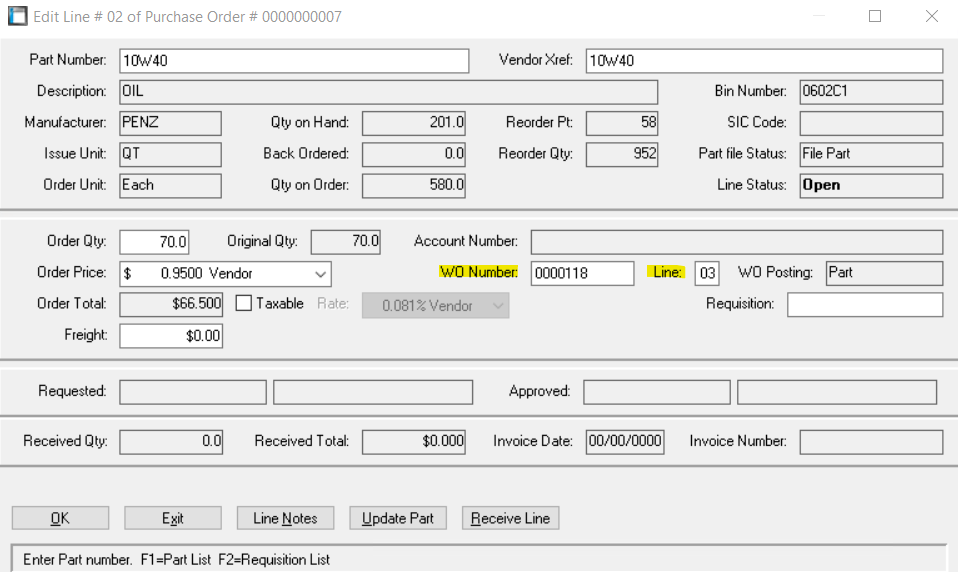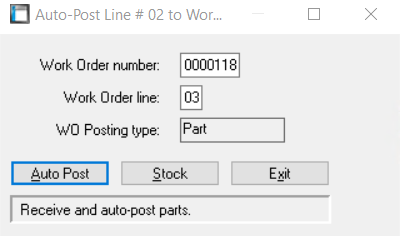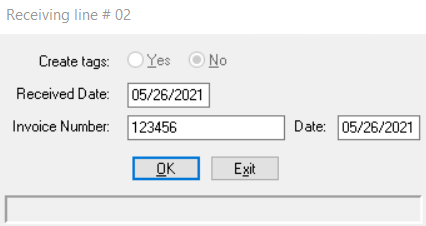Receiving Parts Directly to a Work Order
Select Parts > Purchase Orders > Create/Receive PO (PPC) from the RTA main menu
Key in the Existing Purchase Order number, and select the “OK” button.
Select the checkbox to the left of each line you wish to receive into inventory and select the “Receive Lines” button.
The next screen provides information on the action you are about to take. Choose the “Yes” button to continue receiving the full quantity on order. Choose “No” to receive a partial amount (specify the amount being received).
As long as the Work Order number and Line number are specified in the PO line (see image), or you type in the Work Order number and Line number, you can select “Auto Post” to post directly to the Work Order, bypassing inventory.
Set the “Received Date” and “Invoice Number” if desired, Click the “OK” button to receive to the Work Order line.